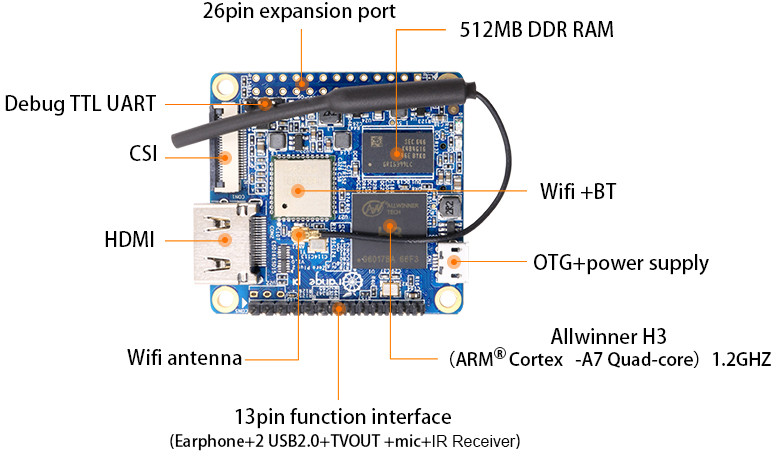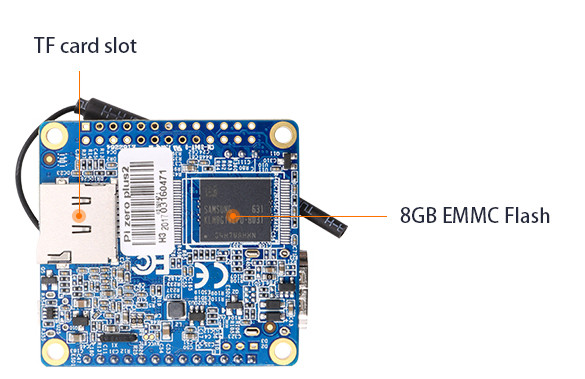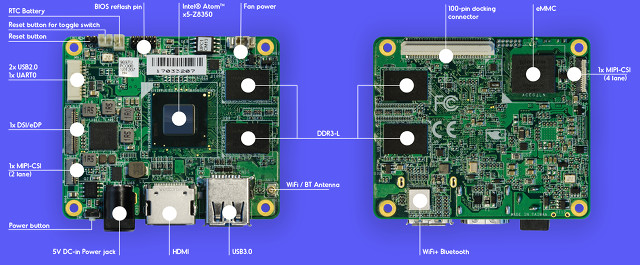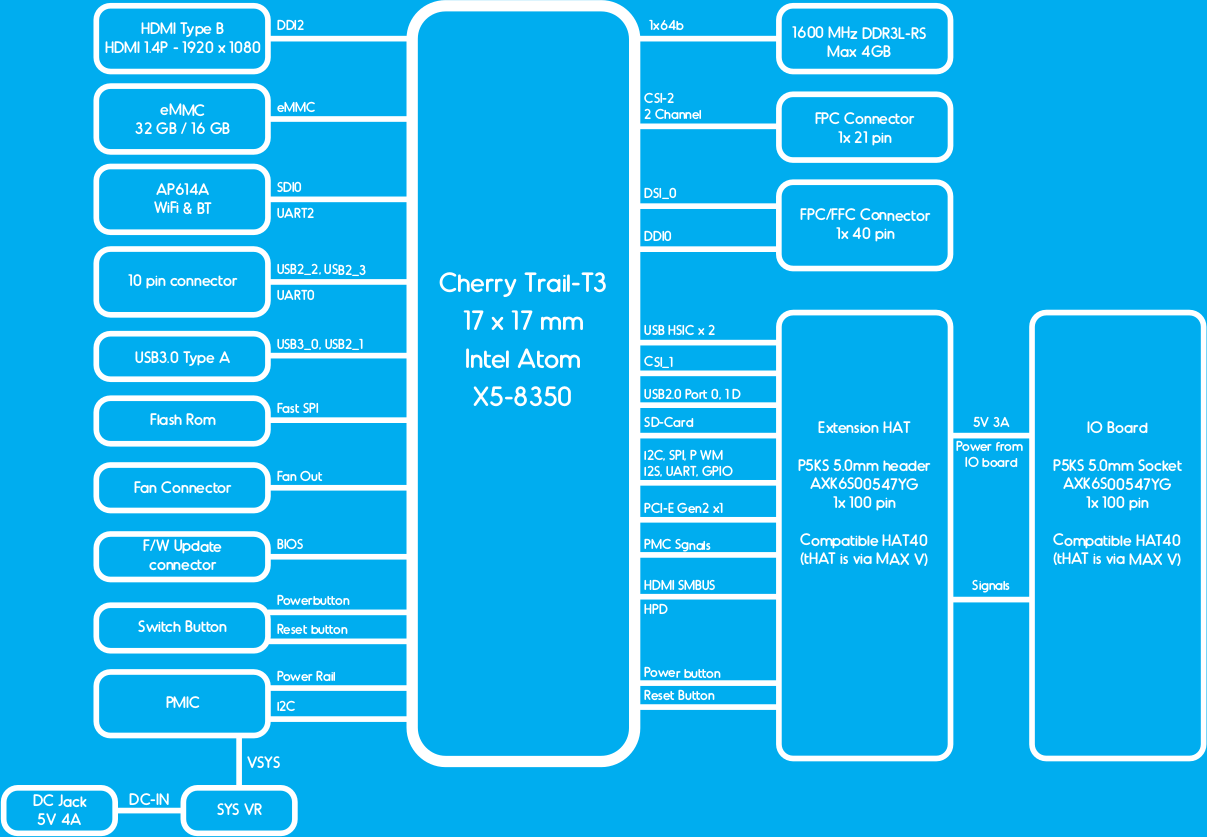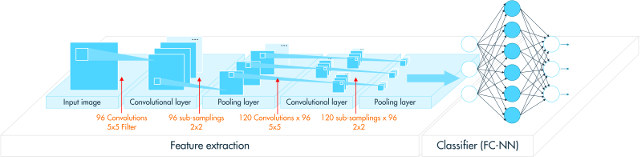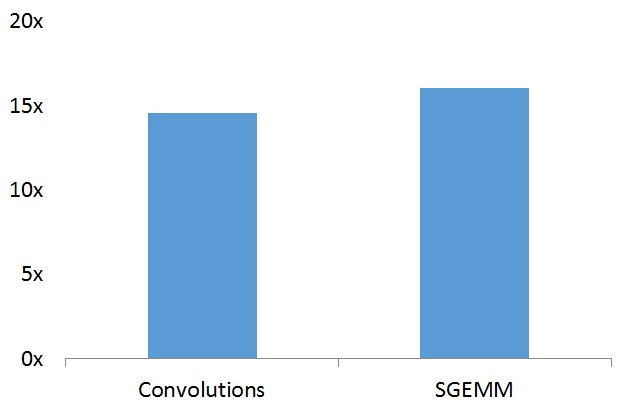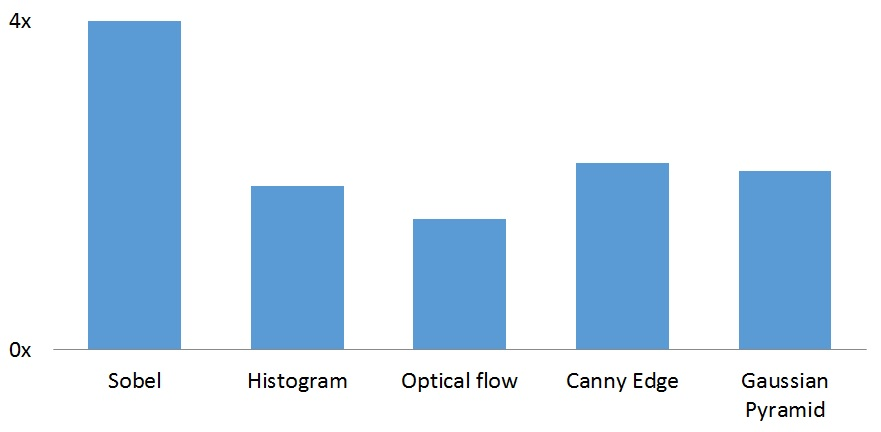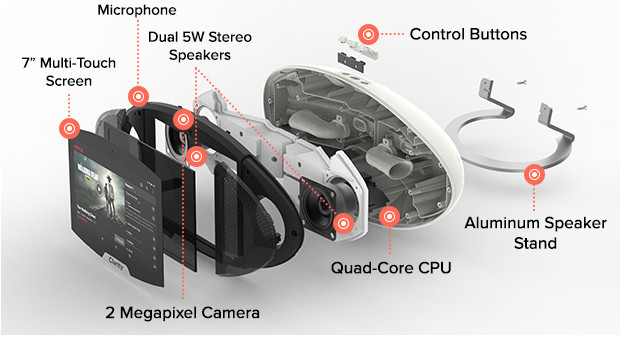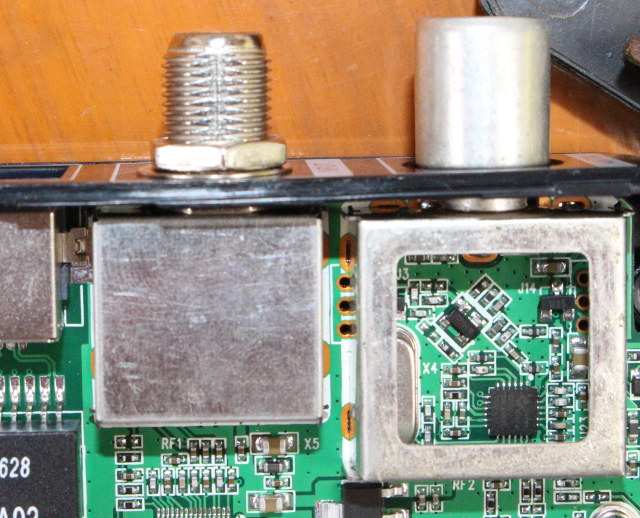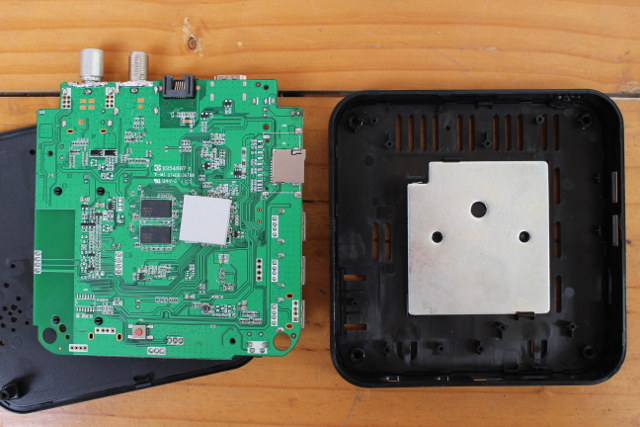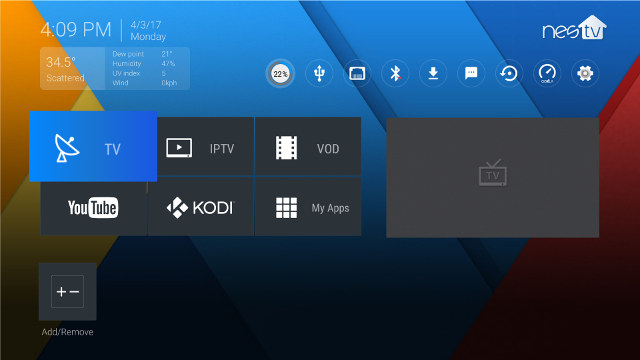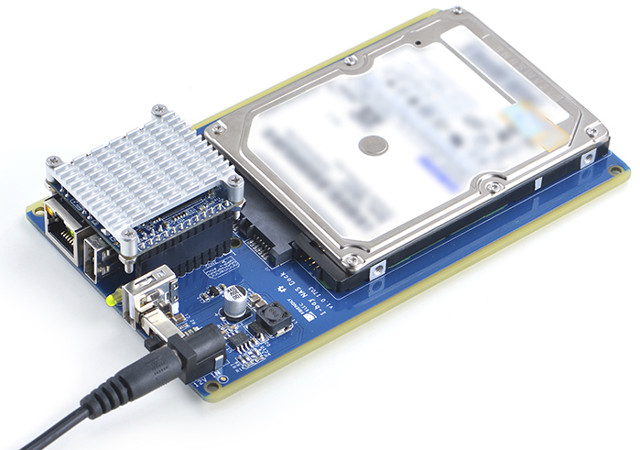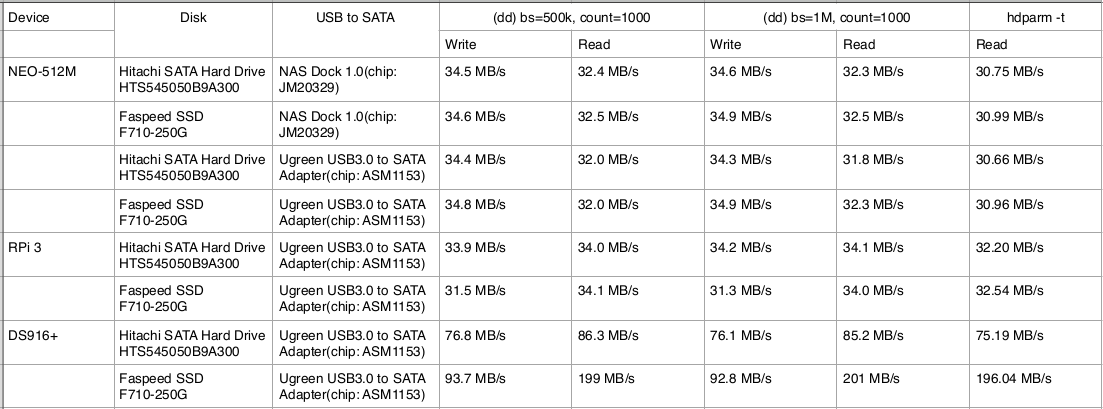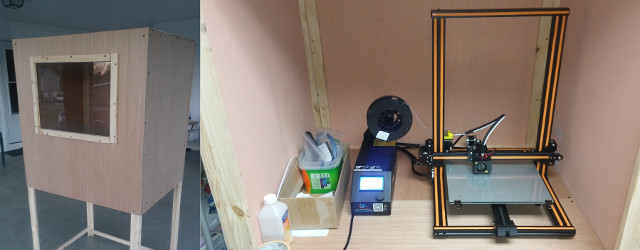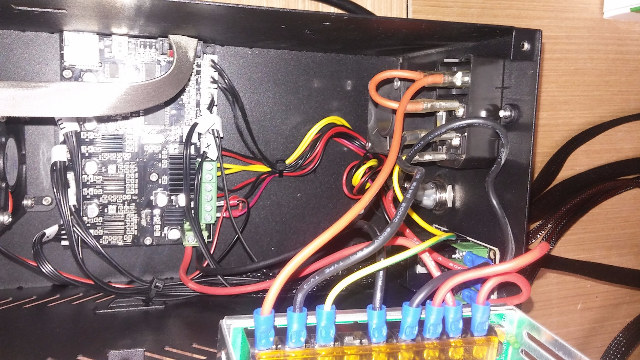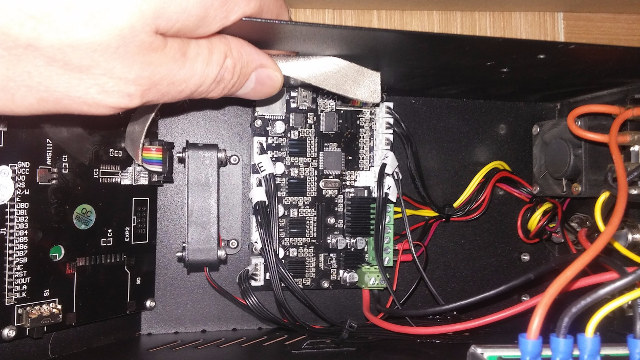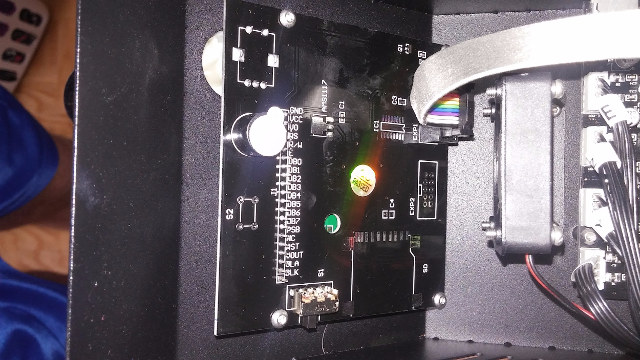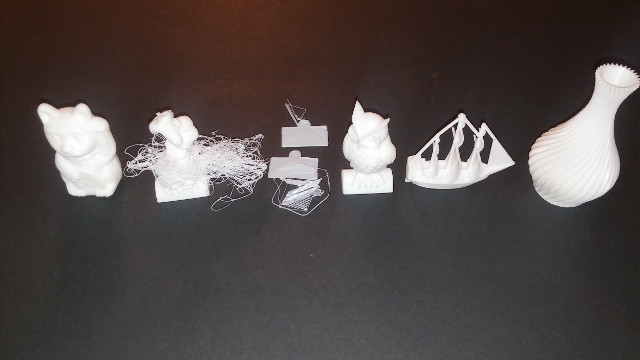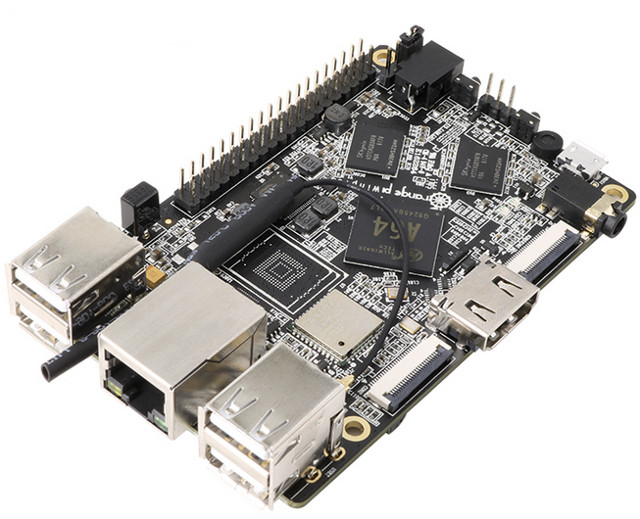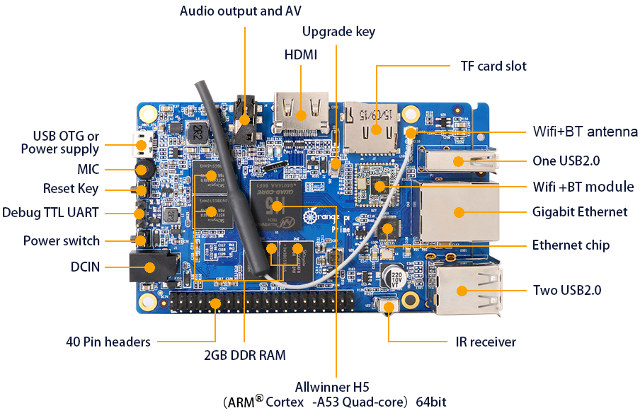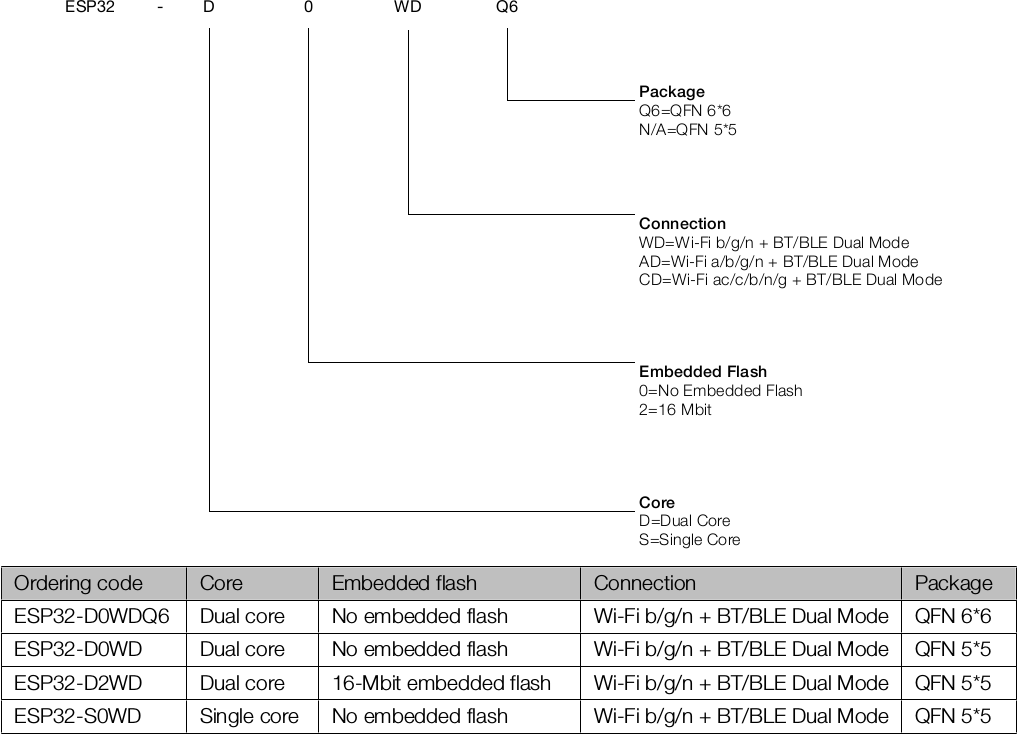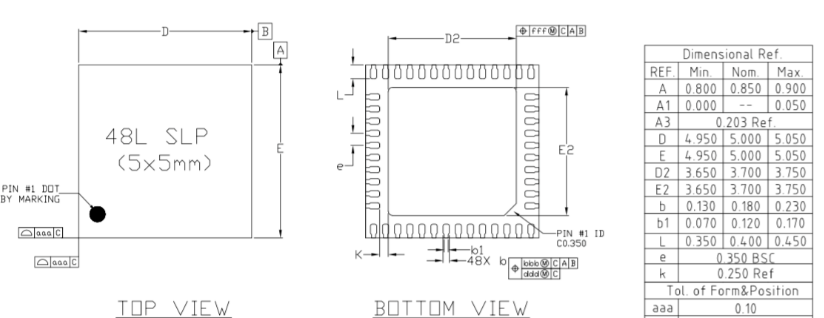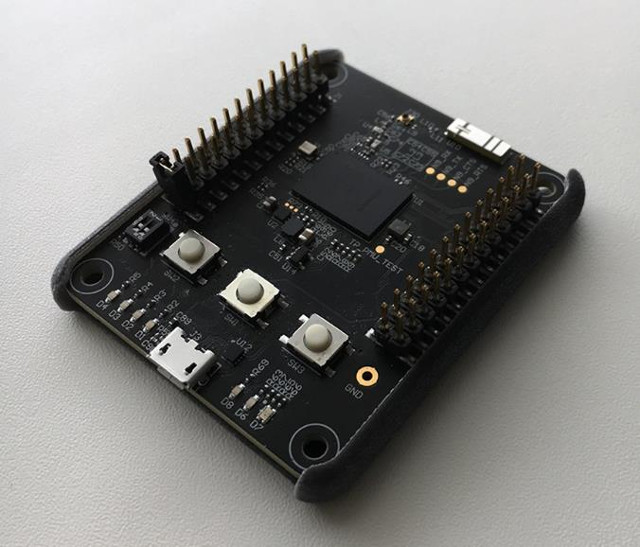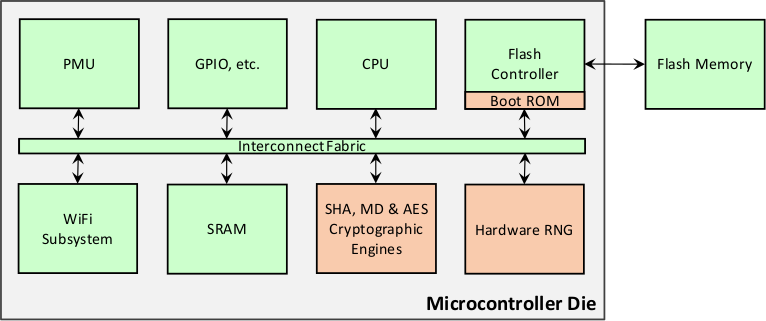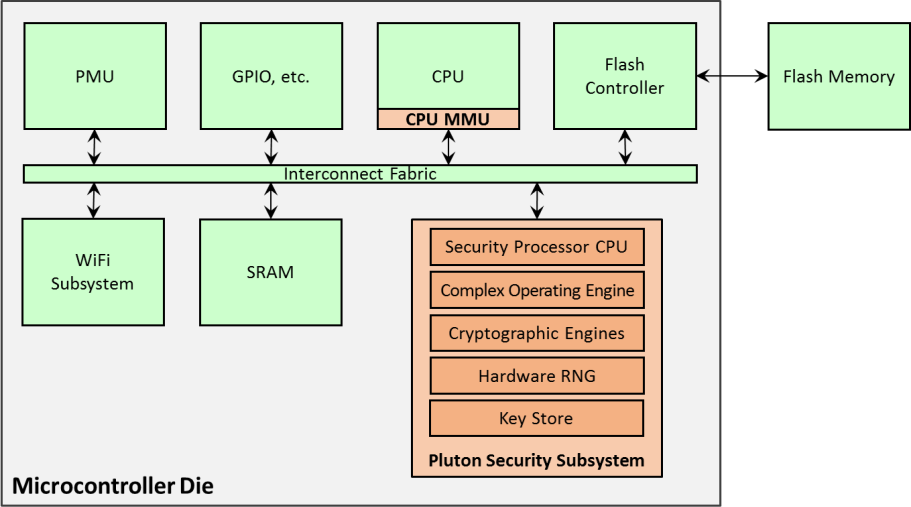NOTICE: BL3-1: v1.0(debug):3ffd944
NOTICE: BL3-1: Built : 11:09:10, Aug 30 2016
NOTICE: BL3-1 commit: 3ffd9442d4769d7fc0002770e3b69b55150a288e
INFO: BL3-1: Initializing runtime services
ERROR: Error initializing runtime service tspd_fast
INFO: BL3-1: Preparing for EL3 exit to normal world
INFO: BL3-1: Next image address = 0x4a000000
INFO: BL3-1: Next image spsr = 0x1d3
U-Boot 2014.07 (Mar 29 2017 - 09:47:44) Allwinner Technology
uboot commit : 7c8cc7f37ec0391e13186d04c698d6e48ff3f861
secure enable bit: 0
i2c: secure monitor exist
[ 0.752]pmbus: ready
u0:48105000
[ 0.755][ARISC] :arisc initialize
[ 0.898][ARISC] :arisc_dvfs_cfg_vf_table: support only one vf_table
[ 0.961][ARISC] :arisc para ok
[SCP] :sunxi-arisc driver begin startup 2
[SCP] :arisc version: [sun8iw5_v0.03.00-244-gb750b8e]
[SCP] :sunxi-arisc driver v1.20 is starting
[ 0.976][ARISC] :sunxi-arisc driver startup succeeded
axp: get node[charger0] error
[SCP ERROR] :message process error
[SCP ERROR] :message addr : 48105080
[SCP ERROR] :message state : 5
[SCP ERROR] :message attr : 2
[SCP ERROR] :message type : 80
[SCP ERROR] :message result : f3
[SCP WARING] :callback not install
[SCP ERROR] :arisc twi read pmu reg 0x3 err
probe axp806 failed
axp_probe error
[ 1.011]PMU: cpux 1008 Mhz,AXI=336 Mhz
PLL6=600 Mhz,AHB1=200 Mhz, APB1=100Mhz MBus=400Mhz
run key detect
no key found
no uart input
DRAM: 512 MiB
fdt addr: 0x56e9d320
Relocation Offset is: 15ef0000
axp: get node[charger0] error
In: serial
Out: serial
Err: serial
gic: sec monitor mode
[box standby] read rtc = 0x0
[box standby] start_type = 0x1
[box standby] to kernel
boot_init_gpio used
ir boot recovery not used
workmode = 0,storage type = 1
[ 1.266]MMC: 0
[mmc]: mmc driver ver 2016-05-20 17:18:00-test0
[mmc]: get card2_boot_para:sdc_ex_dly_used 0
[mmc]: no mmc-hs400-1_8v!
[mmc]: no mmc-hs200-1_8v!
[mmc]: no mmc-ddr-1_8v!
[mmc]: delete max-frequency from dtb
SUNXI SD/MMC: 0
[mmc]: 50 MHz...
[mmc]: sample: 63 - 158(ps)
[mmc]: 100 MHz...
[mmc]: sample: 32 - 156(ps)
[mmc]: 200 MHz...
[mmc]: sample: 15 - 166(ps)
[mmc]: media type 0x0
[mmc]: Wrong media type 0x0
[mmc]: ************Try SD card 0************
[mmc]: host caps: 0x27
[mmc]: MID 03 PSN 49731d8a
[mmc]: PNM SL08G – 0x53-4c-30-38-47
[mmc]: PRV 8.0
[mmc]: MDT m-6 y-2016
[mmc]: speed mode : HSSDR52/SDR25
[mmc]: clock : 50000000 Hz
[mmc]: bus_width : 4 bit
[mmc]: user capacity : 7580 MB
[mmc]: ************SD/MMC 0 init OK!!!************
[mmc]: erase_grp_size : 0x1WrBlk*0x200=0x200 Byte
[mmc]: secure_feature : 0x0
[mmc]: secure_removal_type : 0x0
[ 1.494]sunxi flash init ok
mmc0 is current device
[ 1.513]start
drv_disp_init
tv_init:
tv_probe:000
no report hpd work,you need support the switch class!
screen 0 don‘t support TV!
tv_init:
fetch tv1 err.
drv_disp_init finish
hdcp is closed by sys config.
no the part:Reserve0
hpd_dev_num=2, id of def_output_dev is 0
hdmi hpd out, force open?
fdt_setprop_u32 disp.init_disp(0x20b0404) code:
fb_id=0, size=3686400, gd->ram_size=536870912, SUNXI_DISPLAY_FRAME_BUFFER_SIZE=6
[ 2.127]end
PowerBus = 0( 2:vBus 3:acBus other: not exist)
no battery, limit to dc
no battery exist
sunxi_bmp_logo_display
[boot disp] can not find the partition Reserve0
bmp_name=bootlogo.bmp
reading bootlogo.bmp
3686454 bytes read in 160 ms (22 MiB/s)
fdt_setprop_string disp.boot_fb0(5f000000,500,2d0,20,1400,0,0,500,2d0). ret-cod>
try to read logic blk 0 without env partition
*** Warning - bad CRC, using default environment
––––fastboot partitions––––
mbr not exist
base bootcmd=run setargs_mmc boot_normal
bootcmd set setargs_mmc
no misc partition is found
to be run cmd=run setargs_mmc boot_normal
read item0 copy0
Item0 (Map) magic is bad
the secure storage item0 copy0 is bad
read item0 copy1
Item0 (Map) magic is bad
the secure storage item0 copy0 == copy1, the data is good
the secure storage map is empty
no item name selinux in the map
sunxi storage read fail
no item name fsck.repair in the map
sunxi storage read fail
check user data form private
the private part isn‘t exist
update_fdt_para_for_kernel
update dtb dram start
update dtb dram end
serial is: 34005035c2003c2a074c
[ 2.533]inter uboot shell
Hit any key to stop autoboot: 0
reading boot.img
17256448 bytes read in 738 ms (22.3 MiB/s)
Android‘s image name: sun50i_arm64
Kernel load addr 0x40080000 size 12302 KiB
RAM disk load addr 0x41000000 size 4548 KiB
[ 4.424]ready to boot
prepare for kernel
[mmc]: MMC Device 2 not found
[mmc]: mmc 2 not find, so not exit
Starting kernel ...
INFO: BL3-1: Next image address = 0x40080000
INFO: BL3-1: Next image spsr = 0x3c5
[ 0.000000] Initializing cgroup subsys cpuset
[ 0.000000] Initializing cgroup subsys cpu
[ 0.000000] Initializing cgroup subsys cpuacct
[ 0.000000] Linux version 3.10.65 (root@wwd) (gcc version 4.9.3 20150113 (pr7
[ 0.000000] CPU: AArch64 Processor [410fd034] revision 4
[ 0.000000] Machine: sun50iw2
[ 0.000000] cma: CMA: reserved 16 MiB at 5f000000
[ 0.000000] On node 0 totalpages: 131072
[ 0.000000] DMA zone: 1792 pages used for memmap
[ 0.000000] DMA zone: 0 pages reserved
[ 0.000000] DMA zone: 131072 pages, LIFO batch:31
[ 0.000000] psci: probing for conduit method from DT.
[ 0.000000] psci: PSCIv0.2 detected in firmware.
[ 0.000000] psci: Using standard PSCI v0.2 function IDs
[ 0.000000] PERCPU: Embedded 12 pages/cpu @ffffffc01ef98000 s20224 r8192 d202
[ 0.000000] pcpu-alloc: s20224 r8192 d20736 u49152 alloc=12*4096
[ 0.000000] pcpu-alloc: [0] 0 [0] 1 [0] 2 [0] 3
[ 0.000000] Built 1 zonelists in Zone order, mobility grouping on. Total pa0
[ 0.000000] Kernel command line: console=ttyS0,115200 root=/dev/mmcblk0p2 in1
[ 0.000000] PID hash table entries: 2048 (order: 2, 16384 bytes)
[ 0.000000] Dentry cache hash table entries: 65536 (order: 7, 524288 bytes)
[ 0.000000] Inode-cache hash table entries: 32768 (order: 6, 262144 bytes)
[ 0.000000] Memory: 512MB = 512MB total
[ 0.000000] Memory: 457840k/457840k available, 66448k reserved
[ 0.000000] Virtual kernel memory layout:
[ 0.000000] vmalloc : 0xffffff8000000000 - 0xffffffbbffff0000 (245759 )
[ 0.000000] vmemmap : 0xffffffbc00e00000 - 0xffffffbc01500000 ( 7 )
[ 0.000000] modules : 0xffffffbffc000000 - 0xffffffc000000000 ( 64 )
[ 0.000000] memory : 0xffffffc000000000 - 0xffffffc020000000 ( 512 )
[ 0.000000] .init : 0xffffffc000b28000 - 0xffffffc000bb7f00 ( 576 )
[ 0.000000] .text : 0xffffffc000080000 - 0xffffffc000b27754 ( 10910 )
[ 0.000000] .data : 0xffffffc000bb8000 - 0xffffffc000c83490 ( 814 )
[ 0.000000] Preemptible hierarchical RCU implementation.
[ 0.000000] NR_IRQS:64 nr_irqs:64 0
[ 0.000000] Architected cp15 timer(s) running at 24.00MHz (virt).
[ 0.000000] Console: colour dummy device 80×25
[ 4.535949] Calibrating delay loop (skipped), value calculated using timer f)
[ 4.535959] pid_max: default: 32768 minimum: 301
[ 4.536435] Security Framework initialized
[ 4.536452] SELinux: Disabled at boot.
[ 4.536742] Mount-cache hash table entries: 256
[ 4.538709] Initializing cgroup subsys debug
[ 4.538722] Initializing cgroup subsys freezer
[ 4.538926] ftrace: allocating 29140 entries in 114 pages
[ 4.576571] CPU0: update cpu_power 1024
[ 4.576591] hw perfevents: enabled with arm/armv8-pmuv3 PMU driver, 7 countee
[ 4.578398] virtual base = 0xffffff800000a000.
[ 4.578412] gicd_base = 0xffffff800000c000.
[ 4.578417] gicc_base = 0xffffff800000e000.
[ 4.580317] CPU1: Booted secondary processor
[ 4.580344] CPU1: update cpu_power 1024
[ 4.582087] CPU2: Booted secondary processor
[ 4.582101] CPU2: update cpu_power 1024
[ 4.583798] CPU3: Booted secondary processor
[ 4.583810] CPU3: update cpu_power 1024
[ 4.583897] Brought up 4 CPUs
[ 4.583922] SMP: Total of 4 processors activated (192.00 BogoMIPS).
[ 4.585236] devtmpfs: initialized
[ 4.616168] atomic64 test passed
[ 4.616181] pinctrl core: initialized pinctrl subsystem
[ 4.619093] NET: Registered protocol family 16
[ 4.621823] dump_class_init,839, success
[ 4.623034] vdso: 2 pages (1 code, 1 data) at base ffffffc000bc1000
[ 4.623060] hw-breakpoint: found 6 breakpoint and 4 watchpoint registers.
[ 4.625380] software IO TLB [mem 0x5d000000-0x5d400000] (4MB) mapped at [fff]
[ 4.626678] DMA: preallocated 256 KiB pool for atomic allocations
[ 4.627367] pll_audio-set_default_rate=24576000 success!
[ 4.627398] pll_video-set_default_rate=297000000 success!
[ 4.627436] pll_ve-set_default_rate=420000000 success!
[ 4.627553] pll_de-set_default_rate=864000000 success!
[ 4.627860] ahb1-set_default_rate=200000000 success!
[ 4.628727] de-set_default_source=pll_de success!
[ 4.628734] de-set_default_rate=432000000 success!
[ 4.628793] tcon0-set_default_source=pll_video success!
[ 4.628872] tve-set_default_source=pll_de success!
[ 4.629174] hdmi-set_default_source=pll_video success!
[ 4.633126] sun50iw2p1-r-pinctrl 1f02c00.pinctrl: initialized sunXi PIO drivr
[ 4.636298] sun50iw2p1-pinctrl 1c20800.pinctrl: initialized sunXi PIO driver
[ 4.638340] sunxi hwspinlock vbase:0xffffff800005c000
[ 4.720108] bio: create slab at 0
[ 4.721153] pwm module init!
[ 4.727391] SCSI subsystem initialized
[ 4.729661] usbcore: registered new interface driver usbfs
[ 4.729964] usbcore: registered new interface driver hub
[ 4.730245] usbcore: registered new device driver usb
[ 4.732598] Linux video capture interface: v2.00
[ 4.739218] [ARISC] :sunxi-arisc driver v1.20
[ 4.740164] [ARISC] :sunxi-arisc driver v1.20 startup succeeded
[ 4.740847] Advanced Linux Sound Architecture Driver Initialized.
[ 4.742280] Bluetooth: Core ver 2.16
[ 4.742482] NET: Registered protocol family 31
[ 4.742488] Bluetooth: HCI device and connection manager initialized
[ 4.742520] Bluetooth: HCI socket layer initialized
[ 4.742549] Bluetooth: L2CAP socket layer initialized
[ 4.742605] Bluetooth: SCO socket layer initialized
[ 4.743519] cfg80211: Calling CRDA to update world regulatory domain
[ 4.744631] [pm]aw_pm_init!
[ 4.744742] np name = /soc@01c00000/rtc@01f00000.
[ 4.744749] base = ffffff800006c100, len = 4.
[ 4.744755] pmu name: pmic0 .
[ 4.744840] Warning: can not find np for pmic0.
[ 4.744845] pmu name: pmic1 .
[ 4.744868] Warning: can not find np for pmic1.
[ 4.744951] add_sys_pwr_dm: get ldo name for id: vcc-lpddr failed
[ 4.744959] add_sys_pwr_dm: get ldo name for id: vcc-pl failed
[ 4.744966] add_sys_pwr_dm: axpdummy_ldo6 ldo already alwayson.
[ 4.744988] add_sys_pwr_dm: vcc-pc not sys id.
[ 4.744993] after inited: sys_mask config = 0x4855.
[ 4.745016] Warning: can not find np for dynamic_standby_para.
[ 4.745149] [pm]valid
[ 4.745153] [pm]valid
[ 4.745159] Notice: sun9i & sun8iw5 & sun50i not need support normal standby.
[ 4.745184] [DISP]disp_module_init
[ 4.746052] [DISP] init_disp:0x20b0404
[ 4.746062] [DISP] boot_disp:0x0
[ 4.746596] [DISP] fb_base:0x0
[ 4.762460] [DISP]disp_module_init finish
[ 4.763663] sunxi budget cooling probe start !
[ 4.763689] CPU freq cooling register Success
[ 4.763715] CPU hotplug cooling register Success
[ 4.764059] CPU budget cooling register Success
[ 4.765806] input: sunxi-ths as /devices/virtual/input/input0
[ 4.765861] thermal thermal_zone0: failed to read out thermal zone 0
[ 4.766411] Switching to clocksource arch_sys_counter
[ 4.812086] FS-Cache: Loaded
[ 4.812682] CacheFiles: Loaded
[ 4.839252] NET: Registered protocol family 2
[ 4.840770] TCP established hash table entries: 4096 (order: 4, 65536 bytes)
[ 4.840871] TCP bind hash table entries: 4096 (order: 4, 65536 bytes)
[ 4.840957] TCP: Hash tables configured (established 4096 bind 4096)
[ 4.841608] TCP: reno registered
[ 4.841620] UDP hash table entries: 256 (order: 1, 8192 bytes)
[ 4.841639] UDP-Lite hash table entries: 256 (order: 1, 8192 bytes)
[ 4.842359] NET: Registered protocol family 1
[ 4.843376] RPC: Registered named UNIX socket transport module.
[ 4.843382] RPC: Registered udp transport module.
[ 4.843387] RPC: Registered tcp transport module.
[ 4.843392] RPC: Registered tcp NFSv4.1 backchannel transport module.
[ 4.844340] Unpacking initramfs...
[ 5.107382] Freeing initrd memory: 4544K (ffffffc001000000 - ffffffc00147000)
[ 5.108609] lock super standby defaultly!
[ 5.108625] lookup_scene_lock_name: new scene lock super_standby
[ 5.108631] scene_lock_init name=super_standby
[ 5.108639] scene_lock: super_standby, type 5, count 1
[ 5.109896] audit: initializing netlink socket (disabled)
[ 5.109973] type=2000 audit(0.560:1): initialized
[ 5.114977] FS-Cache: Netfs ‘nfs’ registered for caching
[ 5.116236] FS-Cache: Netfs ‘cifs’ registered for caching
[ 5.117153] NTFS driver 2.1.30 [Flags: R/W].
[ 5.117880] fuse init (API version 7.22)
[ 5.118886] msgmni has been set to 935
[ 5.120486] io scheduler noop registered
[ 5.120494] io scheduler deadline registered
[ 5.120612] io scheduler cfq registered (default)
[ 5.122155] sunxi_bootup_extend_probe: bootup extend state 1
[ 5.122163] bootup extend probe ok
[ 5.123647] uart0: ttyS0 at MMIO 0x1c28000 (irq = 32) is a SUNXI
[ 5.123671] sw_console_setup()1268 - console setup baud 115200 parity n bitsn
[ 6.022122] console [ttyS0] enabled
[ 6.026908] uart1: ttyS1 at MMIO 0x1c28400 (irq = 33) is a SUNXI
[ 6.034086] uart2: ttyS2 at MMIO 0x1c28800 (irq = 34) is a SUNXI
[ 6.041326] uart3: ttyS3 at MMIO 0x1c28c00 (irq = 35) is a SUNXI
[ 6.049888] misc dump reg init
[ 6.061293] loop: module loaded
[ 6.064781] Boot type 1
[ 6.072098] tun: Universal TUN/TAP device driver, 1.6
[ 6.077644] tun: (C) 1999-2004 Max Krasnyansky <maxk@qualcomm.com>
[ 6.087208] PPP generic driver version 2.4.2
[ 6.092423] PPP BSD Compression module registered
[ 6.097575] PPP Deflate Compression module registered
[ 6.103100] PPP MPPE Compression module registered
[ 6.108344] NET: Registered protocol family 24
[ 6.113248] PPTP driver version 0.8.5
[ 6.117605] hso: drivers/net/usb/hso.c: Option Wireless
[ 6.123946] usbcore: registered new interface driver hso
[ 6.129969] usbcore: registered new interface driver asix
[ 6.136084] usbcore: registered new interface driver ax88179_178a
[ 6.142942] usbcore: registered new interface driver cdc_ether
[ 6.149511] usbcore: registered new interface driver net1080
[ 6.155893] usbcore: registered new interface driver cdc_subset
[ 6.162548] usbcore: registered new interface driver zaurus
[ 6.168881] usbcore: registered new interface driver cdc_ncm
[ 6.175073] ehci_hcd: USB 2.0 ‘Enhanced’ Host Controller (EHCI) Driver
[ 6.182528] get ehci0-controller, regulator_io is no nocare
[ 6.188721] [sunxi-ehci0]: probe, pdev->name: 1c1a000.ehci0-controller, sunx8
[ 6.202019] sunxi-ehci 1c1a000.ehci0-controller: SW USB2.0 ‘Enhanced’ Host Cr
[ 6.211944] sunxi-ehci 1c1a000.ehci0-controller: new USB bus registered, ass1
[ 6.221988] sunxi-ehci 1c1a000.ehci0-controller: irq 104, io mem 0xffffffc008
[ 6.242474] sunxi-ehci 1c1a000.ehci0-controller: USB 0.0 started, EHCI 1.00
[ 6.250221] usb usb1: New USB device found, idVendor=1d6b, idProduct=0002
[ 6.257651] usb usb1: New USB device strings: Mfr=3, Product=2, SerialNumber1
[ 6.265552] usb usb1: Product: SW USB2.0 ‘Enhanced’ Host Controller (EHCI) Dr
[ 6.273738] usb usb1: Manufacturer: Linux 3.10.65 ehci_hcd
[ 6.279730] usb usb1: SerialNumber: sunxi-ehci
[ 6.285591] hub 1-0:1.0: USB hub found
[ 6.289710] hub 1-0:1.0: 1 port detected
[ 6.294437] get drv_vbus is fail, 84
[ 6.298339] get ehci1-controller, regulator_io is no nocare
[ 6.304501] [sunxi-ehci1]: probe, pdev->name: 1c1b000.ehci1-controller, sunxa
[ 6.317788] sunxi-ehci 1c1b000.ehci1-controller: SW USB2.0 ‘Enhanced’ Host Cr
[ 6.327710] sunxi-ehci 1c1b000.ehci1-controller: new USB bus registered, ass2
[ 6.337597] sunxi-ehci 1c1b000.ehci1-controller: irq 106, io mem 0xffffffc008
[ 6.360552] sunxi-ehci 1c1b000.ehci1-controller: USB 0.0 started, EHCI 1.00
[ 6.368275] usb usb2: New USB device found, idVendor=1d6b, idProduct=0002
[ 6.375705] usb usb2: New USB device strings: Mfr=3, Product=2, SerialNumber1
[ 6.383606] usb usb2: Product: SW USB2.0 ‘Enhanced’ Host Controller (EHCI) Dr
[ 6.391825] usb usb2: Manufacturer: Linux 3.10.65 ehci_hcd
[ 6.397818] usb usb2: SerialNumber: sunxi-ehci
[ 6.403611] hub 2-0:1.0: USB hub found
[ 6.407734] hub 2-0:1.0: 1 port detected
[ 6.412448] get drv_vbus is fail, 84
[ 6.416350] get ehci2-controller, regulator_io is no nocare
[ 6.422445] sunxi ehci2-controller is no enable
[ 6.427394] sunxi-ehci 1c1c000.ehci2-controller: init_sunxi_hci is fail
[ 6.434685] get drv_vbus is fail, 84
[ 6.438586] get ehci3-controller, regulator_io is no nocare
[ 6.444744] [sunxi-ehci3]: probe, pdev->name: 1c1d000.ehci3-controller, sunxe
[ 6.458028] sunxi-ehci 1c1d000.ehci3-controller: SW USB2.0 ‘Enhanced’ Host Cr
[ 6.467949] sunxi-ehci 1c1d000.ehci3-controller: new USB bus registered, ass3
[ 6.477828] sunxi-ehci 1c1d000.ehci3-controller: irq 110, io mem 0xffffffc008
[ 6.498313] sunxi-ehci 1c1d000.ehci3-controller: USB 0.0 started, EHCI 1.00
[ 6.506058] usb usb3: New USB device found, idVendor=1d6b, idProduct=0002
[ 6.513519] usb usb3: New USB device strings: Mfr=3, Product=2, SerialNumber1
[ 6.521426] usb usb3: Product: SW USB2.0 ‘Enhanced’ Host Controller (EHCI) Dr
[ 6.529613] usb usb3: Manufacturer: Linux 3.10.65 ehci_hcd
[ 6.535605] usb usb3: SerialNumber: sunxi-ehci
[ 6.541562] hub 3-0:1.0: USB hub found
[ 6.545678] hub 3-0:1.0: 1 port detected
[ 6.550892] ohci_hcd: USB 1.1 ‘Open’ Host Controller (OHCI) Driver
[ 6.557922] get ohci0-controller, regulator_io is no nocare
[ 6.564071] hci: request ohci0-controller gpio:354
[ 6.569316] ohci0-controller get usb clk_usbohci12m clk failed.
[ 6.575782] ohci0-controller get usb clk_hoscx2 clk failed.
[ 6.581881] ohci0-controller get usb clk_hosc failed.
[ 6.587407] ohci0-controller get usb clk_losc clk failed.
[ 6.593305] [sunxi-ohci0]: probe, pdev->name: 1c1a000.ohci0-controller, sunx0
[ 6.603550] sunxi-ohci 1c1a000.ohci0-controller: SW USB2.0 ‘Open’ Host Contrr
[ 6.613088] sunxi-ohci 1c1a000.ohci0-controller: new USB bus registered, ass4
[ 6.622578] sunxi-ohci 1c1a000.ohci0-controller: irq 105, io mem 0x6b6c632060
[ 6.689319] usb usb4: New USB device found, idVendor=1d6b, idProduct=0001
[ 6.696749] usb usb4: New USB device strings: Mfr=3, Product=2, SerialNumber1
[ 6.704641] usb usb4: Product: SW USB2.0 ‘Open’ Host Controller (OHCI) Driver
[ 6.712448] usb usb4: Manufacturer: Linux 3.10.65 ohci_hcd
[ 6.718450] usb usb4: SerialNumber: sunxi-ohci
[ 6.724167] hub 4-0:1.0: USB hub found
[ 6.728300] hub 4-0:1.0: 1 port detected
[ 6.732955] get drv_vbus is fail, 84
[ 6.736869] get ohci1-controller, regulator_io is no nocare
[ 6.743010] ohci1-controller get usb clk_usbohci12m clk failed.
[ 6.749487] ohci1-controller get usb clk_hoscx2 clk failed.
[ 6.755582] ohci1-controller get usb clk_hosc failed.
[ 6.761098] ohci1-controller get usb clk_losc clk failed.
[ 6.767005] [sunxi-ohci1]: probe, pdev->name: 1c1b000.ohci1-controller, sunx0
[ 6.777241] sunxi-ohci 1c1b000.ohci1-controller: SW USB2.0 ‘Open’ Host Contrr
[ 6.786774] sunxi-ohci 1c1b000.ohci1-controller: new USB bus registered, ass5
[ 6.796262] sunxi-ohci 1c1b000.ohci1-controller: irq 107, io mem 0x736f6c5f60
[ 6.866441] usb usb5: New USB device found, idVendor=1d6b, idProduct=0001
[ 6.873872] usb usb5: New USB device strings: Mfr=3, Product=2, SerialNumber1
[ 6.881764] usb usb5: Product: SW USB2.0 ‘Open’ Host Controller (OHCI) Driver
[ 6.889570] usb usb5: Manufacturer: Linux 3.10.65 ohci_hcd
[ 6.895572] usb usb5: SerialNumber: sunxi-ohci
[ 6.901282] hub 5-0:1.0: USB hub found
[ 6.905409] hub 5-0:1.0: 1 port detected
[ 6.910074] get drv_vbus is fail, 84
[ 6.913987] get ohci2-controller, regulator_io is no nocare
[ 6.920072] sunxi ohci2-controller is no enable
[ 6.925032] ohci2-controller get usb clk_usbohci12m clk failed.
[ 6.931507] ohci2-controller get usb clk_hoscx2 clk failed.
[ 6.937593] ohci2-controller get usb clk_hosc failed.
[ 6.943119] ohci2-controller get usb clk_losc clk failed.
[ 6.949014] hci: ERR: sunxi_ohci is null
[ 6.953302] hci: ERR: sunxi_ohci_hcd_probe, sunxi_ohci is null
[ 6.959682] sunxi-ohci: probe of 1c1c000.ohci2-controller failed with error 1
[ 6.967636] get drv_vbus is fail, 84
[ 6.971548] get ohci3-controller, regulator_io is no nocare
[ 6.977684] ohci3-controller get usb clk_usbohci12m clk failed.
[ 6.984161] ohci3-controller get usb clk_hoscx2 clk failed.
[ 6.990248] ohci3-controller get usb clk_hosc failed.
[ 6.995772] ohci3-controller get usb clk_losc clk failed.
[ 7.001710] [sunxi-ohci3]: probe, pdev->name: 1c1d000.ohci3-controller, sunx0
[ 7.011950] sunxi-ohci 1c1d000.ohci3-controller: SW USB2.0 ‘Open’ Host Contrr
[ 7.021485] sunxi-ohci 1c1d000.ohci3-controller: new USB bus registered, ass6
[ 7.030972] sunxi-ohci 1c1d000.ohci3-controller: irq 111, io mem 0x6c6320637f
[ 7.092752] usb usb6: New USB device found, idVendor=1d6b, idProduct=0001
[ 7.100182] usb usb6: New USB device strings: Mfr=3, Product=2, SerialNumber1
[ 7.108075] usb usb6: Product: SW USB2.0 ‘Open’ Host Controller (OHCI) Driver
[ 7.115881] usb usb6: Manufacturer: Linux 3.10.65 ohci_hcd
[ 7.121887] usb usb6: SerialNumber: sunxi-ohci
[ 7.127595] hub 6-0:1.0: USB hub found
[ 7.131729] hub 6-0:1.0: 1 port detected
[ 7.137047] usbcore: registered new interface driver usb-storage
[ 7.143835] usbcore: registered new interface driver ums-alauda
[ 7.150518] usbcore: registered new interface driver ums-cypress
[ 7.157274] usbcore: registered new interface driver ums-datafab
[ 7.164035] usbcore: registered new interface driver ums_eneub6250
[ 7.170994] usbcore: registered new interface driver ums-freecom
[ 7.177757] usbcore: registered new interface driver ums-isd200
[ 7.184410] usbcore: registered new interface driver ums-jumpshot
[ 7.191265] usbcore: registered new interface driver ums-karma
[ 7.197848] usbcore: registered new interface driver ums-onetouch
[ 7.204714] usbcore: registered new interface driver ums-realtek
[ 7.211478] usbcore: registered new interface driver ums-sddr09
[ 7.218144] usbcore: registered new interface driver ums-sddr55
[ 7.224801] usbcore: registered new interface driver ums-usbat
[ 7.232028] usbcore: registered new interface driver usbserial
[ 7.238613] usbcore: registered new interface driver option
[ 7.244881] usbserial: USB Serial support registered for GSM modem (1-port)
[ 7.253968] mousedev: PS/2 mouse device common for all mice
[ 7.260883] usbcore: registered new interface driver xpad
[ 7.266996] usbcore: registered new interface driver usb_acecad
[ 7.273668] usbcore: registered new interface driver aiptek
[ 7.279964] usbcore: registered new interface driver gtco
[ 7.286071] usbcore: registered new interface driver hanwang
[ 7.292448] usbcore: registered new interface driver kbtab
[ 7.298676] usbcore: registered new interface driver wacom
[ 7.306840] sunxi-rtc 1f00000.rtc: rtc core: registered sunxi-rtc as rtc0
[ 7.314304] sunxi-rtc 1f00000.rtc: RTC enabled
[ 7.319889] IR NEC protocol handler initialized
[ 7.324836] IR RC5(x) protocol handler initialized
[ 7.330079] IR RC6 protocol handler initialized
[ 7.335033] IR JVC protocol handler initialized
[ 7.339978] IR Sony protocol handler initialized
[ 7.345026] IR RC5 (streamzap) protocol handler initialized
[ 7.351111] IR SANYO protocol handler initialized
[ 7.356256] IR MCE Keyboard/mouse protocol handler initialized
[ 7.362625] sunxi cedar version 0.1
[ 7.366646] [cedar]: install start!!!
[ 7.370751] cedar_ve: cedar-ve the get irq is 90
[ 7.376452] [cedar]: install end!!!
[ 7.392629] sunxi gpu cooling probe start !
[ 7.397234] CPU gpu cooling register Success
[ 7.402310] device-mapper: uevent: version 1.0.3
[ 7.407858] device-mapper: ioctl: 4.24.0-ioctl (2013-01-15) initialised: dm-m
[ 7.417297] Bluetooth: HCI UART driver ver 2.2
[ 7.422150] Bluetooth: HCI H4 protocol initialized
[ 7.427392] Bluetooth: HCI Realtek H5 protocol initialized
[ 7.433655] [BT_LPM] bluesleep_init: BlueSleep Mode Driver Ver 1.2
[ 7.441759] cpuidle: using governor ladder
[ 7.446885] cpuidle: using governor menu
[ 7.453307] sunxi-mmc 1c0f000.sdmmc: SD/MMC/SDIO Host Controller Driver(v0.51
[ 7.466357] sunxi-mmc 1c0f000.sdmmc: regulator prop vmmc,str vcc-sdcv
[ 7.473438] sunxi-mmc 1c0f000.sdmmc: regulator prop vqmmc,str vcc-sdcvq33
[ 7.480858] sunxi-mmc 1c0f000.sdmmc: regulator prop vdmmc,str vcc-sdcvd
[ 7.488113] sunxi-mmc 1c0f000.sdmmc: No vmmc regulator found
[ 7.494324] sunxi-mmc 1c0f000.sdmmc: No vqmmc regulator found
[ 7.500600] sunxi-mmc 1c0f000.sdmmc: No vdmmc regulator found
[ 7.507612] sunxi-mmc 1c0f000.sdmmc: Got CD GPIO #166.
[ 7.513639] sunxi-mmc 1c0f000.sdmmc: sdc set ios: clk 0Hz bm PP pm UP vdd 21B
[ 7.541349] sunxi-mmc 1c0f000.sdmmc: sdc set ios: clk 400000Hz bm PP pm ON vB
[ 7.571267] sunxi-mmc 1c0f000.sdmmc: base:0xffffff8000e64000 irq:92
[ 7.572887] sunxi-mmc 1c0f000.sdmmc: sdc set ios: clk 400000Hz bm PP pm ON vB
[ 7.575270] sunxi-mmc 1c0f000.sdmmc: sdc set ios: clk 400000Hz bm PP pm ON vB
[ 7.580467] sunxi-mmc 1c0f000.sdmmc: sdc set ios: clk 400000Hz bm PP pm ON vB
[ 7.580511] sunxi-mmc 1c0f000.sdmmc: sdc set ios: clk 400000Hz bm PP pm ON vB
[ 7.582890] sunxi-mmc 1c0f000.sdmmc: sdc set ios: clk 400000Hz bm PP pm ON vB
[ 7.636616] leds-gpio leds-gpio: pins are not configured from the driver
[ 7.644740] ledtrig-cpu: registered to indicate activity on CPUs
[ 7.652053] hidraw: raw HID events driver (C) Jiri Kosina
[ 7.658301] mmc0: host does not support reading read-only switch. assuming w.
[ 7.670918] sunxi-mmc 1c0f000.sdmmc: sdc set ios: clk 400000Hz bm PP pm ON vB
[ 7.671382] usbcore: registered new interface driver usbhid
[ 7.671384] usbhid: USB HID core driver
[ 7.672344] zram: Created 1 device(s) ...
[ 7.697080] sunxi-mmc 1c0f000.sdmmc: sdc set ios: clk 50000000Hz bm PP pm ONB
[ 7.709323] sunxi-mmc 1c0f000.sdmmc: sdc set ios: clk 50000000Hz bm PP pm ONB
[ 7.709405] ashmem: initialized
[ 7.712634] AUDIO :get regulator name failed .
[ 7.712681] failed to get gpio-spk gpio from dts,spk_gpio:-2
[ 7.735692] mmc0: new high speed SDHC card at address aaaa
[ 7.742143] sunxi-codec-machine sound.6: sun50iw2codec 1c22c00.cpudai0-k
[ 7.752909] mmcblk0: mmc0:aaaa SL08G 7.40 GiB
[ 7.758596] sndhdmi sound.7: sndhdmi 1c22800.daudio mapping ok
[ 7.766356] mmcblk0: p1 p2
[ 7.771068] sndspdif sound.8: spdif-hifi 1c21000.spdif-controller mappik
[ 7.781679] u32 classifier
[ 7.784640] Actions configured
[ 7.788384] Netfilter messages via NETLINK v0.30.
[ 7.793641] nf_conntrack version 0.5.0 (3740 buckets, 14960 max)
[ 7.800729] ctnetlink v0.93: registering with nfnetlink.
[ 7.808892] NF_TPROXY: Transparent proxy support initialized, version 4.1.0
[ 7.816501] NF_TPROXY: Copyright (c) 2006-2007 BalaBit IT Ltd.
[ 7.824261] xt_time: kernel timezone is -0000
[ 7.829178] ipip: IPv4 over IPv4 tunneling driver
[ 7.835454] gre: GRE over IPv4 demultiplexor driver
[ 7.840796] ip_gre: GRE over IPv4 tunneling driver
[ 7.848811] ip_tables: (C) 2000-2006 Netfilter Core Team
[ 7.855097] arp_tables: (C) 2002 David S. Miller
[ 7.860279] TCP: bic registered
[ 7.863706] TCP: cubic registered
[ 7.867340] TCP: westwood registered
[ 7.871241] TCP: htcp registered
[ 7.874761] Initializing XFRM netlink socket
[ 7.879803] NET: Registered protocol family 10
[ 7.887509] mip6: Mobile IPv6
[ 7.890831] ip6_tables: (C) 2000-2006 Netfilter Core Team
[ 7.897290] sit: IPv6 over IPv4 tunneling driver
[ 7.903798] NET: Registered protocol family 17
[ 7.908756] NET: Registered protocol family 15
[ 7.914173] Bluetooth: RFCOMM TTY layer initialized
[ 7.919557] Bluetooth: RFCOMM socket layer initialized
[ 7.925187] Bluetooth: RFCOMM ver 1.11
[ 7.929279] Bluetooth: BNEP (Ethernet Emulation) ver 1.3
[ 7.935088] Bluetooth: BNEP filters: protocol multicast
[ 7.940819] Bluetooth: BNEP socket layer initialized
[ 7.946262] Bluetooth: HIDP (Human Interface Emulation) ver 1.2
[ 7.952754] Bluetooth: HIDP socket layer initialized
[ 7.958898] Registering SWP/SWPB emulation handler
[ 7.967225] there is no tve dac(0) offset value.
[ 7.972278] [DISP] boot_disp:0x0
[ 7.975959] [DISP] disp_init_tv,line:641:screen 0 don‘t support TV!
[ 7.983399] usb_serial_number:20080411
[ 7.988254] file system registered
[ 7.995923] android_usb gadget: Mass Storage Function, version: 2009/09/11
[ 8.003442] android_usb gadget: Number of LUNs=3
[ 8.008548] lun0: LUN: removable file: (no medium)
[ 8.013895] lun1: LUN: removable file: (no medium)
[ 8.019222] lun2: LUN: removable file: (no medium)
[ 8.025420] android_usb gadget: android_usb ready
[ 8.030790] sunxi-rtc 1f00000.rtc: setting system clock to 2017-01-01 00:01:)
[ 8.048165] ALSA device list:
[ 8.051420] #0: audiocodec
[ 8.054582] #1: sndhdmi
[ 8.057438] #2: sndspdif
[ 8.060905] Freeing unused kernel memory: 572K (ffffffc000b28000 - ffffffc00)
Loading, please wait...
starting version 229
Begin: Loading essential drivers ... done.
Begin: Running /scripts/init-premount ... done.
Begin: Mounting root file system ... Begin: Running /scripts/local-top ... done.
Begin: Running /scripts/local-premount ... done.
Begin: Will now check root file system ... fsck from util-linux 2.27.1
[/sbin/fsck.ext4 (1) – /dev/mmcblk0p2] fsck.ext4 -y -C0 /dev/mmcblk0p2
e2fsck 1.42.13 (17-May-2015)
rootfs: recovering journal
Superblock last mount time is in the future.
(by less than a day, probably due to the hardware clock being incorrect)
Setting free inodes count to 437685 (was 437714)
Setting free blocks count to 1633110 (was 1633138)
rootfs: clean, 34315/472000 files, 275626/1908736 blocks
done.
[ 9.119813] EXT4-fs (mmcblk0p2): mounted filesystem with ordered data mode. )
[ 9.138875] EXT4-fs (mmcblk0p2): re-mounted. Opts: data=ordered
done.
Begin: Running /scripts/local-bottom ... done.
Begin: Running /scripts/init-bottom ... done.
[ 9.514796] systemd[1]: systemd 229 running in system mode. (+PAM +AUDIT +SE)
[ 9.535340] systemd[1]: Detected architecture arm64.
Welcome to Ubuntu core 16.04 LTS!
[ 9.559310] systemd[1]: Set hostname to .
[ 9.858420] systemd[1]: Listening on udev Kernel Socket.
[ OK ] Listening on udev Kernel Socket.
[ 9.884072] systemd[1]: Started Dispatch Password Requests to Console Direct.
[ OK ] Started Dispatch Password Requests to Console Directory Watch.
[ 9.913444] systemd[1]: Started Forward Password Requests to Wall Directory .
[ OK ] Started Forward Password Requests to Wall Directory Watch.
[ 9.942719] systemd[1]: Listening on udev Control Socket.
[ OK ] Listening on udev Control Socket.
[ 9.972021] systemd[1]: Reached target Encrypted Volumes.
[ OK ] Reached target Encrypted Volumes.
[ 10.002288] systemd[1]: Listening on Journal Socket (/dev/log).
[ OK ] Listening on Journal Socket (/dev/log).
[ 10.031569] systemd[1]: Listening on Journal Socket.
[ OK ] Listening on Journal Socket.
[ 10.051988] systemd[1]: Reached target Paths.
[ OK ] Reached target Paths.
[ 10.072395] systemd[1]: Created slice User and Session Slice.
[ OK ] Created slice User and Session Slice.
[ 10.100148] systemd[1]: Reached target Swap.
[ OK ] Reached target Swap.
[ 10.121591] systemd[1]: Listening on /dev/initctl Compatibility Named Pipe.
[ OK ] Listening on /dev/initctl Compatibility Named Pipe.
[ 10.150525] systemd[1]: Created slice System Slice.
[ OK ] Created slice System Slice.
[ 10.179226] systemd[1]: Mounting Debug File System...
Mounting Debug File System...
[ 10.207403] systemd[1]: Starting Journal Service...
Starting Journal Service...
[ 10.228309] systemd[1]: Reached target Slices.
[ OK ] Reached target Slices.
[ 10.267208] systemd[1]: Starting Load Kernel Modules...
Starting Load Kernel Modules...
[ 10.300115] systemd[1]: Starting Set console keymap...
Starting Set console keymap...
[ 10.328896] systemd[1]: Starting Remount Root and Kernel File Systems...
Starting Remount Root and Kernel File Systems...
[ 10.359156] systemd[1]: Starting Create list of required static device nodes.
Starting Create list of required st... nodes for the current kernel...
[ 10.395675] systemd[1]: Created slice system-serialx2dgetty.slice.
[ OK ] Created slice system-serialx2dgetty.slice.
[ 10.424789] systemd[1]: Reached target Remote File Systems (Pre).
[ OK ] Reached target Remote File Systems (Pre).
[ 10.454371] systemd[1]: Reached target Remote File Systems.
[ OK ] Reached target Remote File Systems.
[ 10.498611] systemd[1]: Mounted Debug File System.
[ OK ] Mounted Debug File System.
[ 10.523661] systemd[1]: Started Journal Service.
[ OK ] Started Journal Service.
[ OK ] Started Load Kernel Modules.
[ OK ] Started Remount Root and Kernel File Systems.
[ OK ] Started Create list of required sta...ce nodes for the current kernel.
[ OK ] Started Set console keymap.
Starting Create Static Device Nodes in /dev...
Starting udev Coldplug all Devices...
Starting Load/Save Random Seed...
Mounting Configuration File System...
Mounting FUSE Control File System...
Starting Apply Kernel Variables...
Starting Flush Journal to Persistent Storage...
[ OK ] Mounted Configuration File System.
[ OK ] Mounted FUSE Control File System.
[ OK ] Started Create Static Device Nodes in /dev.
[ OK ] Started Load/Save Random Seed.
[ OK ] Started Apply Kernel Variables.
[ OK ] Reached target Local File Systems (Pre).
Starting udev Kernel Device Manager...
[ OK ] Started Flush Journal to Persistent Storage.
[ OK ] Started udev Kernel Device Manager.
[ OK ] Started udev Coldplug all Devices.
[ OK ] Found device /dev/ttyS0.
[ 11.534840] node ir_addr_code16 get failed!
[ 11.542660] sunxi_ir_startup: cir get supply err
[ OK ] Reached target Sound Card.
[ OK ] Found device /dev/mmcblk0p1.
[ OK ] Listening on Load/Save RF Kill Switch Status /dev/rfkill Watch.
Mounting /boot...
[ OK ] Found device /sys/subsystem/net/devices/eth0.
[ OK ] Mounted /boot.
[ OK ] Reached target Local File Systems.
Starting Raise network interfaces...
Starting Create Volatile Files and Directories...
Starting Set console font and keymap...
[ OK ] Started ifup for eth0.
[ OK ] Started Create Volatile Files and Directories.
Starting Update UTMP about System Boot/Shutdown...
Starting Network Time Synchronization...
[ OK ] Started Update UTMP about System Boot/Shutdown.
[ OK ] Started Network Time Synchronization.
[ OK ] Reached target System Time Synchronized.
[ OK ] Reached target System Initialization.
[ OK ] Listening on D-Bus System Message Bus Socket.
[ OK ] Reached target Sockets.
[ OK ] Started Daily Cleanup of Temporary Directories.
[ OK ] Reached target Basic System.
Starting Login Service...
Starting dnsmasq - A lightweight DHCP and caching DNS server...
Starting Permit User Sessions...
Starting LSB: Start busybox udhcpd at boot time...
Starting Restore /etc/resolv.conf i...re the ppp link was shut down...
Starting Save/Restore Sound Card State...
Starting LSB: Set the CPU Frequency Scaling governor to “ondemand”...
Starting brcm_patchram_plus...
[ OK ] Started Daily apt activities.
[ OK ] Reached target Timers.
[ OK ] Started D-Bus System Message Bus.
[ OK ] Started Set console font and keymap.
[ OK ] Started Permit User Sessions.
[ OK ] Started Restore /etc/resolv.conf if...fore the ppp link was shut down.
[ OK ] Started brcm_patchram_plus.
[ OK ] Started LSB: Start busybox udhcpd at boot time.
[ OK ] Started LSB: Set the CPU Frequency Scaling governor to “ondemand”.
[ OK ] Started Raise network interfaces.
[ OK ] Started Login Service.
[ OK ] Started dnsmasq - A lightweight DHCP and caching DNS server.
[ OK ] Started Save/Restore Sound Card State.
[ OK ] Reached target Host and Network Name Lookups.
[ OK ] Reached target Network.
[ OK ] Reached target Network is Online.
Starting LSB: Advanced IEEE 802.11 management daemon...
Starting LSB: disk temperature monitoring daemon...
Starting OpenBSD Secure Shell server...
Starting /etc/rc.local Compatibility...
Starting Set console scheme...
[ OK ] Created slice system-getty.slice.
[ OK ] Started /etc/rc.local Compatibility.
[ OK ] Started Set console scheme.
[ OK ] Started LSB: disk temperature monitoring daemon.
[ OK ] Started Serial Getty on ttyS0.
[ 9.164386] rc.local[1455]: QtE-Demo: no process found
[ OK ] Started Getty on tty2.
[ OK ] Reached target Login Prompts.
[ OK ] Started OpenBSD Secure Shell server.
[ OK ] Started LSB: Advanced IEEE 802.11 management daemon.
[ OK ] Reached target Multi-User System.
[ OK ] Reached target Graphical Interface.
Starting Update UTMP about System Runlevel Changes...
[ OK ] Started Update UTMP about System Runlevel Changes.
Ubuntu 16.04.2 LTS NanoPi-NEO2 ttyS0
NanoPi-NEO2 login: pi (automatic login)
Last login: Thu Mar 23 09:19:32 UTC 2017 on ttyS0
_____ _ _ _ _____ _ _____ ____
| ___| __(_) ___ _ __ __| | |_ _| ____| | | ____/ ___|
| |_ | ‘__| |/ _ ‘_ / _` | | | | | _| | | | _|| |
| _|| | | | __/ | | | (_| | | |_| | |___| |___| |__| |___
|_| |_| |_|___|_| |_|__,_|_|__, |_____|_____|_________|
|___/
Welcome to Ubuntu core 16.04 LTS 3.10.65
System load: 0.16 Up time: 10 sec
Memory usage: 7 % of 468Mb IP:
CPU temp: 48�ʰC
Usage of /: 13% of 7.2G
* Documentation: http://wiki.friendlyarm.com/
* Forum: http://www.friendlyarm.com/Forum/
To run a command as administrator (user “root”), use “sudo <command>”.
See “man sudo_root” for details.
pi@NanoPi-NEO2:~$ </command>
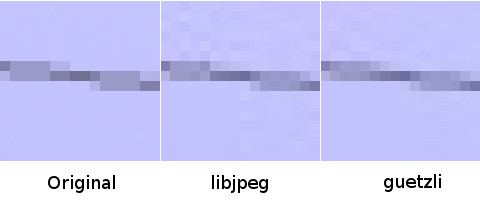 The image above shows a close up on a phone line with the original picture, the JPEG picture compressed with libjpeg with the artifacts around the line, and a smaller JPEG picture compressed with Guetzli with less artifacts.
The image above shows a close up on a phone line with the original picture, the JPEG picture compressed with libjpeg with the artifacts around the line, and a smaller JPEG picture compressed with Guetzli with less artifacts.