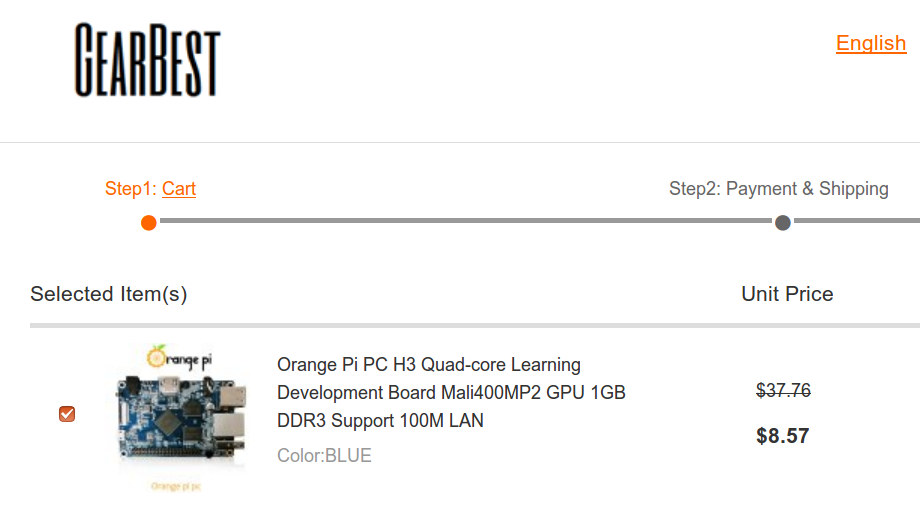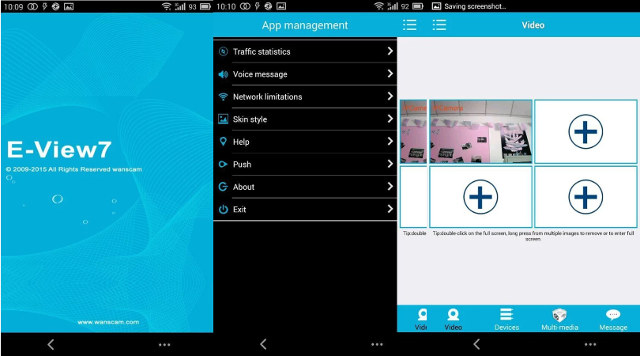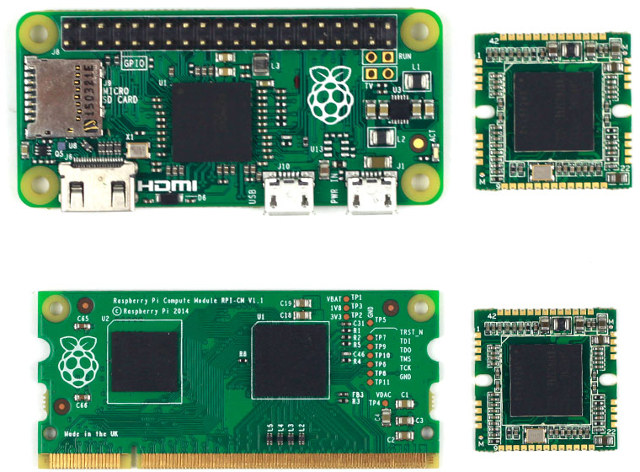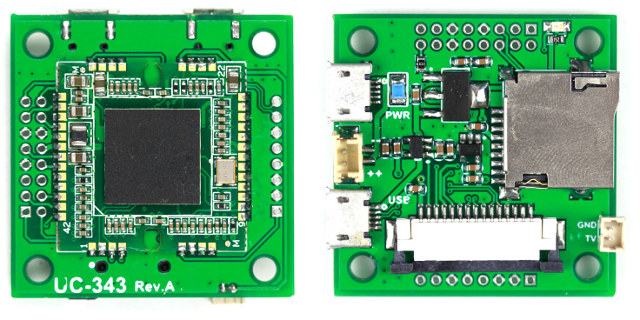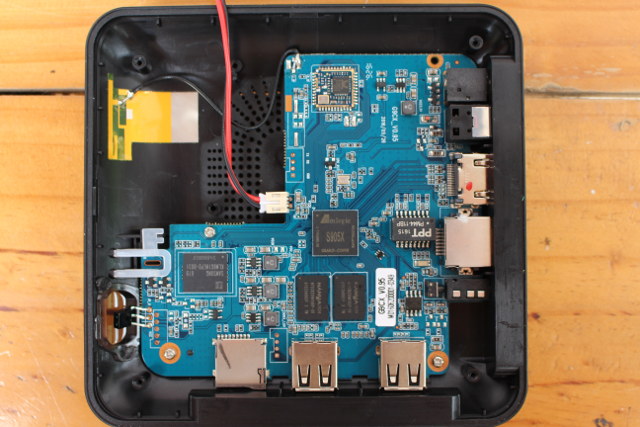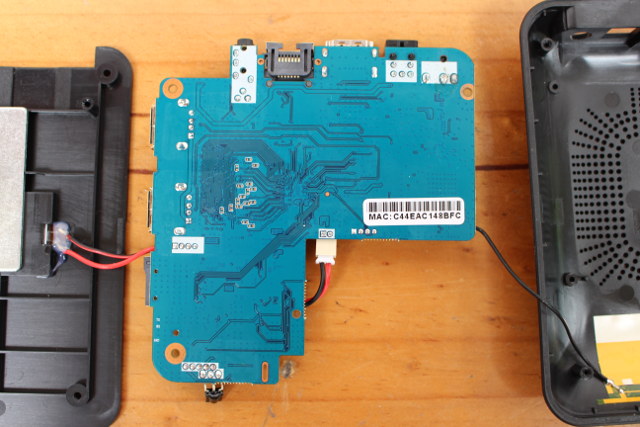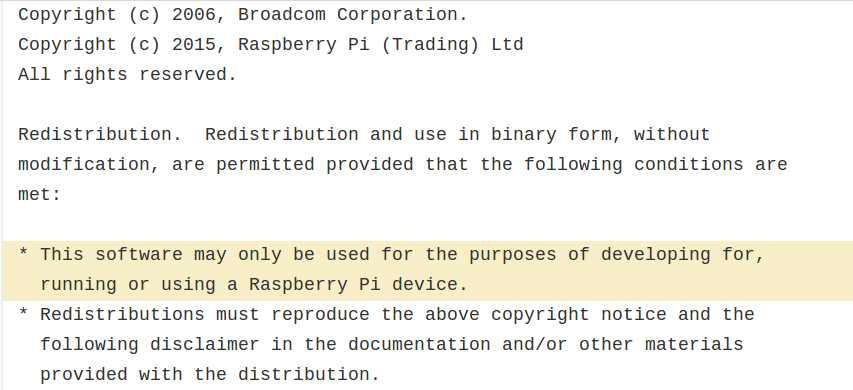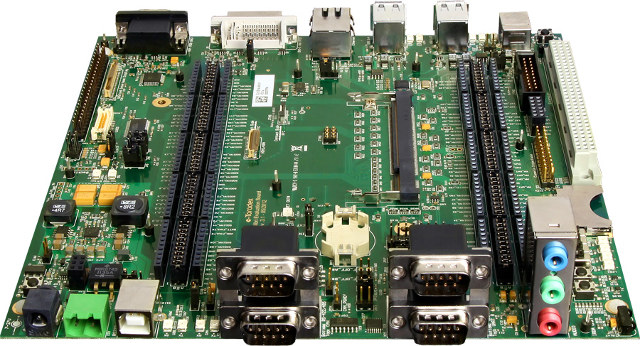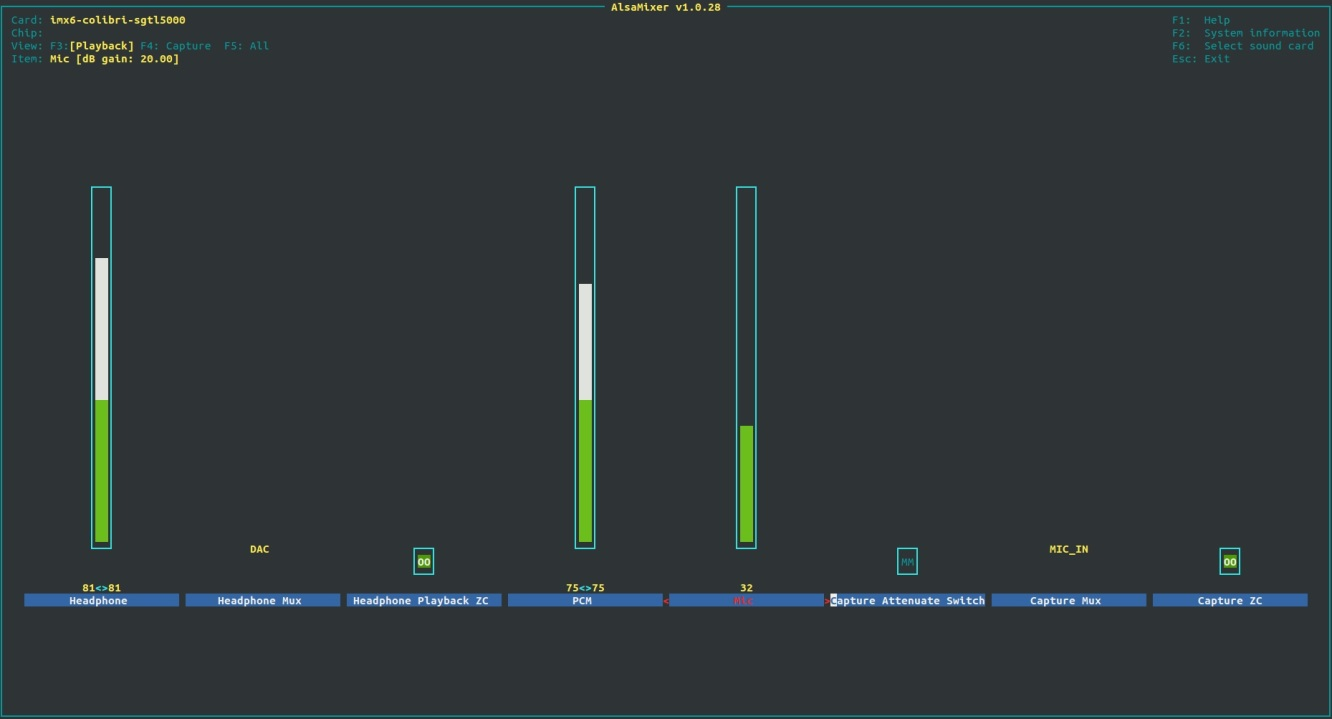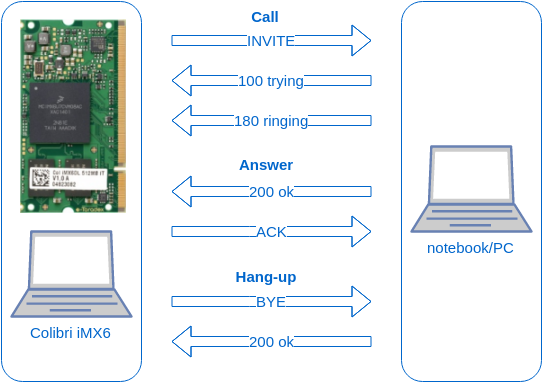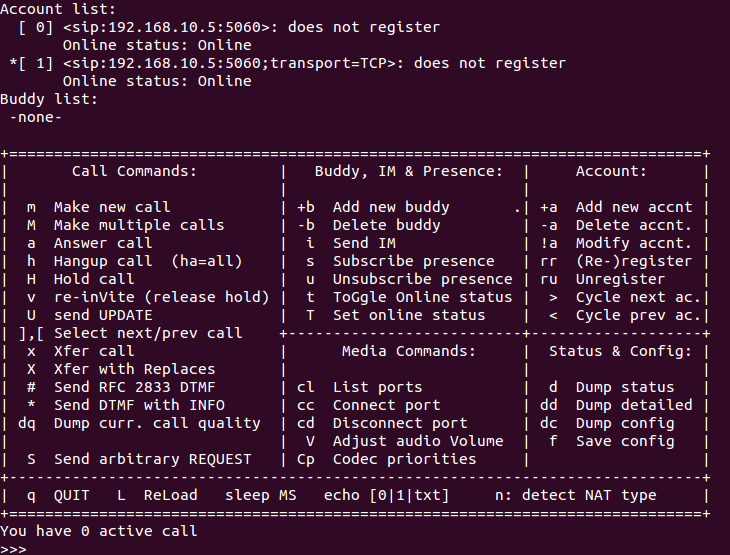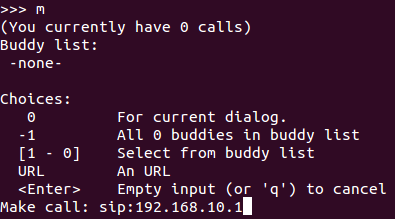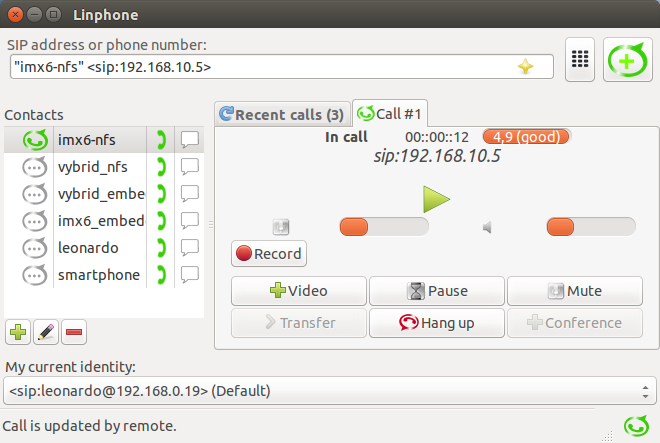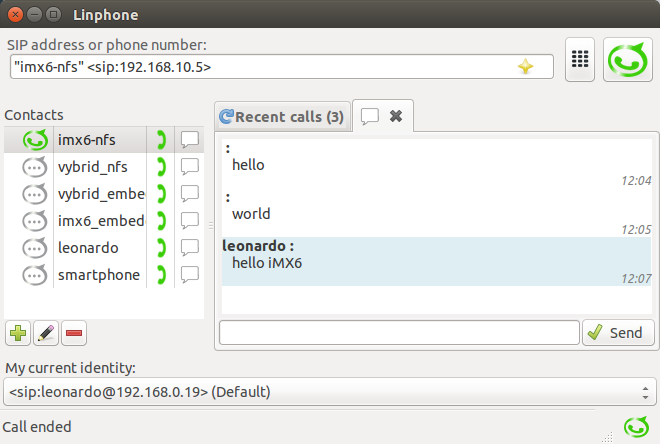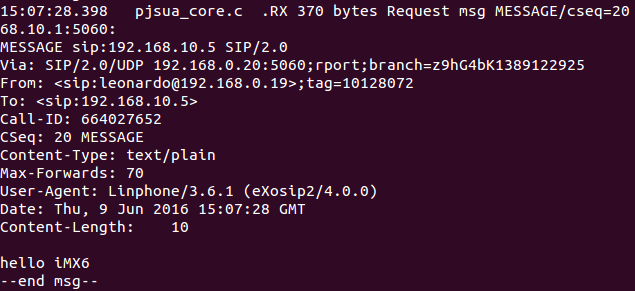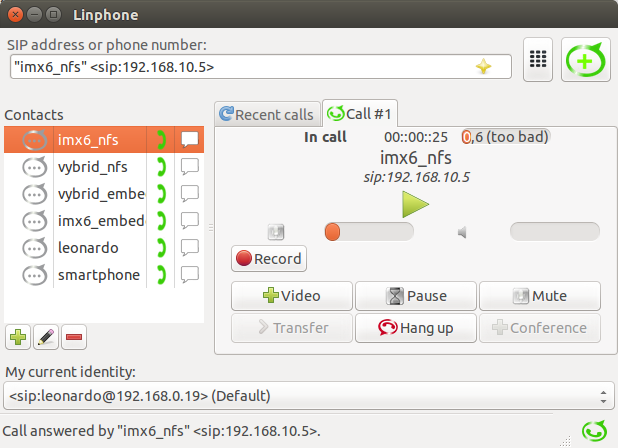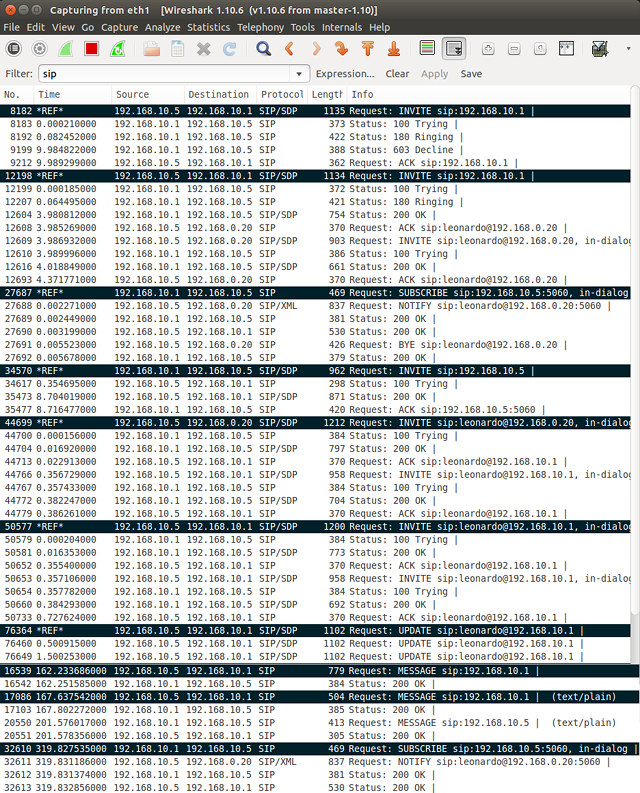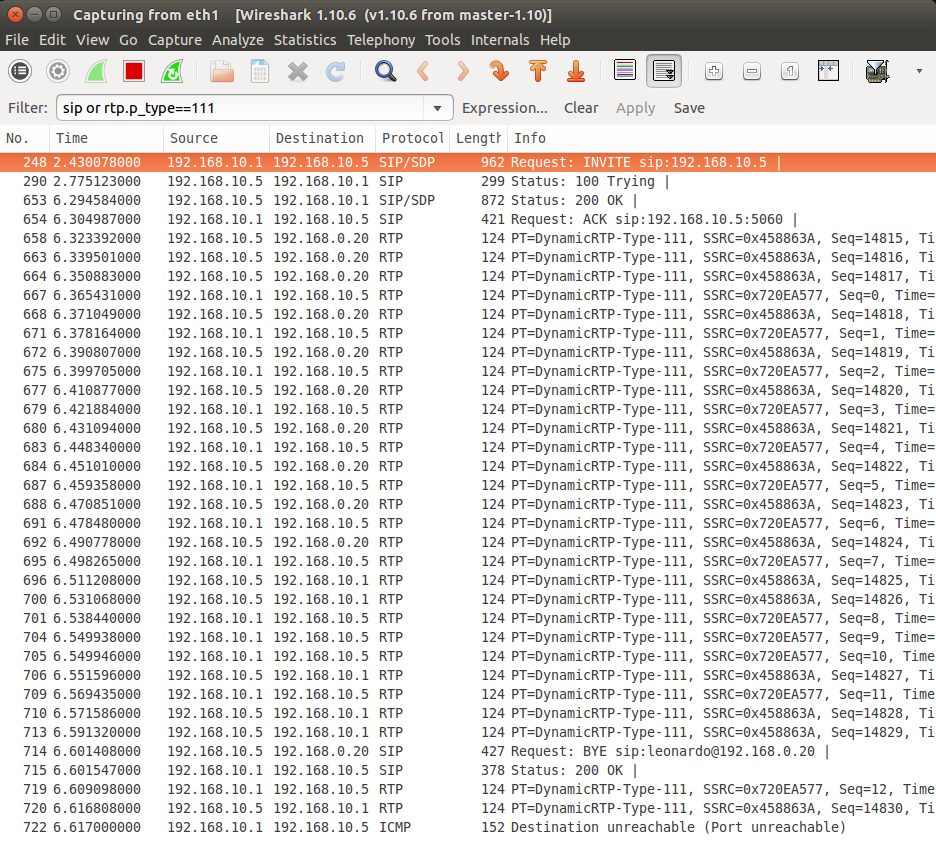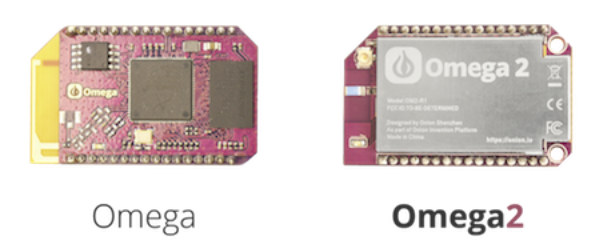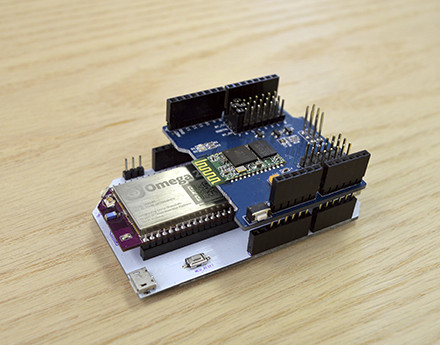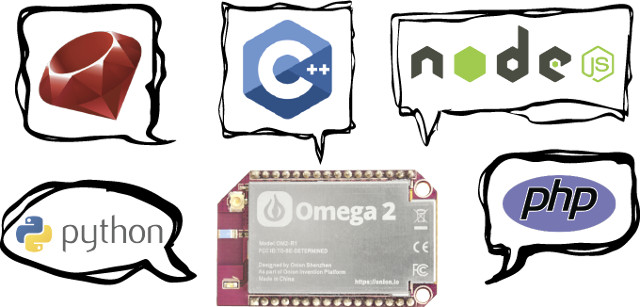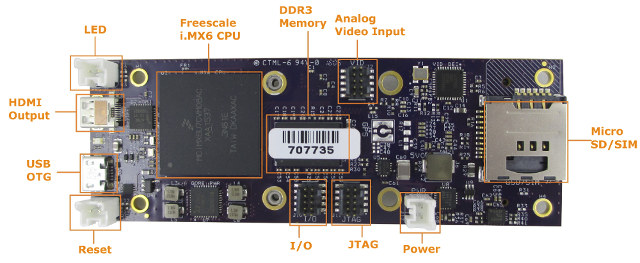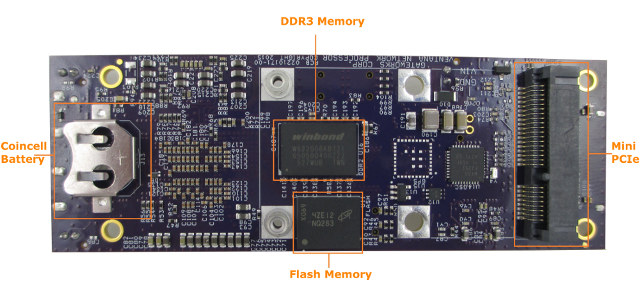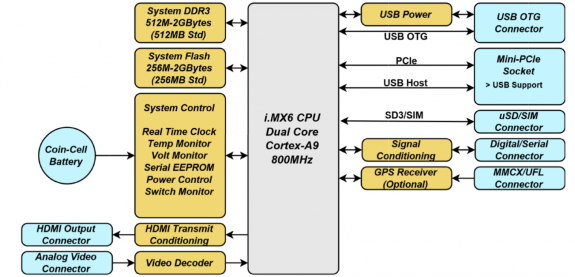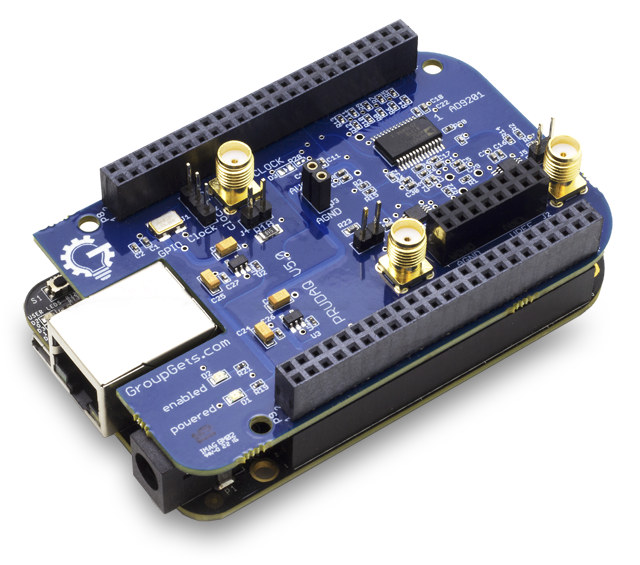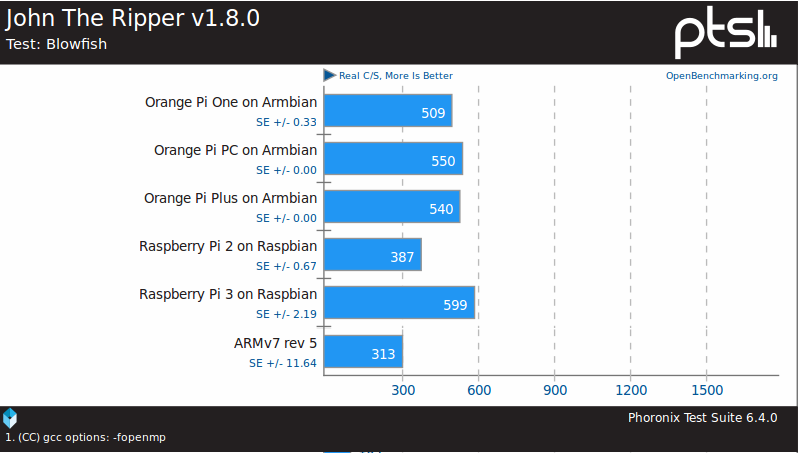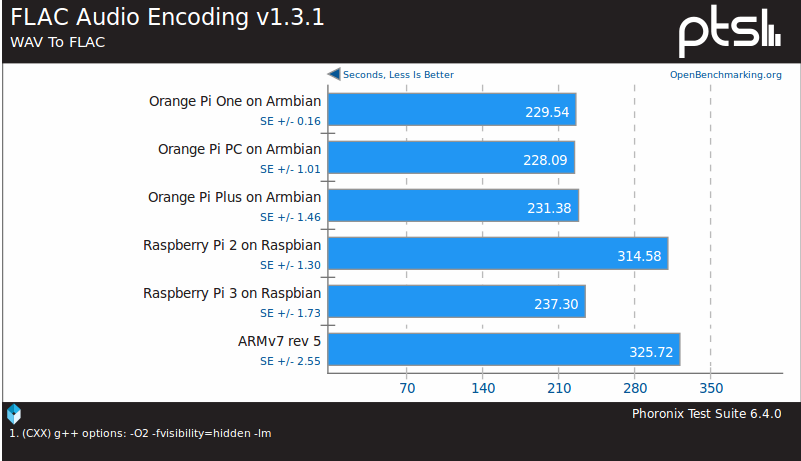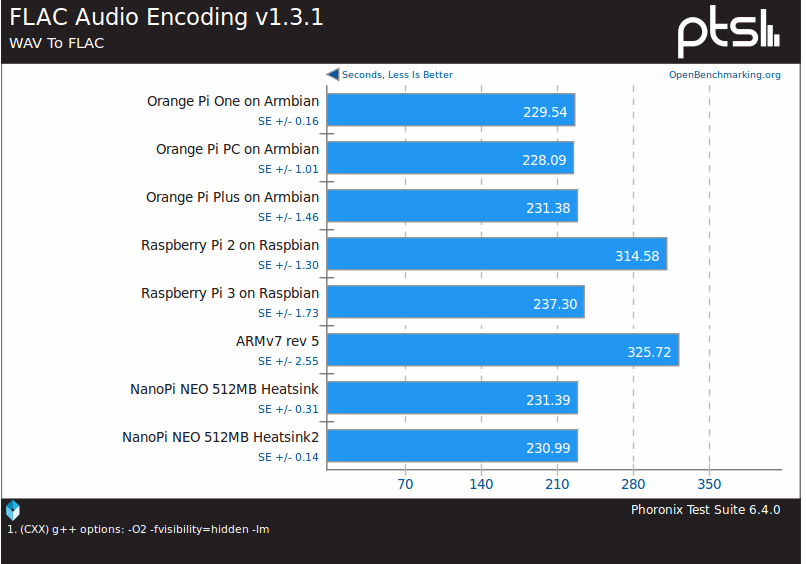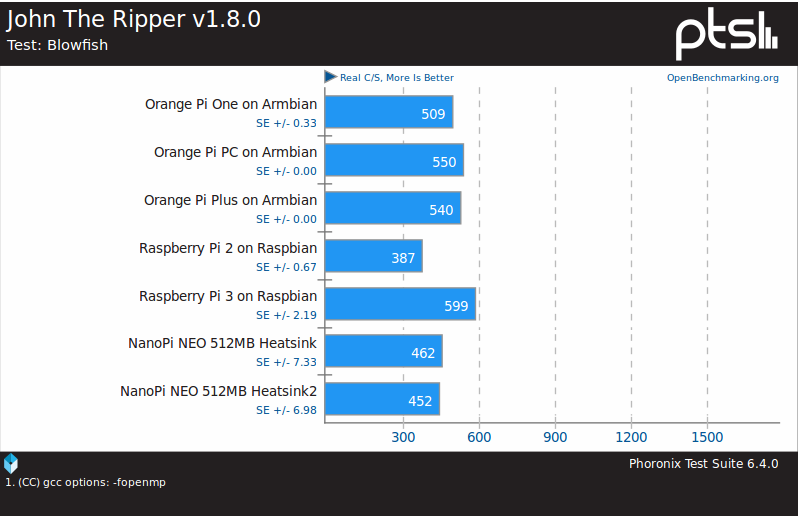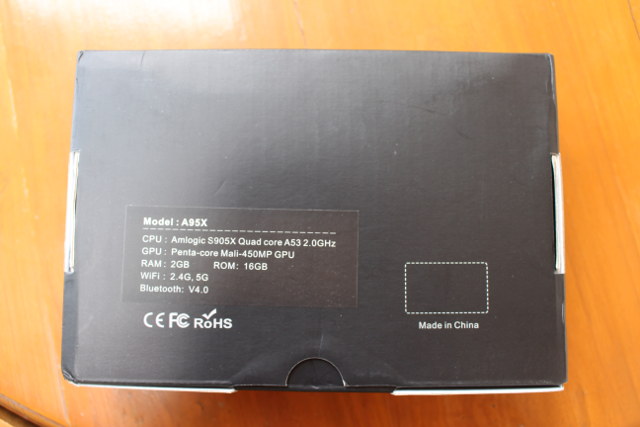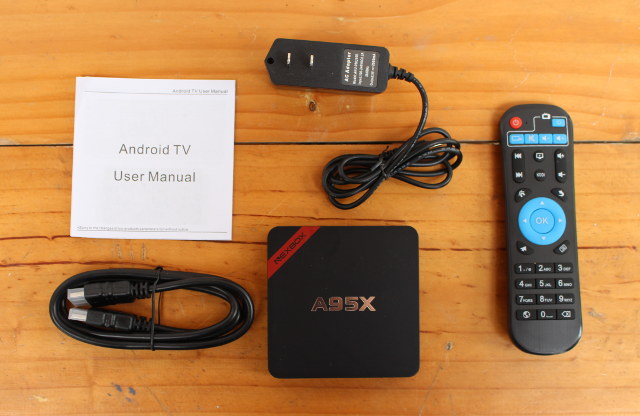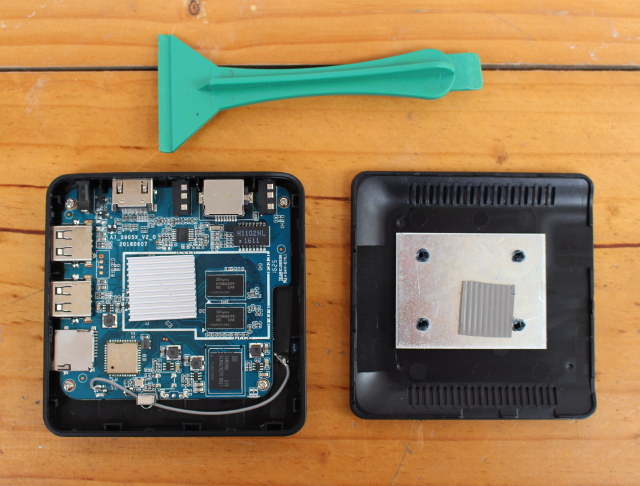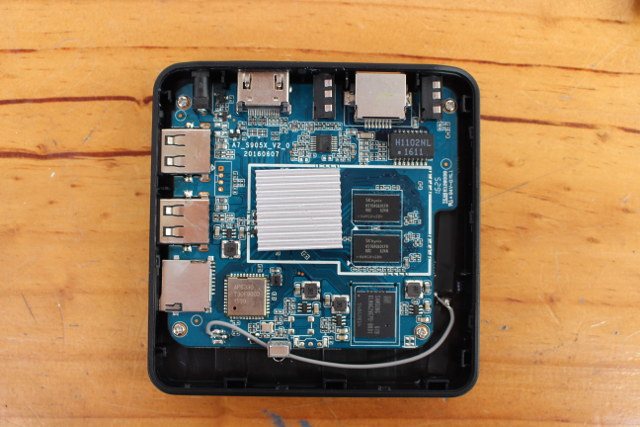boot0 version : 4.0.0���������������������������������������������������������v
boot0 commit : 182eb92ae6fac135787d4fc7bfd0e02aa445155c
fel_flag = 0x00000000
rtc[0] value = 0x00000000
rtc[1] value = 0x00000000
rtc[2] value = 0x00000000
rtc[3] value = 0x00000000
rtc[4] value = 0x00000000
rtc[5] value = 0x00000000
rtc[6] value = 0x00000000
rtc[7] value = 0x00000000
DRAM DRIVE INFO: V1.3
the chip id is 0x00000081
the chip id is 0x00000081
the chip id is 0x00000081
the chip id is 0x00000081
the chip id is 0x00000081
READ DQS LCDL = 002d2d2d
DRAM Type = 3 (2:DDR2,3:DDR3,6:LPDDR2,7:LPDDR3)
DRAM CLK = 432 MHz
DRAM zq value: 003b3bfb
DRAM dram para1: 10f20200
DRAM dram para2: 00000001
DRAM workmode1: 000009f4
DRAM SIZE =512 M
odt delay
dram size =512
card boot number = 0
card no is 0
sdcard 0 line count 4
[mmc]: mmc driver ver 2015-04-13 16:07:39
[mmc]: ***Try SD card 0***
[mmc]: SD/MMC Card: 4bit, capacity: 7580MB
[mmc]: vendor: Man 00035344 Snr 49731d92
[mmc]: product: SL08G
[mmc]: revision: 8.0
[mmc]: ***SD/MMC 0 init OK!!!***
sdcard 0 init ok
The size of uboot is 000e4000.
sum=2a2e0058
src_sum=2a2e0058
Succeed in loading uboot from sdmmc flash.
Ready to disable icache.
Jump to secend Boot.
SUNXI_NORMAL_MODE
[ 0.415]e mode
U-Boot 2011.09-rc1-00000-g182eb92 (Jul 04 2016 - 10:10:53) Allwinner Technology
[ 0.424]version: 1.1.0
[ 0.426]uboot commit : 182eb92ae6fac135787d4fc7bfd0e02aa445155c
normal mode
[ 0.437]pmbus: ready
not set main pmu id
axp_probe error
[board_vendor] vid_used not used
[ 0.477]PMU: pll1 1008 Mhz,PLL6=600 Mhz
AXI=336 Mhz,AHB=200 Mhz, APB1=100 Mhz
sid read already
fel key new mode
run key detect
no key found
no key input
dram_para_set start
dram_para_set end
normal mode
[ 0.508]DRAM: 512 MiB
relocation Offset is: 15af2000
[box standby] read rtc = 0x0
[box_start_os] mag be start_type no use
user_gpio config
user_gpio ok
gic: normal or no secure os mode
workmode = 0
MMC: 0
[ 0.592][mmc]: mmc driver ver 2015-04-13 14:50:00
[ 0.597][mmc]: get sdc_phy_wipe fail.
[ 0.601][mmc]: get sdc0 sdc_erase fail.
[ 0.605][mmc]: get sdc_f_max fail,use default 50000000Hz
[ 0.610][mmc]: get sdc_ex_dly_used fail,use default dly
[ 0.616][mmc]: SUNXI SD/MMC: 0
[ 0.629][mmc]: *Try SD card 0*
[ 0.678][mmc]: CID 0x3534453 0x4c303847 0x8049731d 0x9201063d
[ 0.683][mmc]: mmc clk 50000000
[ 0.687][mmc]: SD/MMC Card: 4bit, capacity: 7580MB
[ 0.691][mmc]: boot0 capacity: 0KB,boot1 capacity: 0KB
[ 0.697][mmc]: ***SD/MMC 0 init OK!!!***
[ 0.701][mmc]: erase_grp_size:0x1WrBlk * 0x200 = 0x200 Byte
[ 0.707][mmc]: secure_feature 0x0
[ 0.710][mmc]: secure_removal_type 0x0
[ 0.714]sunxi flash init ok
script config pll_de to 864 Mhz
Not Found clk pll_video1 in script
script config pll_video to 297 Mhz
script config pll_periph0 to 600 Mhz
DRV_DISP_Init end
[disk_read_fs] no the partition
error: open tv_vdid.fex, maybe it is not exist
[disk_read_fs] no the partition
error: open disp_rsl.fex, maybe it is not exist
[disk_read_fs] no the partition
error: open disp_rsl.fex, maybe it is not exist
boot_disp.auto_hpd=1
auto hpd check has 100 times!
auto check no any connected, the output_type is 4
[ 1.861]finally, output_type=0x4, output_mode=0x4, screen_id=0x0, disp_par0
try to read logic blk 0 without env partition
*** Warning - bad CRC, using default environment
In: serial
Out: serial
Err: serial
––––fastboot partitions––––
mbr not exist
base bootcmd=run setargs_mmc boot_normal
bootcmd set setargs_mmc
key 0
cant find rcvy value
cant find fstbt value
no misc partition is found
to be run cmd=run setargs_mmc boot_normal
[ 1.909][mmc]: MMC Device 2 not found
[ 1.913][mmc]: Can not find mmc dev
[ 1.916][mmc]: read first backup failed in fun sdmmc_secure_storage_read l4
sunxi_secstorage_read fail
get secure storage map err
check user data form private
the private part isn‘t exist
WORK_MODE_BOOT
adver not need show
sunxi_bmp_logo_display
[disk_read_fs] no the partition
error: open bootlogo.bmp, maybe it is not exist
sunxi bmp info error : unable to open logo file bootlogo.bmp
[ 1.952]Hit any key to stop autoboot: 0
## Booting kernel from Legacy Image at 40007800 …
Image Name: Linux-3.4.39-h3
Image Type: ARM Linux Kernel Image (uncompressed)
Data Size: 4511456 Bytes = 4.3 MiB
Load Address: 40008000
Entry Point: 40008000
Verifying Checksum ... OK
Loading Kernel Image ... OK
OK
[ 4.424][mmc]: MMC Device 2 not found
[ 4.428][mmc]: mmc not find,so not exit
[ 4.432]
Starting kernel ...
[sun8i_fixup]: From boot, get meminfo:
Start: 0x40000000
Size: 512MB
ion_carveout reserve: 160m@0 256m@0 130m@1 200m@1
ion_reserve_select: ion chipid [0x2c00081!
ion_reserve_common: ion reserve: [0x56000000, 0x60000000]!
[ 0.000000] Booting Linux on physical CPU 0
[ 0.000000] Initializing cgroup subsys cpuset
[ 0.000000] Initializing cgroup subsys cpu
[ 0.000000] Linux version 3.4.39-h3 (root@wwd-ubuntu) (gcc version 4.6.3 2016
[ 0.000000] cma: CMA: reserved 160 MiB at 56000000
[ 0.000000] PERCPU: Embedded 8 pages/cpu @c0eca000 s11840 r8192 d12736 u32768
[ 0.000000] Kernel command line: console=ttyS0,115200 console=tty0 root=/devt
[ 0.000000] PID hash table entries: 2048 (order: 1, 8192 bytes)
[ 0.000000] Dentry cache hash table entries: 65536 (order: 6, 262144 bytes)
[ 0.000000] Inode-cache hash table entries: 32768 (order: 5, 131072 bytes)
[ 0.000000] allocated 1048576 bytes of page_cgroup
[ 0.000000] please try ‘cgroup_disable=memory’ option if you don‘t want memos
[ 0.000000] Memory: 512MB = 512MB total
[ 0.000000] Memory: 343172k/343172k available, 181116k reserved, 0K highmem
[ 0.000000] Virtual kernel memory layout:
[ 0.000000] vector : 0xffff0000 - 0xffff1000 ( 4 kB)
[ 0.000000] fixmap : 0xfff00000 - 0xfffe0000 ( 896 kB)
[ 0.000000] vmalloc : 0xe0800000 - 0xff000000 ( 488 MB)
[ 0.000000] lowmem : 0xc0000000 - 0xe0000000 ( 512 MB)
[ 0.000000] pkmap : 0xbfe00000 - 0xc0000000 ( 2 MB)
[ 0.000000] modules : 0xbf000000 - 0xbfe00000 ( 14 MB)
[ 0.000000] .text : 0xc0008000 - 0xc0897764 (8766 kB)
[ 0.000000] .init : 0xc0898000 - 0xc08e7e40 ( 320 kB)
[ 0.000000] .data : 0xc08e8000 - 0xc09622b8 ( 489 kB)
[ 0.000000] .bss : 0xc0962a6c - 0xc0a37630 ( 851 kB)
[ 0.000000] Preemptible hierarchical RCU implementation.
[ 0.000000] Additional per-CPU info printed with stalls.
[ 0.000000] NR_IRQS:544
[ 0.000000] Architected local timer running at 24.00MHz.
[ 0.000000] Switching to timer-based delay loop
[ 0.000000] sched_clock: 32 bits at 24MHz, resolution 41ns, wraps every 1789s
[ 0.000000] Console: colour dummy device 80×30
[ 0.000000] console [tty0] enabled
[ 0.001002] Calibrating delay loop (skipped), value calculated using timer f)
[ 0.001072] pid_max: default: 32768 minimum: 301
[ 0.001455] Mount-cache hash table entries: 512
[ 0.002570] Initializing cgroup subsys cpuacct
[ 0.002615] Initializing cgroup subsys memory
[ 0.002688] Initializing cgroup subsys devices
[ 0.002720] Initializing cgroup subsys freezer
[ 0.002750] Initializing cgroup subsys blkio
[ 0.002794] Initializing cgroup subsys perf_event
[ 0.002877] CPU: Testing write buffer coherency: ok
[ 0.002959] ftrace: allocating 24050 entries in 71 pages
[ 0.030362] CPU0: thread -1, cpu 0, socket 0, mpidr 80000000
[ 0.030417] [sunxi_smp_prepare_cpus] enter
[ 0.030478] Setting up static identity map for 0x4061b9a0 - 0x4061b9f8
[ 0.031604] CPU1: thread -1, cpu 1, socket 0, mpidr 80000001
[ 0.031743] CPU2: thread -1, cpu 2, socket 0, mpidr 80000002
[ 0.040264] CPU3: thread -1, cpu 3, socket 0, mpidr 80000003
[ 0.040387] Brought up 4 CPUs
[ 0.040387] SMP: Total of 4 processors activated (19200.00 BogoMIPS).
[ 0.041102] devtmpfs: initialized
[ 0.043889] wakeup src cnt is : 2.
[ 0.043988] sunxi pm init
[ 0.044143] pinctrl core: initialized pinctrl subsystem
[ 0.056423] NET: Registered protocol family 16
[ 0.057275] DMA: preallocated 2048 KiB pool for atomic coherent allocations
[ 0.057275] script_sysfs_init success
[ 0.057275] gpiochip_add: registered GPIOs 0 to 383 on device: sunxi-pinctrl
[ 0.057275] sunxi-pinctrl sunxi-pinctrl: initialized sunXi PIO driver
[ 0.057275] hw-breakpoint: found 5 (+1 reserved) breakpoint and 4 watchpoint.
[ 0.057275] hw-breakpoint: maximum watchpoint size is 8 bytes.
[ 0.057275] script config pll_video to 297 Mhz
[ 0.057275] script config pll_de to 864 Mhz
[ 0.057275] script config pll_ve to 402 Mhz
[ 0.064130] bio: create slab <bio-0> at 0
[ 0.070083] [ARISC] :sunxi-arisc driver v1.04
[ 0.080315] [ARISC] :arisc version: [v0.1.58]
[ 0.178051] [ARISC] :sunxi-arisc driver v1.04 startup succeeded
[ 0.178187] pwm module init!
[ 0.180481] SCSI subsystem initialized
[ 0.180711] usbcore: registered new interface driver usbfs
[ 0.180805] usbcore: registered new interface driver hub
[ 0.190048] usbcore: registered new device driver usb
[ 0.190188] twi_chan_cfg()340 - [twi0] has no twi_regulator.
[ 0.190218] twi_chan_cfg()340 - [twi1] has no twi_regulator.
[ 0.190244] twi_chan_cfg()340 - [twi2] has no twi_regulator.
[ 0.191483] Linux video capture interface: v2.00
[ 0.191781] Advanced Linux Sound Architecture Driver Version 1.0.25.
[ 0.192397] Bluetooth: Core ver 2.16
[ 0.192466] NET: Registered protocol family 31
[ 0.192492] Bluetooth: HCI device and connection manager initialized
[ 0.192521] Bluetooth: HCI socket layer initialized
[ 0.192544] Bluetooth: L2CAP socket layer initialized
[ 0.192580] Bluetooth: SCO socket layer initialized
[ 0.192838] Switching to clocksource arch_sys_counter
[ 0.204285] FS-Cache: Loaded
[ 0.204663] CacheFiles: Loaded
[ 0.216765] NET: Registered protocol family 2
[ 0.217101] IP route cache hash table entries: 4096 (order: 2, 16384 bytes)
[ 0.217711] TCP established hash table entries: 16384 (order: 5, 131072 byte)
[ 0.218005] TCP bind hash table entries: 16384 (order: 5, 196608 bytes)
[ 0.218267] TCP: Hash tables configured (established 16384 bind 16384)
[ 0.218295] TCP: reno registered
[ 0.218319] UDP hash table entries: 256 (order: 1, 8192 bytes)
[ 0.218361] UDP-Lite hash table entries: 256 (order: 1, 8192 bytes)
[ 0.218681] NET: Registered protocol family 1
[ 0.219108] RPC: Registered named UNIX socket transport module.
[ 0.219139] RPC: Registered udp transport module.
[ 0.219161] RPC: Registered tcp transport module.
[ 0.219182] RPC: Registered tcp NFSv4.1 backchannel transport module.
[ 0.219693] hw perfevents: enabled with ARMv7 Cortex_A7 PMU driver, 5 countee
[ 0.219834] sunxi_reg_init enter
[ 0.220664] audit: initializing netlink socket (disabled)
[ 0.220733] type=2000 audit(0.220:1): initialized
[ 0.223217] NTFS driver 2.1.30 [Flags: R/W].
[ 0.223546] fuse init (API version 7.18)
[ 0.223909] msgmni has been set to 990
[ 0.225401] Block layer SCSI generic (bsg) driver version 0.4 loaded (major )
[ 0.225456] io scheduler noop registered
[ 0.225476] io scheduler deadline registered
[ 0.225553] io scheduler cfq registered (default)
[ 0.226044] [DISP]disp_module_init
[ 0.226376] cmdline,init_disp=
[ 0.226421] cmdline,disp=
[ 0.239068] [DISP] Fb_map_kernel_logo,line:926:Fb_map_kernel_logo failed!
[ 0.254339] Console: switching to colour frame buffer device 160×45
[ 0.270814] [DISP]disp_module_init finish
[ 0.271166] sw_uart_get_devinfo()1503 - uart0 has no uart_regulator.
[ 0.271345] sw_uart_get_devinfo()1503 - uart1 has no uart_regulator.
[ 0.271519] sw_uart_get_devinfo()1503 - uart2 has no uart_regulator.
[ 0.271693] sw_uart_get_devinfo()1503 - uart3 has no uart_regulator.
[ 0.272473] uart0: ttyS0 at MMIO 0x1c28000 (irq = 32) is a SUNXI
[ 0.272645] sw_uart_pm()890 - uart0 clk is already enable
[ 0.272801] sw_console_setup()1233 - console setup baud 115200 parity n bitsn
[ 0.383750] console [ttyS0] enabled
[ 1.315415] uart1: ttyS1 at MMIO 0x1c28400 (irq = 33) is a SUNXI
[ 1.474688] uart2: ttyS2 at MMIO 0x1c28800 (irq = 34) is a SUNXI
[ 1.486102] uart3: ttyS3 at MMIO 0x1c28c00 (irq = 35) is a SUNXI
[ 1.498070] [drm] Initialized drm 1.1.0 20060810
[ 1.511839] loop: module loaded
[ 1.519960] sunxi_spi_chan_cfg()1383 - [spi-0] has no spi_regulator.
[ 1.531531] sunxi_spi_chan_cfg()1383 - [spi-1] has no spi_regulator.
[ 1.543634] spi spi0: master is unqueued, this is deprecated
[ 1.554689] tun: Universal TUN/TAP device driver, 1.6
[ 1.564669] tun: (C) 1999-2004 Max Krasnyansky <maxk@qualcomm.com>
[ 1.576883] PPP generic driver version 2.4.2
[ 1.586170] PPP BSD Compression module registered
[ 1.595694] PPP Deflate Compression module registered
[ 1.606516] PPP MPPE Compression module registered
[ 1.616137] NET: Registered protocol family 24
[ 1.625330] PPTP driver version 0.8.5
[ 1.633861] ehci_hcd: USB 2.0 ‘Enhanced’ Host Controller (EHCI) Driver
[ 1.665586] sunxi-ehci sunxi-ehci.1: SW USB2.0 ‘Enhanced’ Host Controller (Er
[ 1.679018] sunxi-ehci sunxi-ehci.1: new USB bus registered, assigned bus nu1
[ 1.692631] sunxi-ehci sunxi-ehci.1: irq 104, io mem 0xf1c1a000
[ 1.720040] sunxi-ehci sunxi-ehci.1: USB 0.0 started, EHCI 1.00
[ 1.731689] hub 1-0:1.0: USB hub found
[ 1.740174] hub 1-0:1.0: 1 port detected
[ 1.769197] sunxi-ehci sunxi-ehci.2: SW USB2.0 ‘Enhanced’ Host Controller (Er
[ 1.782526] sunxi-ehci sunxi-ehci.2: new USB bus registered, assigned bus nu2
[ 1.795882] sunxi-ehci sunxi-ehci.2: irq 106, io mem 0xf1c1b000
[ 1.820036] sunxi-ehci sunxi-ehci.2: USB 0.0 started, EHCI 1.00
[ 1.831581] hub 2-0:1.0: USB hub found
[ 1.840104] hub 2-0:1.0: 1 port detected
[ 1.869145] sunxi-ehci sunxi-ehci.3: SW USB2.0 ‘Enhanced’ Host Controller (Er
[ 1.882546] sunxi-ehci sunxi-ehci.3: new USB bus registered, assigned bus nu3
[ 1.895964] sunxi-ehci sunxi-ehci.3: irq 108, io mem 0xf1c1c000
[ 1.920045] sunxi-ehci sunxi-ehci.3: USB 0.0 started, EHCI 1.00
[ 1.931743] hub 3-0:1.0: USB hub found
[ 1.940430] hub 3-0:1.0: 1 port detected
[ 1.969506] sunxi-ehci sunxi-ehci.4: SW USB2.0 ‘Enhanced’ Host Controller (Er
[ 1.982926] sunxi-ehci sunxi-ehci.4: new USB bus registered, assigned bus nu4
[ 1.996312] sunxi-ehci sunxi-ehci.4: irq 110, io mem 0xf1c1d000
[ 2.020042] sunxi-ehci sunxi-ehci.4: USB 0.0 started, EHCI 1.00
[ 2.031715] hub 4-0:1.0: USB hub found
[ 2.040573] hub 4-0:1.0: 1 port detected
[ 2.049844] ohci_hcd: USB 1.1 ‘Open’ Host Controller (OHCI) Driver
[ 2.081391] sunxi-ohci sunxi-ohci.1: SW USB2.0 ‘Open’ Host Controller (OHCI)r
[ 2.094575] sunxi-ohci sunxi-ohci.1: new USB bus registered, assigned bus nu5
[ 2.107611] sunxi-ohci sunxi-ohci.1: irq 105, io mem 0xf1c1a400
[ 2.174566] hub 5-0:1.0: USB hub found
[ 2.183332] hub 5-0:1.0: 1 port detected
[ 2.212691] sunxi-ohci sunxi-ohci.2: SW USB2.0 ‘Open’ Host Controller (OHCI)r
[ 2.225947] sunxi-ohci sunxi-ohci.2: new USB bus registered, assigned bus nu6
[ 2.239127] sunxi-ohci sunxi-ohci.2: irq 107, io mem 0xf1c1b400
[ 2.314578] hub 6-0:1.0: USB hub found
[ 2.323489] hub 6-0:1.0: 1 port detected
[ 2.352873] sunxi-ohci sunxi-ohci.3: SW USB2.0 ‘Open’ Host Controller (OHCI)r
[ 2.366187] sunxi-ohci sunxi-ohci.3: new USB bus registered, assigned bus nu7
[ 2.379403] sunxi-ohci sunxi-ohci.3: irq 109, io mem 0xf1c1c400
[ 2.454581] hub 7-0:1.0: USB hub found
[ 2.463472] hub 7-0:1.0: 1 port detected
[ 2.492879] sunxi-ohci sunxi-ohci.4: SW USB2.0 ‘Open’ Host Controller (OHCI)r
[ 2.506221] sunxi-ohci sunxi-ohci.4: new USB bus registered, assigned bus nu8
[ 2.519492] sunxi-ohci sunxi-ohci.4: irq 111, io mem 0xf1c1d400
[ 2.594576] hub 8-0:1.0: USB hub found
[ 2.603502] hub 8-0:1.0: 1 port detected
[ 2.612892] Initializing USB Mass Storage driver...
[ 2.623184] usbcore: registered new interface driver usb-storage
[ 2.634532] USB Mass Storage support registered.
[ 2.644412] usbcore: registered new interface driver ums-alauda
[ 2.655762] usbcore: registered new interface driver ums-cypress
[ 2.667193] usbcore: registered new interface driver ums-datafab
[ 2.678492] usbcore: registered new interface driver ums_eneub6250
[ 2.689914] usbcore: registered new interface driver ums-freecom
[ 2.701074] usbcore: registered new interface driver ums-isd200
[ 2.712153] usbcore: registered new interface driver ums-jumpshot
[ 2.723300] usbcore: registered new interface driver ums-karma
[ 2.734141] usbcore: registered new interface driver ums-onetouch
[ 2.745161] usbcore: registered new interface driver ums-realtek
[ 2.755982] usbcore: registered new interface driver ums-sddr09
[ 2.766635] usbcore: registered new interface driver ums-sddr55
[ 2.777251] usbcore: registered new interface driver ums-usbat
[ 2.787763] usbcore: registered new interface driver usbserial
[ 2.798133] usbserial: USB Serial Driver core
[ 2.806813] usbcore: registered new interface driver option
[ 2.816853] USB Serial support registered for GSM modem (1-port)
[ 2.828034] file system registered
[ 2.837371] android_usb gadget: Mass Storage Function, version: 2009/09/11
[ 2.848974] android_usb gadget: Number of LUNs=3
[ 2.858019] lun0: LUN: removable file: (no medium)
[ 2.867330] lun1: LUN: removable file: (no medium)
[ 2.876504] lun2: LUN: removable file: (no medium)
[ 2.885928] android_usb gadget: android_usb ready
[ 2.895711] mousedev: PS/2 mouse device common for all mice
[ 2.906659] ls_fetch_sysconfig_para: ls_unused.
[ 2.915845] [RTC] WARNING: Rtc time will be wrong!!
[ 2.924927] [RTC] WARNING: use *internal OSC* as clock source
[ 2.935232] sunxi-rtc sunxi-rtc: rtc core: registered sunxi-rtc as rtc0
[ 2.946335] i2c /dev entries driver
[ 2.954416] IR RC5(x) protocol handler initialized
[ 2.963665] tscdev_init: tsc driver is disabled
[ 2.972781] Driver for 1-wire Dallas network protocol.
[ 2.982265] sunxi_wdt_init_module: sunxi WatchDog Timer Driver v1.0
[ 2.993101] sunxi_wdt_probe: devm_ioremap return wdt_reg 0xf1c20ca0, res->stf
[ 3.004544] sunxi_wdt_probe: initialized (g_timeout=16s, g_nowayout=0)
[ 3.019533] wdt_enable, write reg 0xf1c20cb8 val 0x00000000
[ 3.029598] timeout_to_interv, line 167
[ 3.037695] interv_to_timeout, line 189
[ 3.045779] wdt_set_tmout, write 0x000000b0 to mode reg 0xf1c20cb8, actual tc
[ 3.059001] device-mapper: uevent: version 1.0.3
[ 3.068375] device-mapper: ioctl: 4.22.0-ioctl (2011-10-19) initialised: dm-m
[ 3.081924] Bluetooth: HCI UART driver ver 2.2
[ 3.091009] [cpu_freq] ERR:get cpu extremity frequency from sysconfig failedq
[ 3.107010] no red_led, ignore it!
[ 3.117104] usbcore: registered new interface driver usbhid
[ 3.127606] usbhid: USB HID core driver
[ 3.137590] script_get_item audio_pa_ctrl not found
[ 3.152286] asoc: sndcodec <-> sunxi-codec mapping ok
[ 3.167832] asoc: sndhdmi <-> sunxi-hdmiaudio.0 mapping ok
[ 3.179765] oprofile: using arm/armv7-ca7
[ 3.189030] u32 classifier
[ 3.196637] Actions configured
[ 3.205076] Netfilter messages via NETLINK v0.30.
[ 3.214709] nf_conntrack version 0.5.0 (7922 buckets, 31688 max)
[ 3.226251] ctnetlink v0.93: registering with nfnetlink.
[ 3.236698] NF_TPROXY: Transparent proxy support initialized, version 4.1.0
[ 3.249054] NF_TPROXY: Copyright (c) 2006-2007 BalaBit IT Ltd.
[ 3.260572] xt_time: kernel timezone is -0000
[ 3.269851] IPv4 over IPv4 tunneling driver
[ 3.279289] gre: GRE over IPv4 demultiplexor driver
[ 3.288992] ip_gre: GRE over IPv4 tunneling driver
[ 3.299247] ip_tables: (C) 2000-2006 Netfilter Core Team
[ 3.309581] arp_tables: (C) 2002 David S. Miller
[ 3.319009] TCP: cubic registered
[ 3.326878] Initializing XFRM netlink socket
[ 3.336138] NET: Registered protocol family 10
[ 3.345475] mmc0: new high speed SDHC card at address aaaa
[ 3.355905] Mobile IPv6
[ 3.363030] ip6_tables: (C) 2000-2006 Netfilter Core Team
[ 3.363062] mmcblk0: mmc0:aaaa SL08G 7.40 GiB
[ 3.382689] mmcblk0: p1 p2
[ 3.382835] IPv6 over IPv4 tunneling driver
[ 3.384038] NET: Registered protocol family 17
[ 3.384083] NET: Registered protocol family 15
[ 3.384311] Bluetooth: RFCOMM TTY layer initialized
[ 3.384328] Bluetooth: RFCOMM socket layer initialized
[ 3.384335] Bluetooth: RFCOMM ver 1.11
[ 3.384343] Bluetooth: BNEP (Ethernet Emulation) ver 1.3
[ 3.384350] Bluetooth: BNEP filters: protocol multicast
[ 3.384359] Bluetooth: HIDP (Human Interface Emulation) ver 1.2
[ 3.384481] L2TP core driver, V2.0
[ 3.384505] PPPoL2TP kernel driver, V2.0
[ 3.384511] L2TP IP encapsulation support (L2TPv3)
[ 3.499135] L2TP netlink interface
[ 3.500054] *******************sd init ok*******************
[ 3.516605] L2TP ethernet pseudowire support (L2TPv3)
[ 3.526037] VFP support v0.3: implementor 41 architecture 2 part 30 variant 5
[ 3.538225] ThumbEE CPU extension supported.
[ 3.546572] Registering SWP/SWPB emulation handler
[ 3.556940] sunxi-rtc sunxi-rtc: setting system clock to 1970-01-01 00:00:08)
[ 3.569263] ths_fetch_sysconfig_para: type err device_used = 1.
[ 3.581076] CPU Budget:Register notifier
[ 3.589130] CPU Budget:register Success
[ 3.597047] sunxi-budget-cooling sunxi-budget-cooling: Cooling device regist0
[ 3.613963] ALSA device list:
[ 3.621093] #0: audiocodec
[ 3.628038] #1: sndhdmi
[ 3.669665] EXT4-fs (mmcblk0p2): mounted filesystem with ordered data mode. )
[ 3.682674] VFS: Mounted root (ext4 filesystem) on device 179:2.
[ 3.693520] Freeing init memory: 316K
[ 3.929911] systemd[1]: Failed to insert module ‘kdbus’: Function not implemd
[ 4.460446] systemd[1]: systemd 225 running in system mode. (+PAM +AUDIT +SE)
[ 4.502165] systemd[1]: Detected architecture arm.
[ 4.552618] systemd[1]: Set hostname to <FriendlyARM>.
[ 4.807091] systemd[1]: display-manager.service: Cannot add dependency job, .
[ 4.829365] systemd[1]: Reached target Encrypted Volumes.
[ 4.845042] systemd[1]: Reached target Swap.
[ 4.859310] systemd[1]: Started Dispatch Password Requests to Console Direct.
[ 4.877891] systemd[1]: Created slice Root Slice.
[ 4.892959] systemd[1]: Listening on udev Kernel Socket.
[ 4.908947] systemd[1]: Listening on Journal Socket.
[ 4.924633] systemd[1]: Listening on /dev/initctl Compatibility Named Pipe.
[ 4.942931] systemd[1]: Started Forward Password Requests to Wall Directory .
[ 4.962308] systemd[1]: Reached target Paths.
[ 4.978340] systemd[1]: Created slice System Slice.
[ 4.995081] systemd[1]: Created slice system-getty.slice.
[ 5.012422] systemd[1]: Created slice system-serialx2dgetty.slice.
[ 5.100571] systemd[1]: Mounting Debug File System...
[ 5.261128] systemd[1]: Starting Load Kernel Modules...
[ 5.381053] systemd[1]: Starting Remount Root and Kernel File Systems...
[ 5.470500] systemd[1]: Created slice User and Session Slice.
[ 5.490350] systemd[1]: Reached target Slices.
[ 5.508606] systemd[1]: Listening on Journal Audit Socket.
[ 5.536063] systemd[1]: Listening on Journal Socket (/dev/log).
[ 5.650633] systemd[1]: Starting Journal Service...
[ 5.668334] systemd[1]: Reached target Remote File Systems (Pre).
[ 5.740888] systemd[1]: Starting Create list of required static device nodes.
[ 5.765081] systemd[1]: Listening on udev Control Socket.
[ 5.880752] systemd[1]: Starting udev Coldplug all Devices...
[ 5.974433] systemd[1]: Mounted Debug File System.
[ 5.996267] systemd[1]: Started Journal Service.
Ubuntu 15.10 FriendlyARM ttyS0
FriendlyARM login: root
Password:
root@FriendlyARM:~#