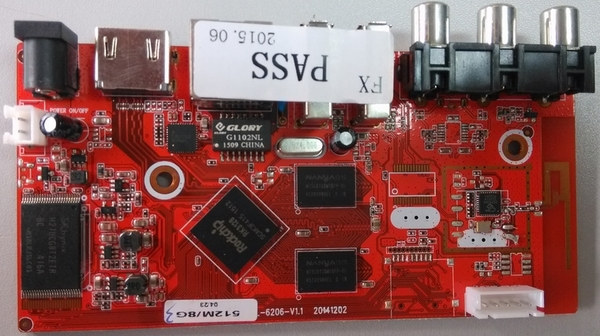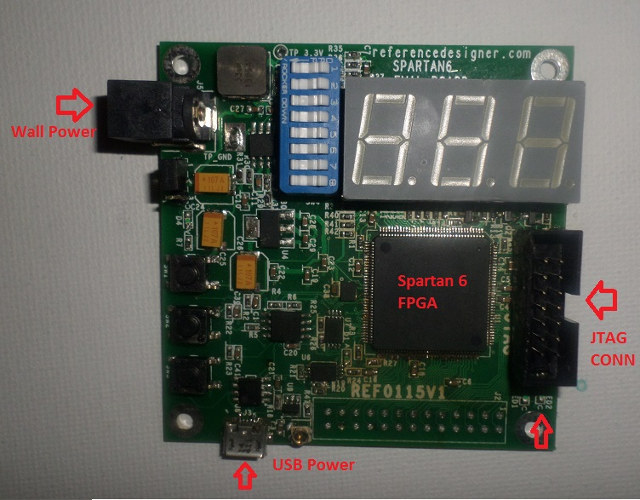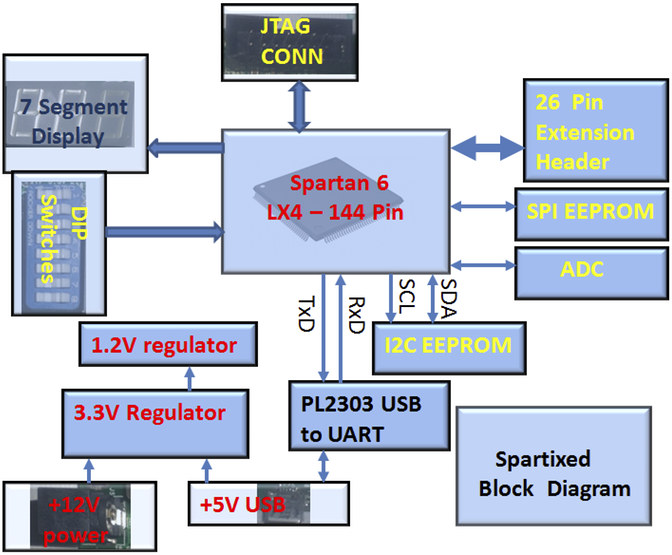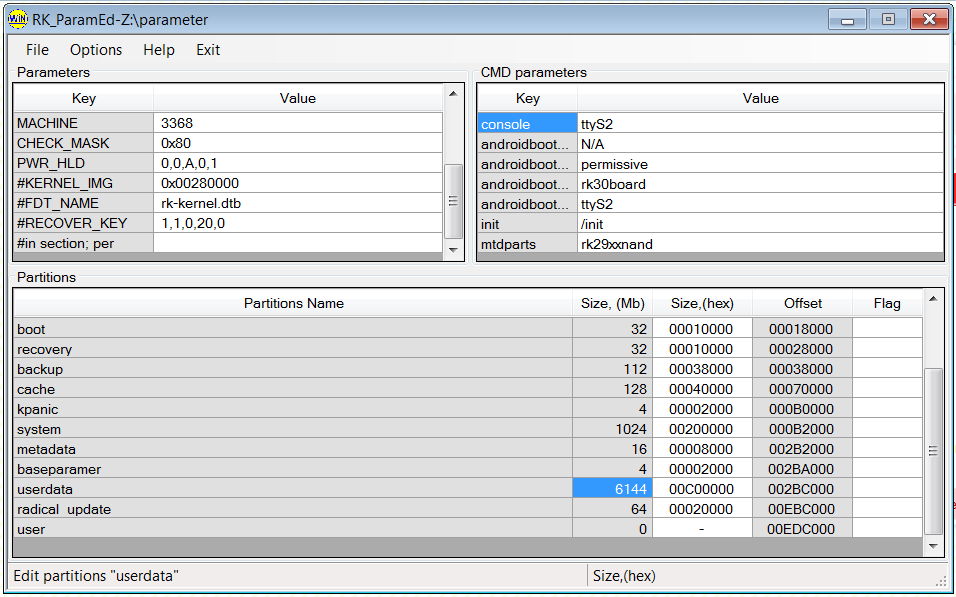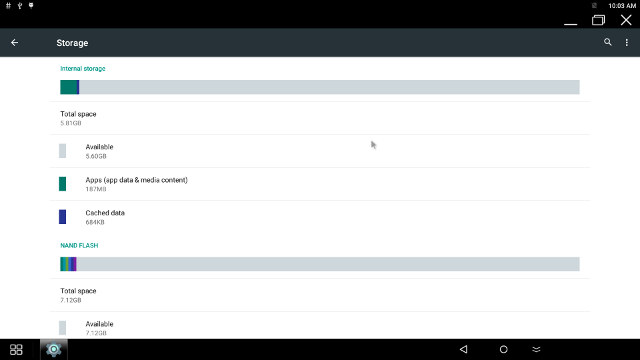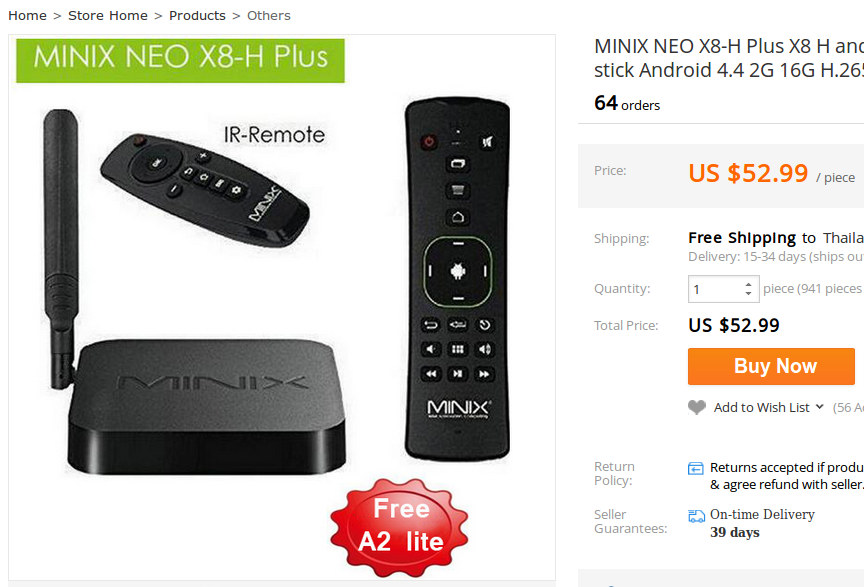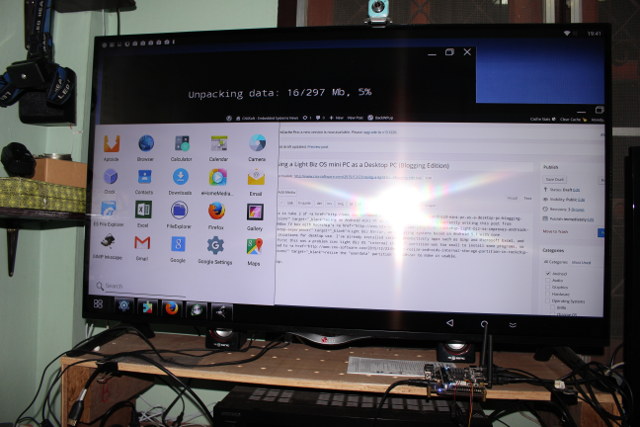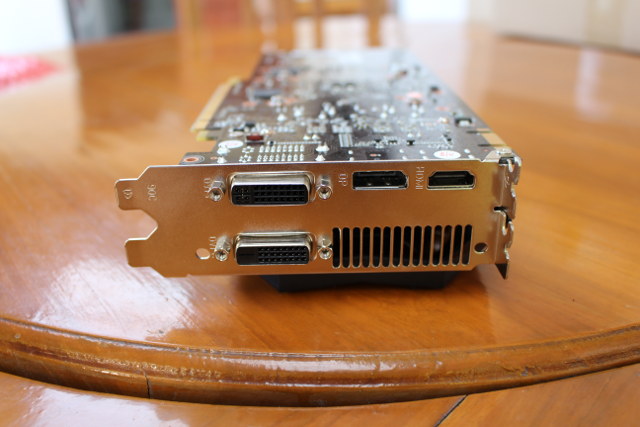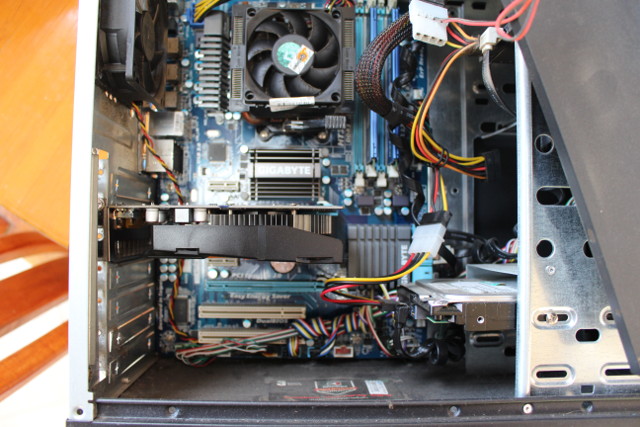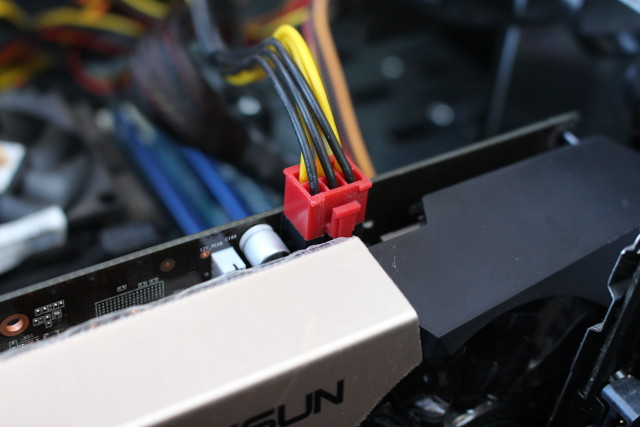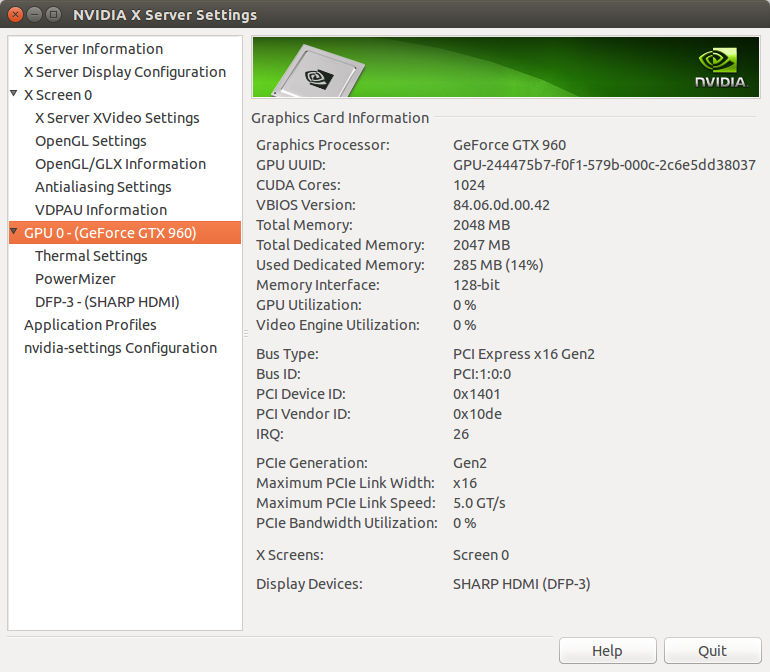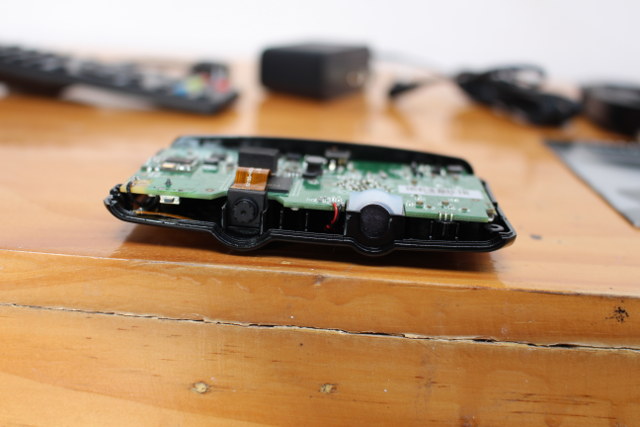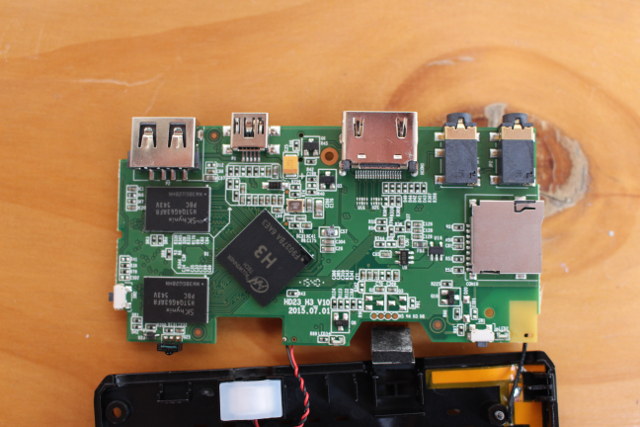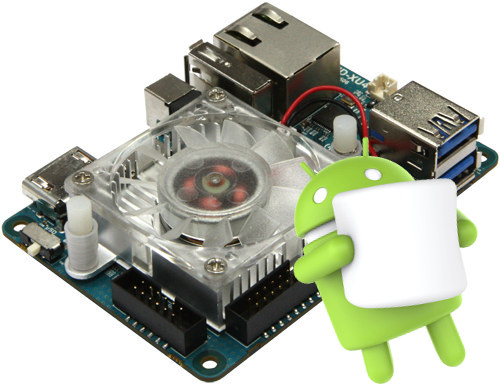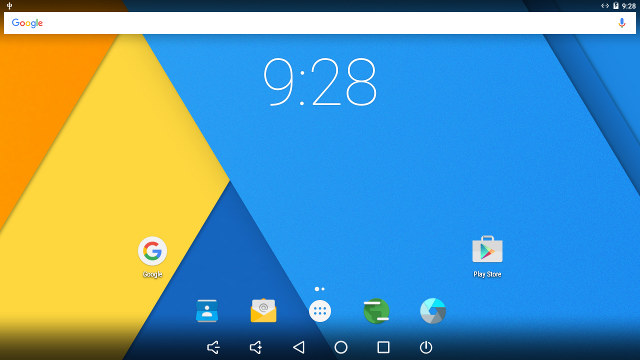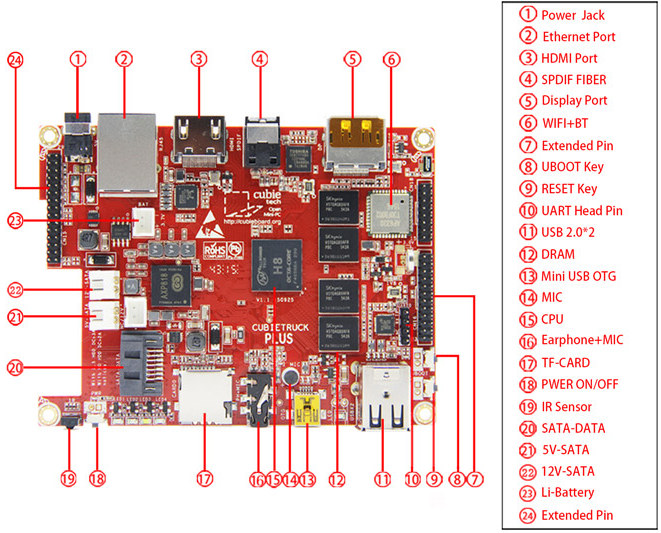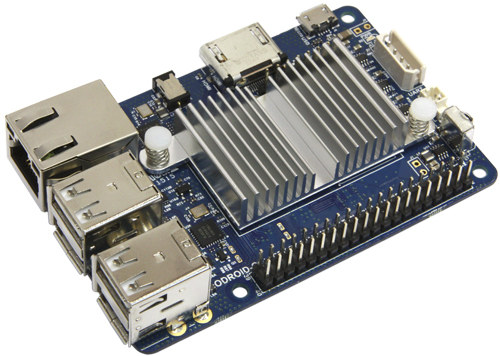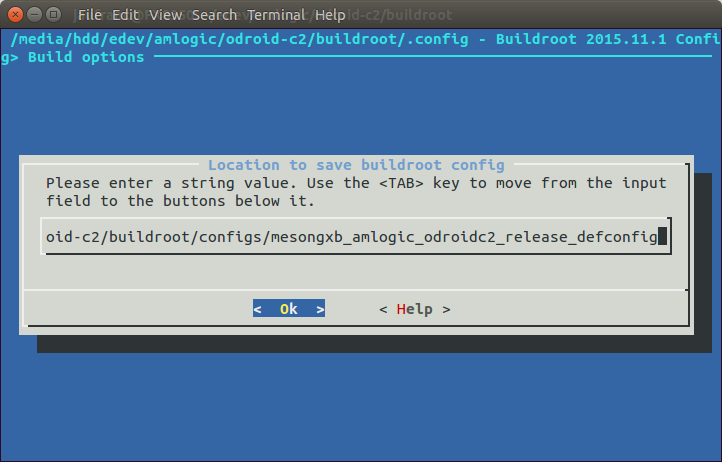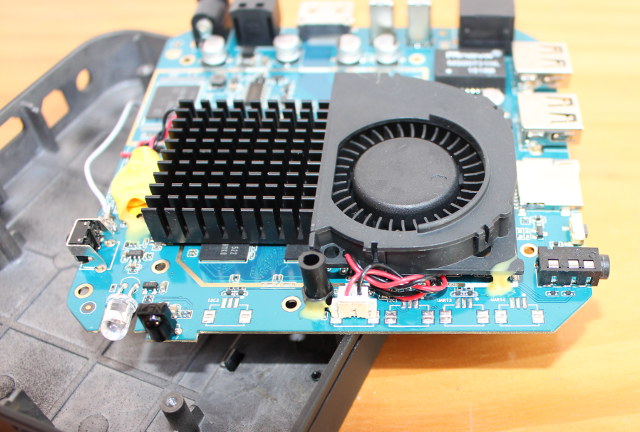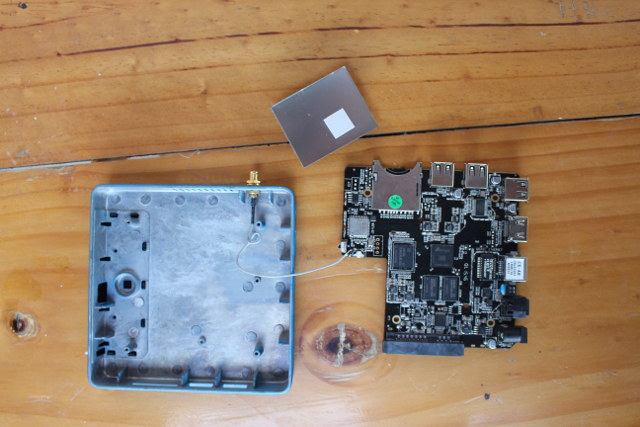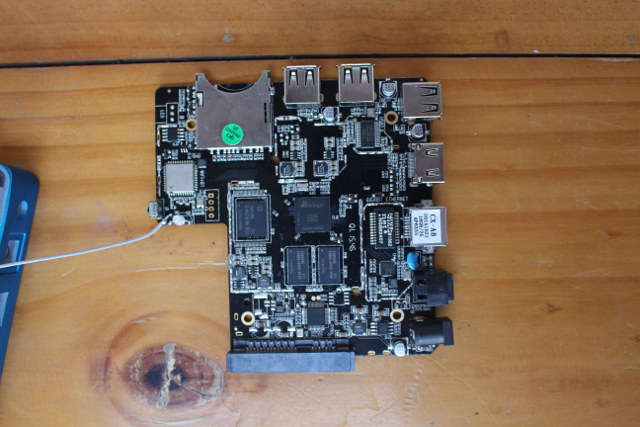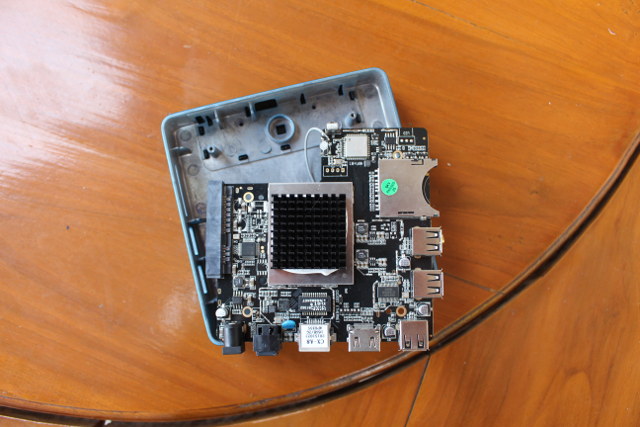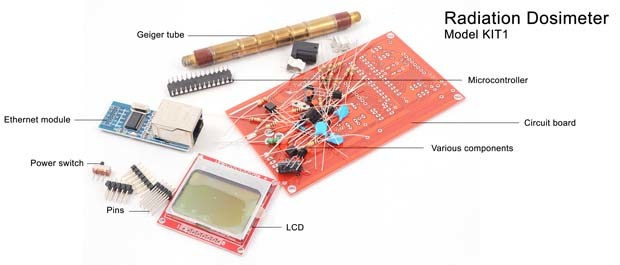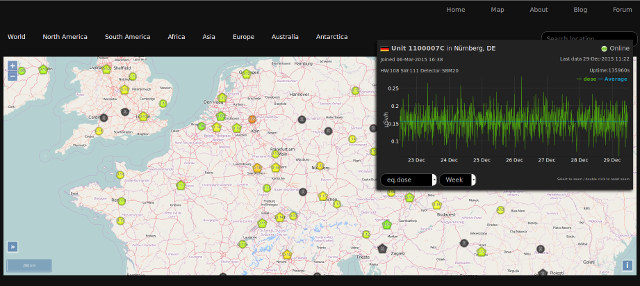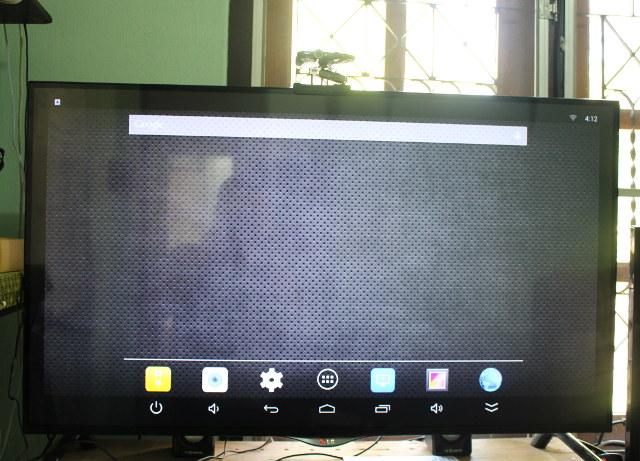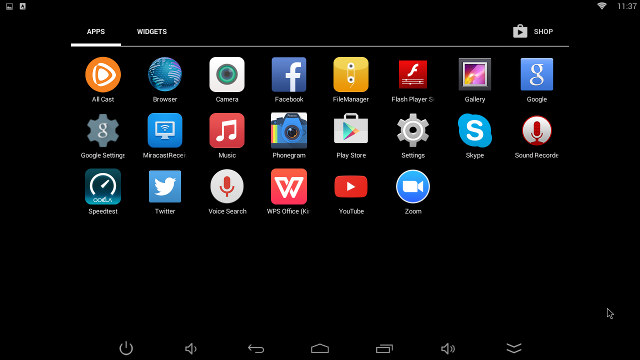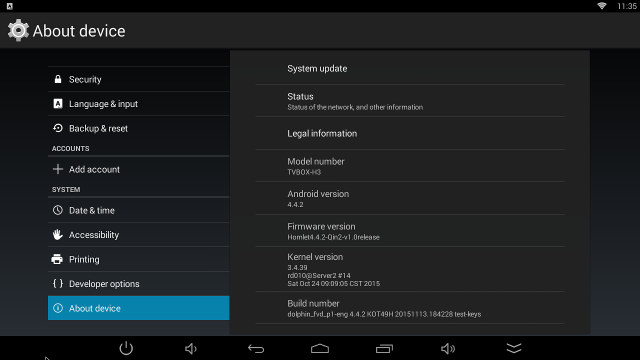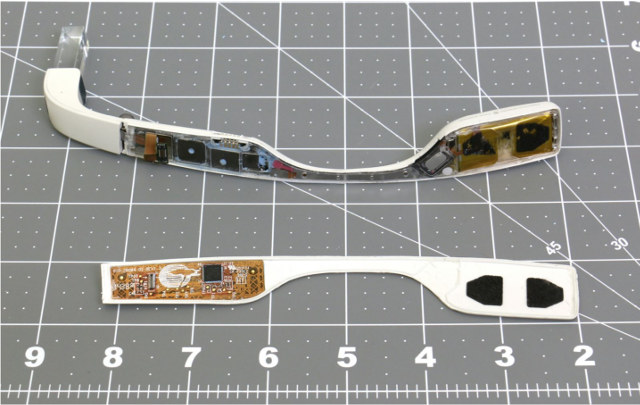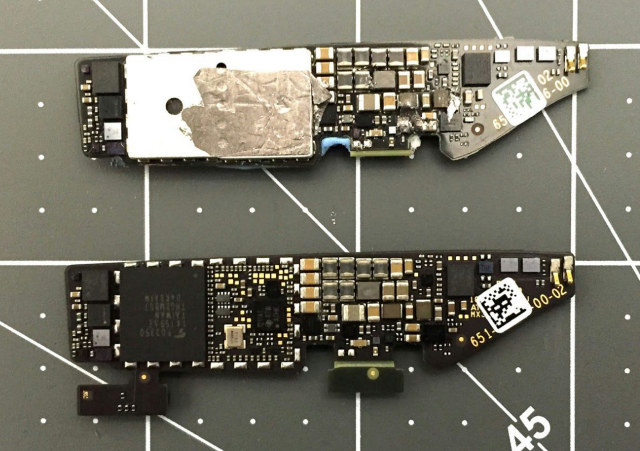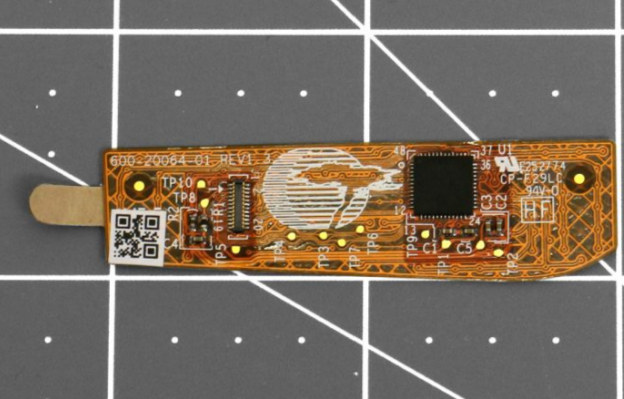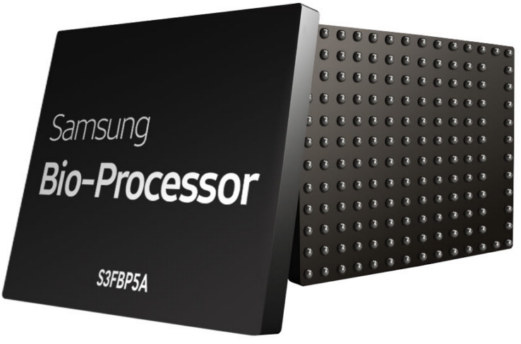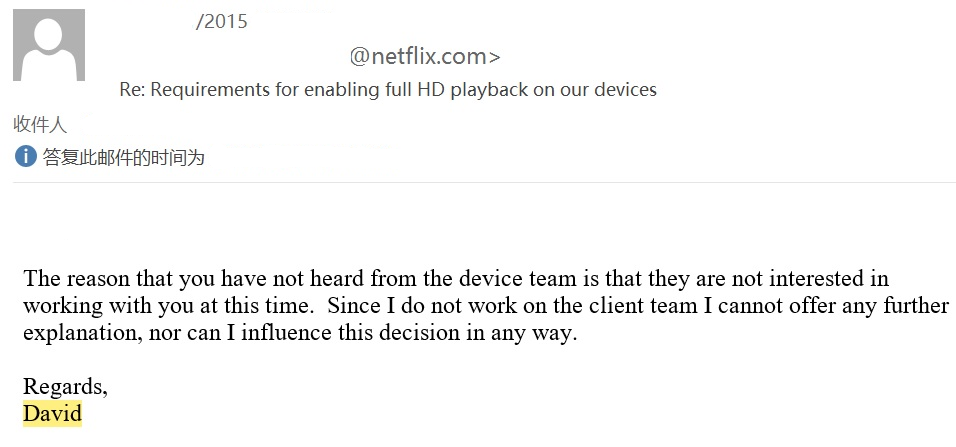This is take 2 of using an Android mini PC as a desktop PC, as I’m currently writing this post from GeekBox TV box with Rockchip’s Light Biz OS, an operating systems based on Android 5.1 with some optimizations for desktop use. I’ve already installed various productivity apps such as Gimp and Microsoft Excel, and at first this was a problem sinc Light Biz OS “internal storage” partition was too small to install some programs, so I had to resize the “userdata” partition to 6GB to make it usable.
![tmp_1437-GeekBox_Light_Biz_OS-994255643]()
I normally blog with Firefox in Ubuntu 14.04, so right now, I’m writing with Firefox for Android, and not WordPress Android app, which would have been another option. One of the first challenge was to create links, and I could copy links with a long click providing access to copy tools in Firefox, and copy the links with Ctrl+V in Firefox. All good, except I could not select text and create the link, but instead I had to create the link first in “Text” view, and place the URL text accordingly. One of the annoyance while typing and selecting text is that you can’t use Ctrl+Shift to select multiple words, and this is reversed for changing input method in Andoir,d and I’ve had the Google voice typing window showing more than once…
Another frequent task when blogging is to import and insert pictures. So I’ve tken the picture you see above from a Canon EOS 700D camera, and connected it to GeekBox via a USB hub, which started the Gallery and let me import a few pictures. The problem is that the first time as the import seemed successful, the pictures were nowhere to be found in the Gallery, nor the Pictures directory. So I tried a few more times, and finally the 3 imported photos showed in the Gallery and Canon EOS 700D directory in the flash. I could then open the photo in Gimp to resize it and save it as jpg. However, this was quite a struggle, as Gimp would not run in full screen mode, and showed two mouse pointer, so I had to perform all tasks with the keyboard and shortcuts.
Sometimes I also need to create tables. It’s not really convenient to do so directly in Firefox as it requires typing html, so I usually just do this in LibreOffice Calc, but in Android at first, I simply installed the free Microsoft Excel app, until I realized it was read-only and therefore unusable without a subscription. Finally, after three attempsts (one resulting in GeekBox rebooting, one in Google Play crashing), I managed to install Google Sheets to create a spreadsheet listing the apps I’m using for this post, which I copied and pasted below… Unfortunately, it only pasted the text, and not the formatted table like in my computer, so I had to create the table manually with html tags.
| App Type |
App Name |
| Browser |
Firefox Browser for Android |
| Email client |
Gmail |
| Spreadsheet |
Microsoft Excel, Google Sheets |
| Image Editor |
Gimp Inkscape |
| Photo Import |
Gallery |
| Video Converter |
Video Converter Android 2 |
| File Manager |
ES File Manager Explorer |
The process was greatly simplified with keyboard text selection, and Ctrl+C & Ctrl+V shortcuts, but that’s something that worked too last time I tried this in Android.
Shooting, converting, and uploading videos to YouTube is another frequent task for bloggers. So I shot a video to demonstrate some of the features and issues with Light Biz OS. The first hurdle was to import the video tothe Android mini PC. This just does not work, and the camera was not recognized as an MTP device, so I cheating and imported the video to my PC before copying it to GeekBox with ES File Explorer. Since the 7-minute video is 2.6GB, and my recently upgraded broadband connection is still limited to 10 Mbps upload speed, I planned to convert it with Android Video Converter Android 2 (VidCon). It started OK, with 24 minutes remaining, but then I saw that the estimated time jumped to 1h40, and the heatsink temperature jumped to 65 C, with the fan remaining still, so fan control may not have been implemented in Light Biz OS. So I cheated two more times and converted the video and uploaded it using my Ubuntu computer. By the way, as I write now there’s about 10 seconds delay as the text is displayed very slowly…
[embedded content]
Accessing YouTube from Firefox would just crash, so I started the YouTube app instead, and copied and pasted the link above. While trying to watch the video, the YouTube was in smartphone app windowed mode, and there was not way to switch to full screen mode. Maybe another version of YouTube is better suited to Light Biz OS, but since YouTube was pre-installed you’d think it would work out of the box.
I’m back to my Ubuntu computer to write the conclusion of my little experiment. To me, the most valuable features of Light Biz OS are the ability of switching between apps on the task bar and the startup menu. Shortcuts support (e.g. Ctrl+C/Ctrl+V/Ctrl+Tab ) is nice too, but already worked for me in standard Android. The three window sizes options may be interesting to some people, but I seldom use windowed mode myself in any operating systems, except for Terminal windows, as I have two displays in my main computer.
I’ve drawn a list of some of the issues I had with Light Biz OS, many shared with Android, and shortcominga to using the OS for desktop use:
- Internal storage partition is way too small (1.94GB), but that’s easily fixable
- Lack of soft power button as I need to use the remote control to turn it off, or press the unit power button. Again an easy improvement.
- I could not create links easily in WordPress while using Firefox.
- Since Android is mostly an operating for mobile devices, background tabs in the web browser are not running. For example, I’m using an HTML5 Egg timer counter to remember to take breaks, and it’s not running in the background.
- While importing pictures from the camera via USB, video import does not seem possible.
- Various bugs with Windowed mode: some Windows are not resizable, ES File Explorer background is dark (text unreadable), Gimp will show two mouse pointers (one for the app, one for the system), YouTube can’t be used in full screen mode.
- Start Menu does not show the most frequently used app. For example, I’ve used Google Play often, but I had to search for it each time.
- Cannot copy formatted table between Spreadsheet app and WordPress in web browser (only pastes raw text)
- Potential performance issue while typing with a keyboard, with text shown may seconds later at times.
- Lack of spell checker in mobile web browsers (at least in Firefox for Android).
And I could probably carry on with more issues… So Android is still far from being usable as a PC even with improvements brought by Light Biz OS. The issues are not from the OS only, but also apps, so the task at end would be a huge undertaking, and few people are interested since there are already decent desktop operating systems on the market including multiple Linux distributions and Windows that can run on similarly price hardware.
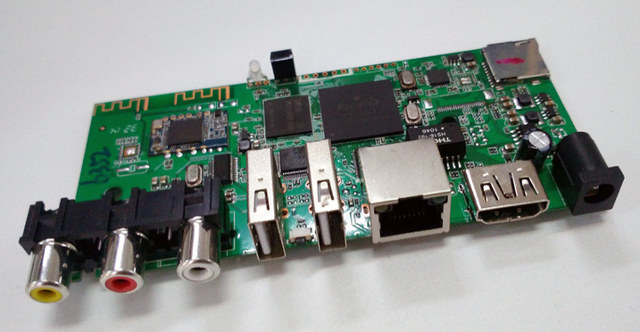 Specifications listed for the board shown above:
Specifications listed for the board shown above: