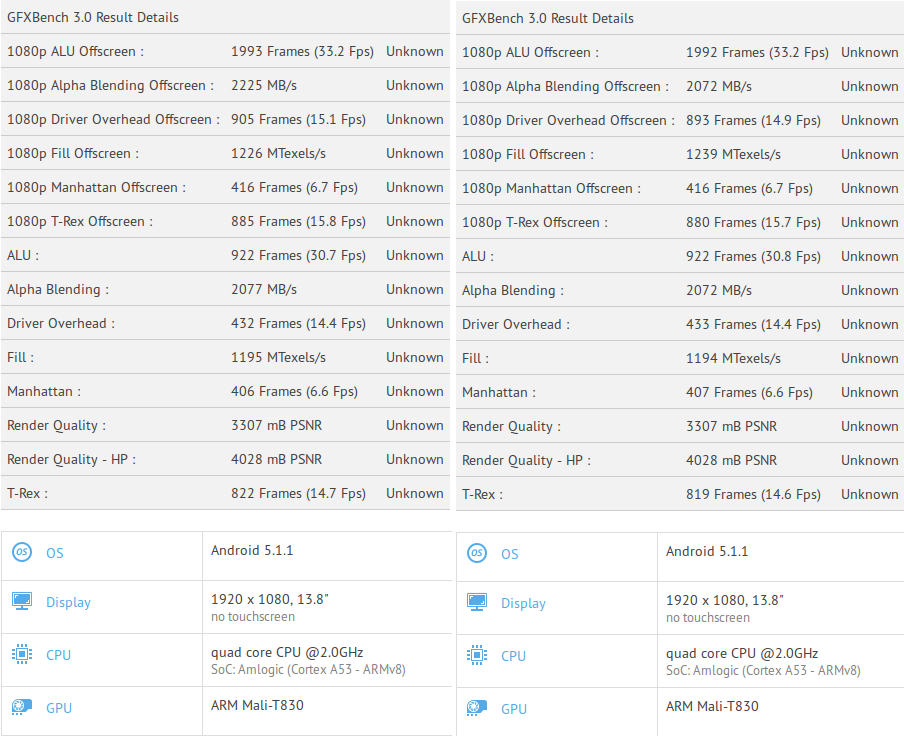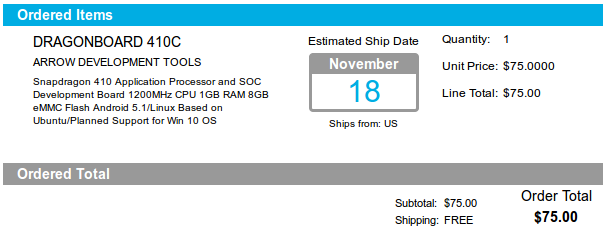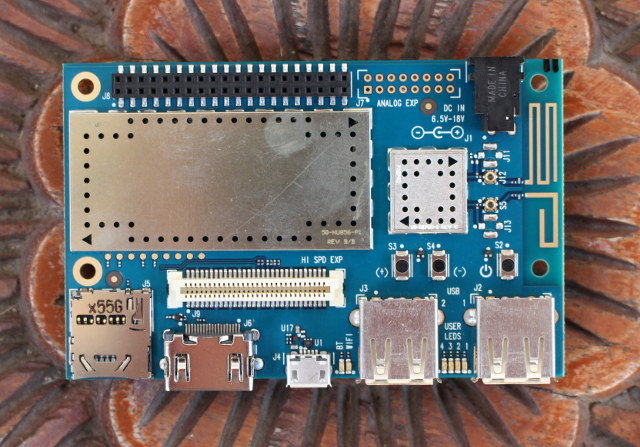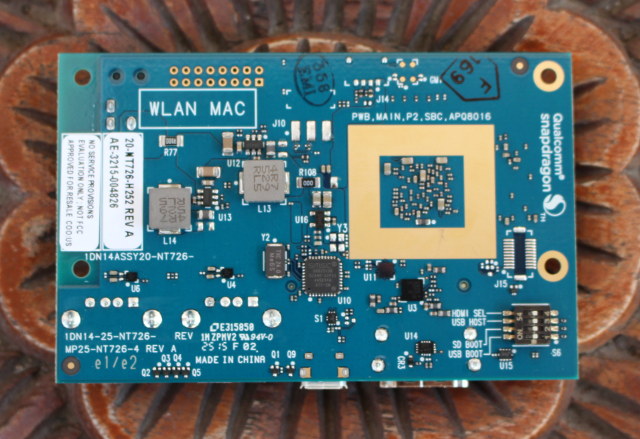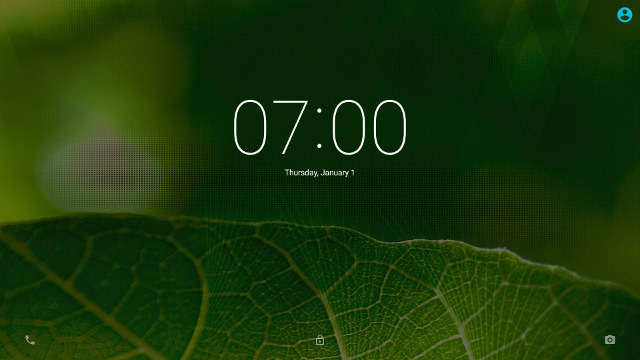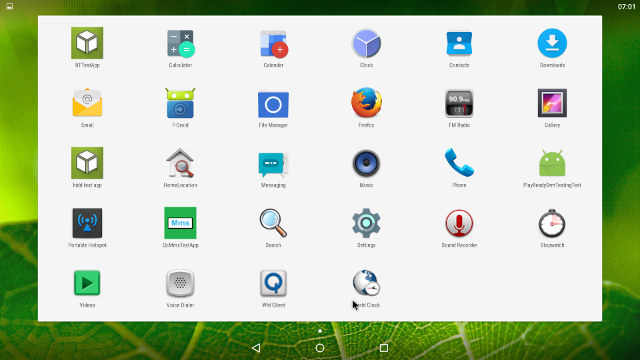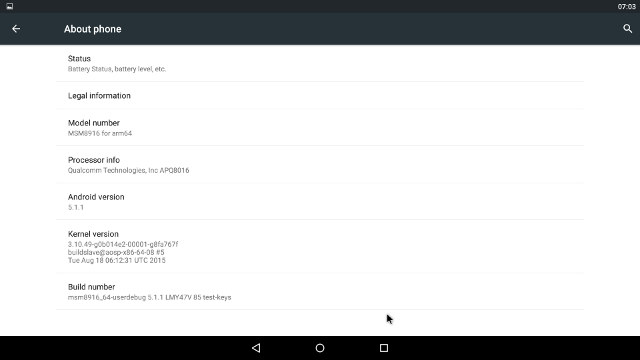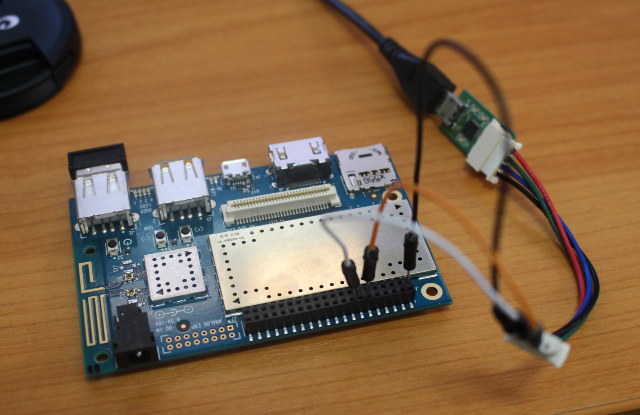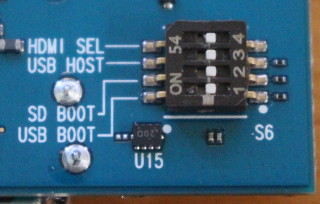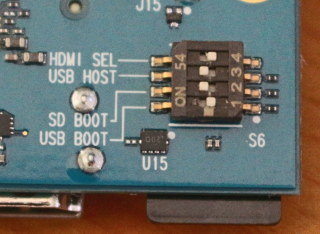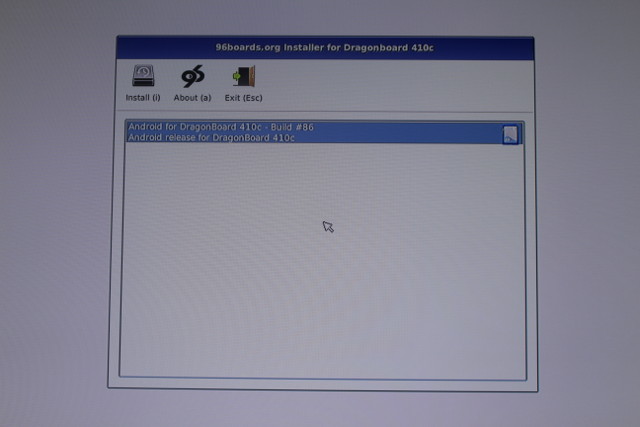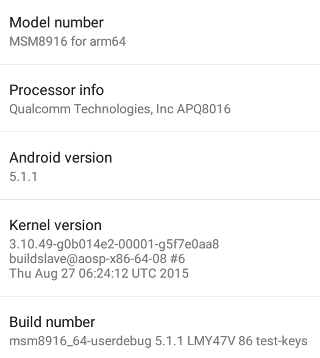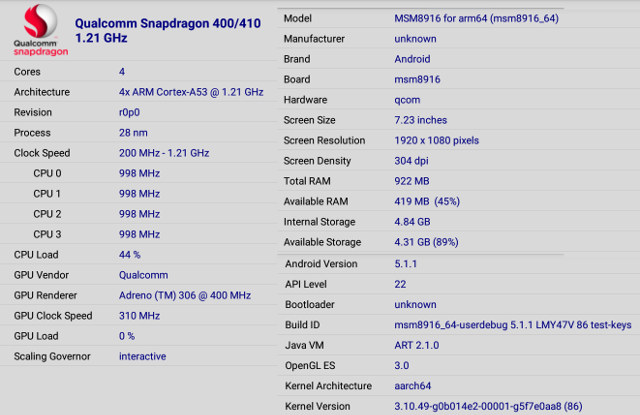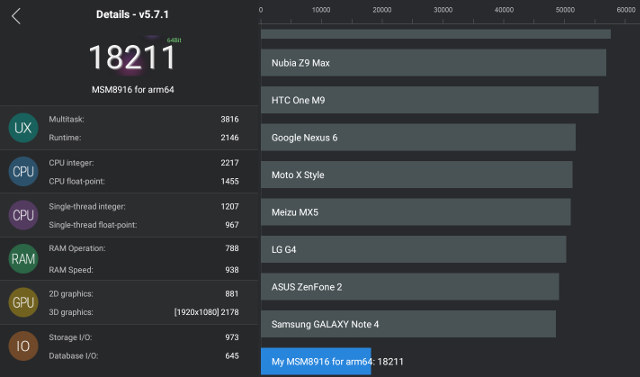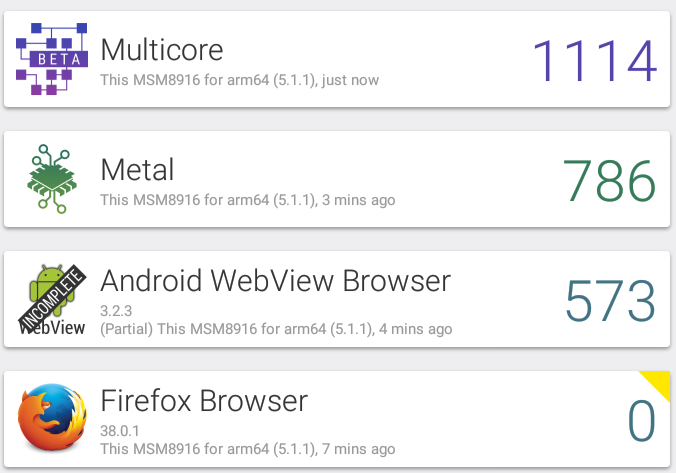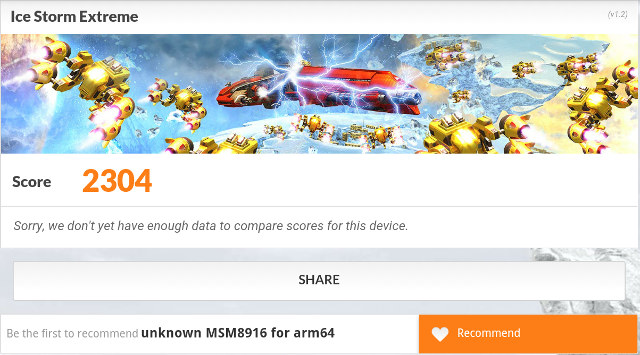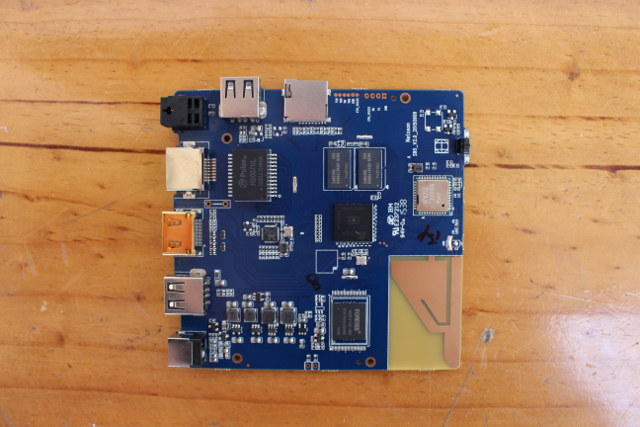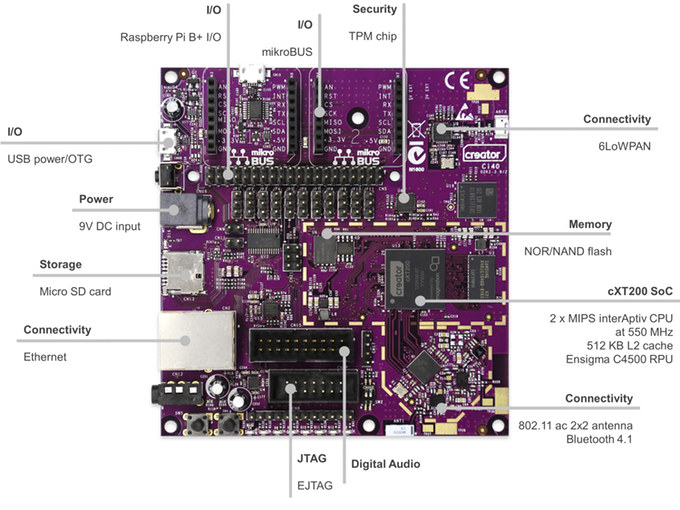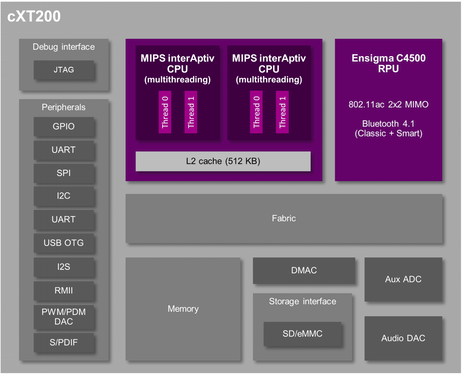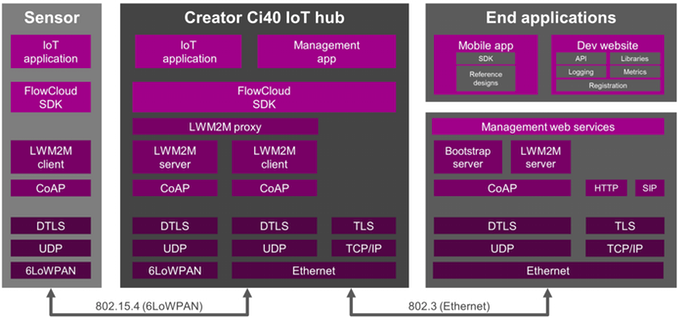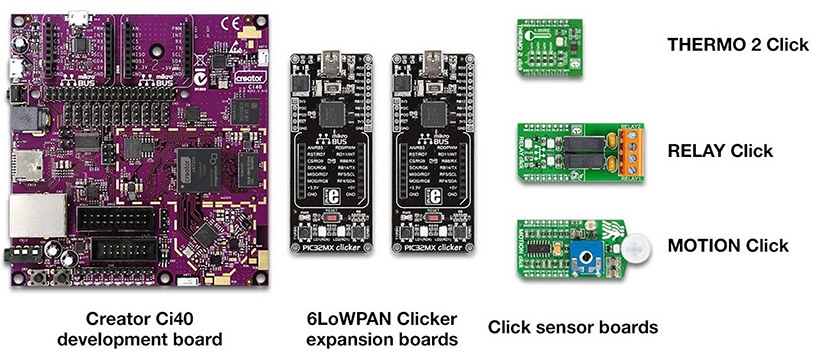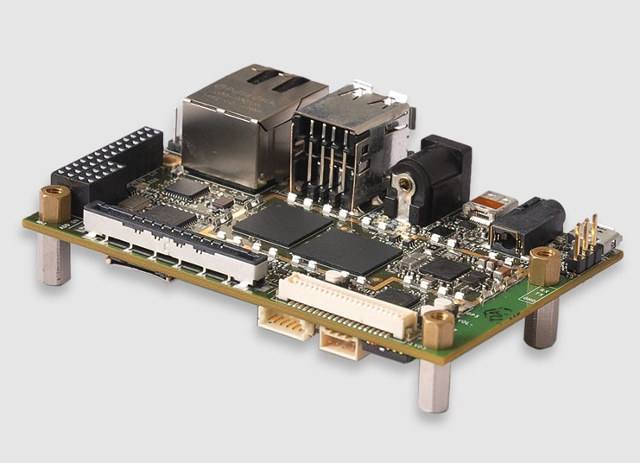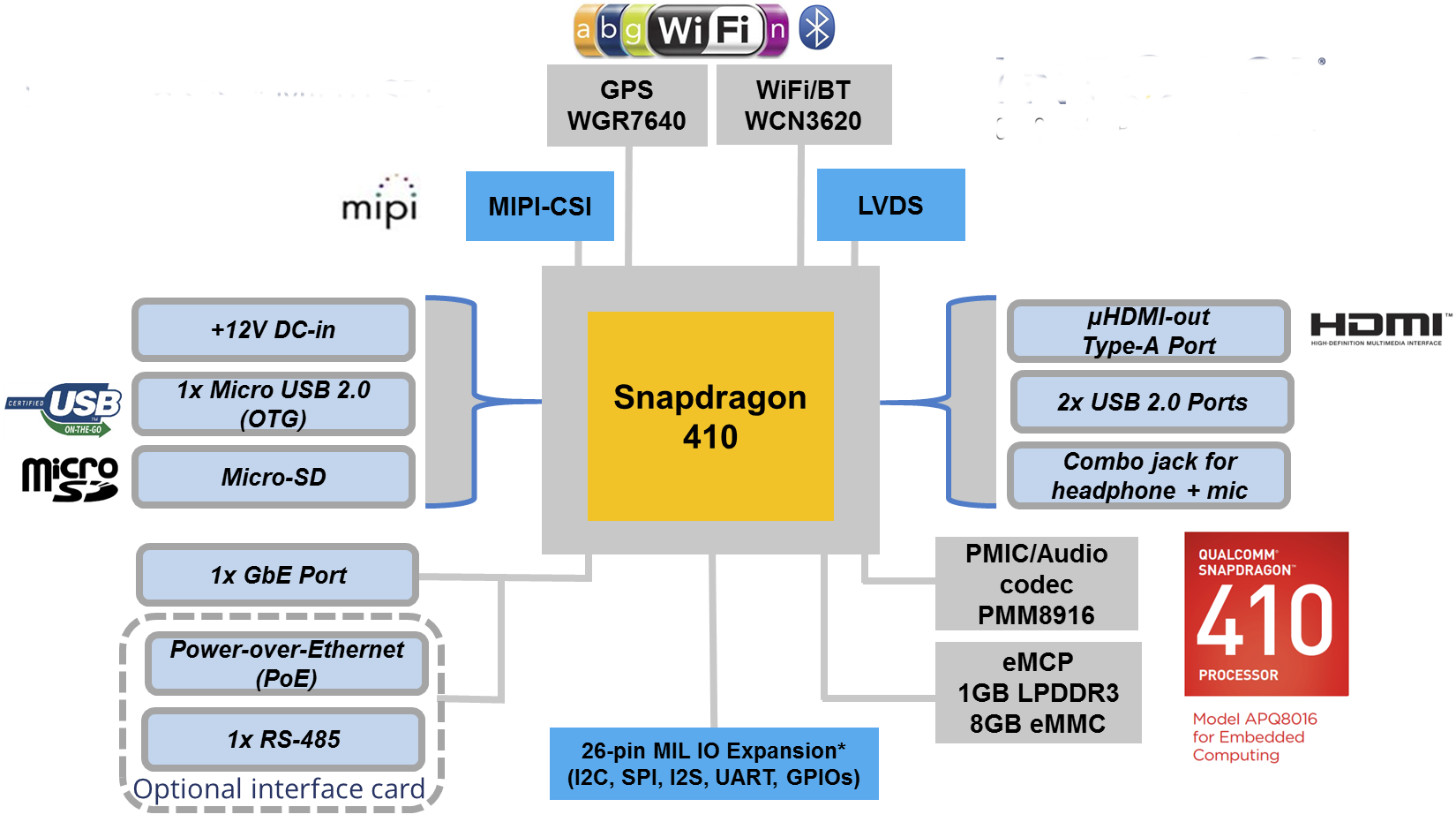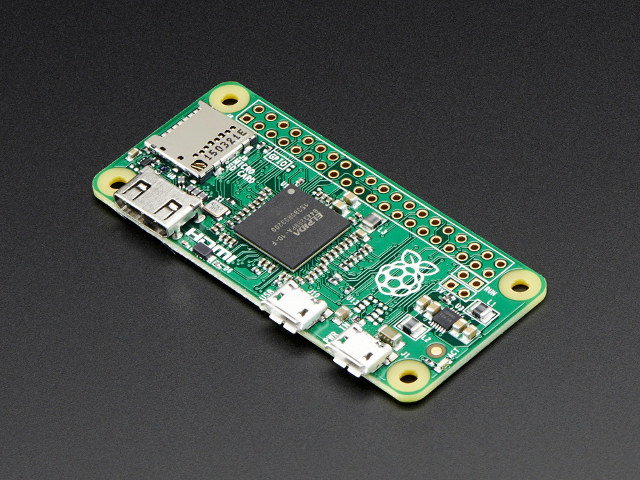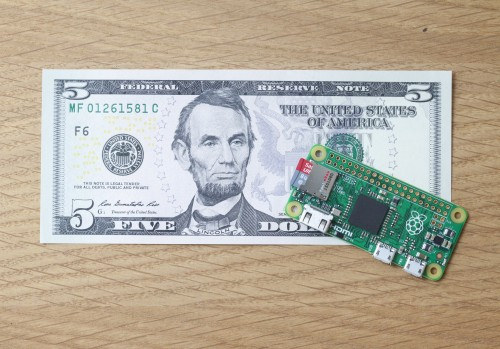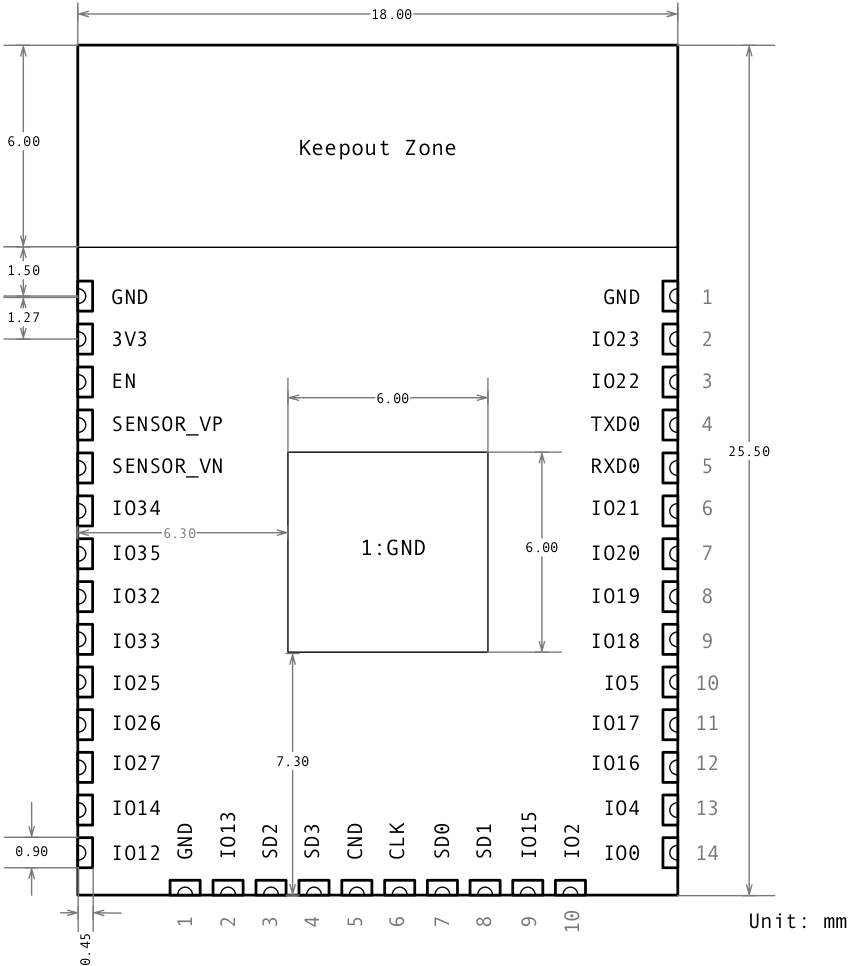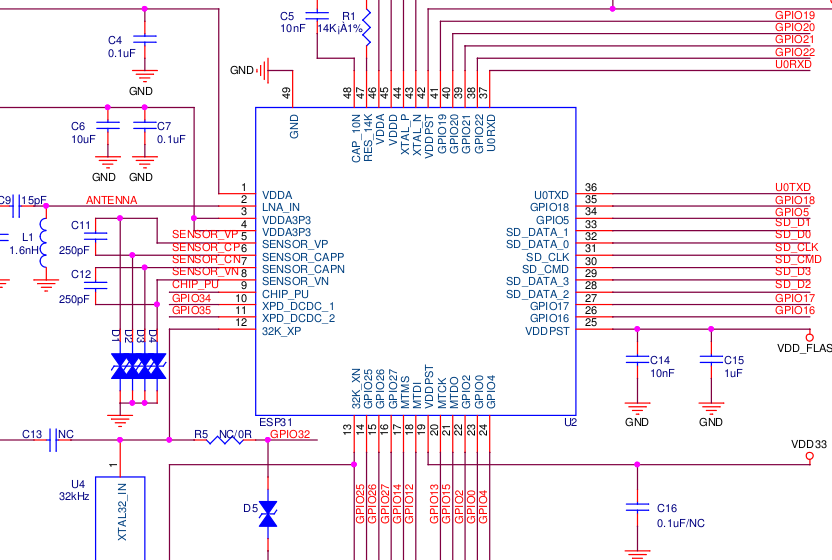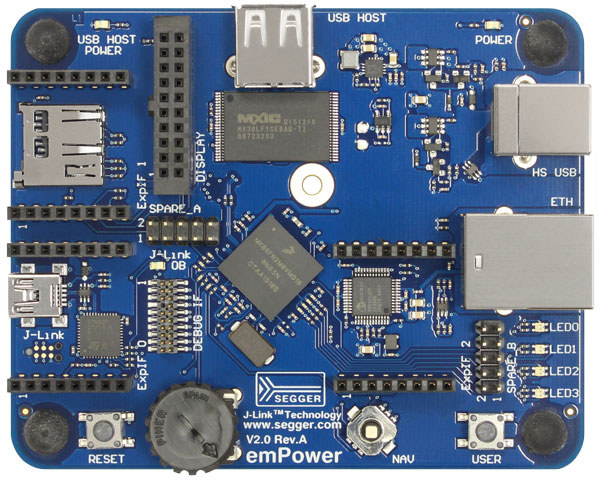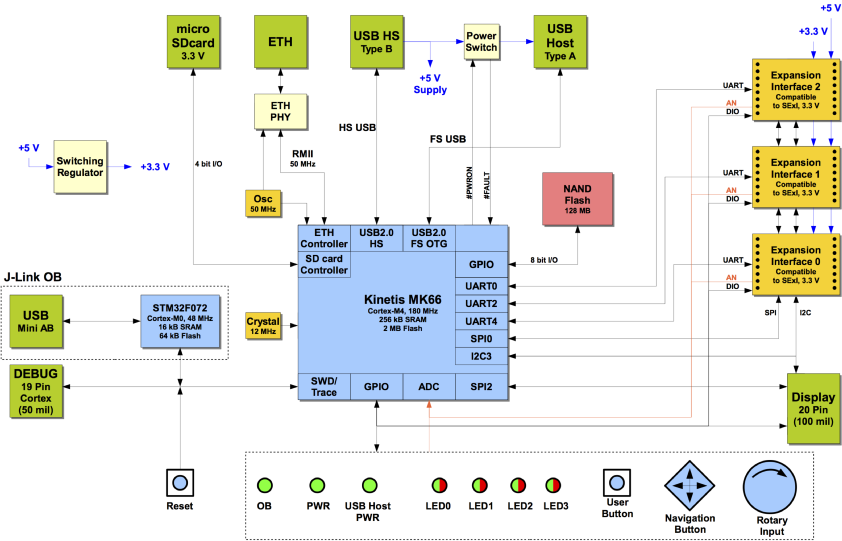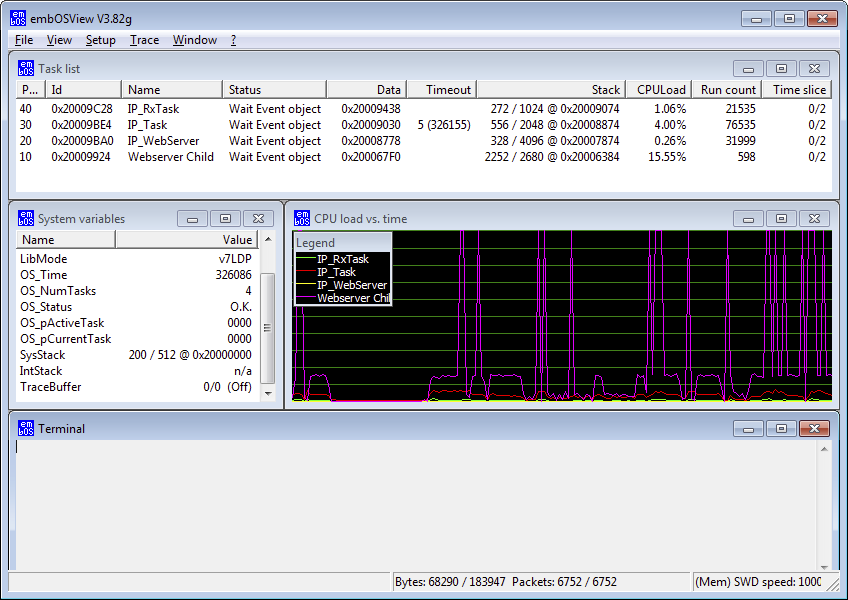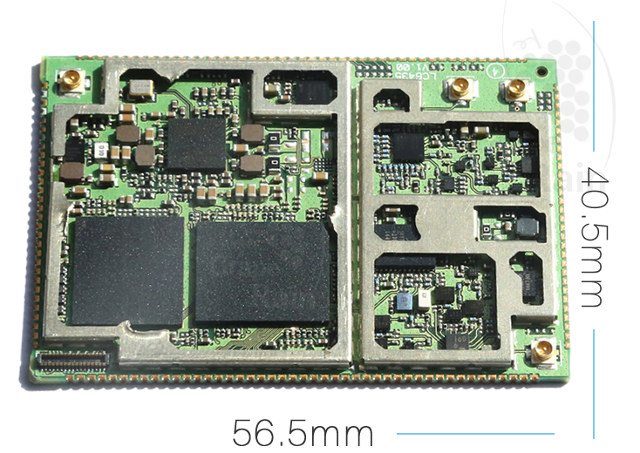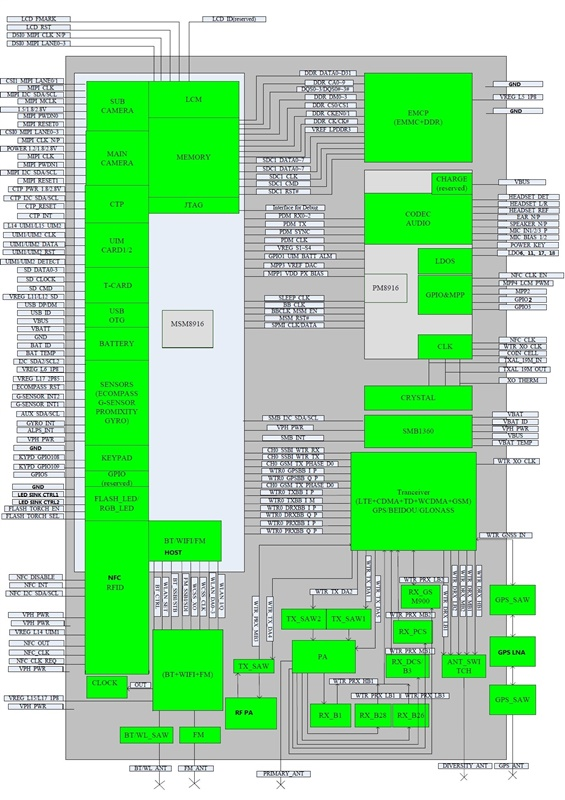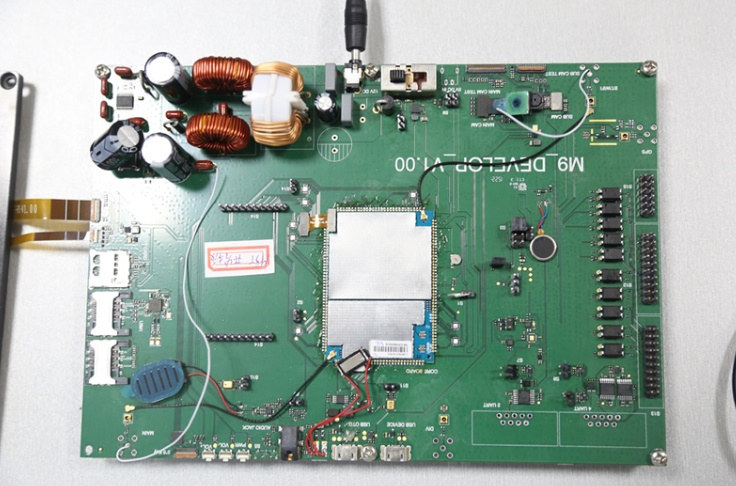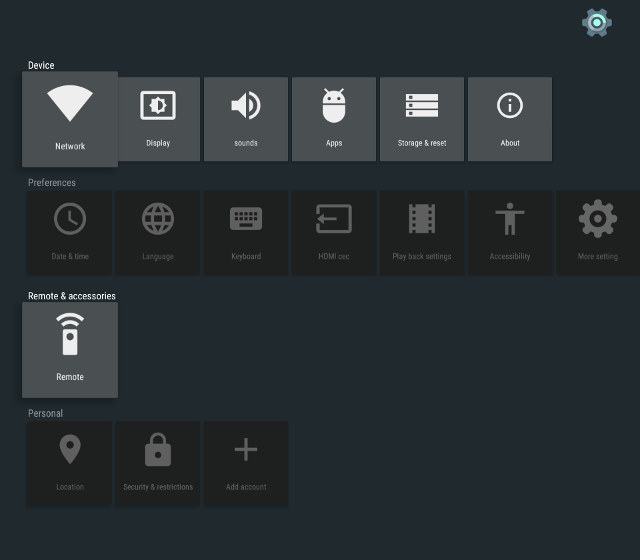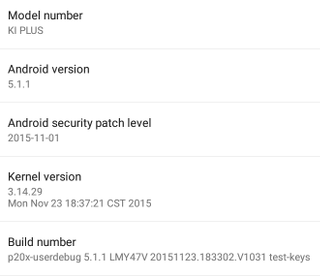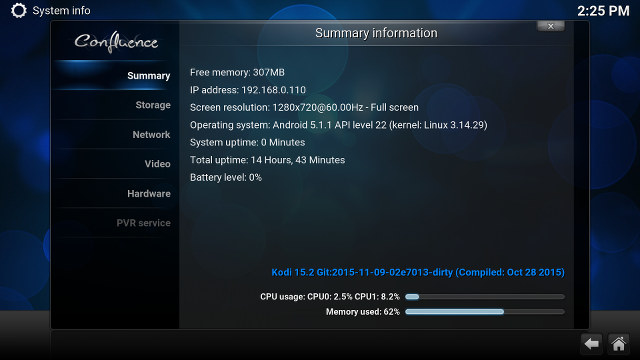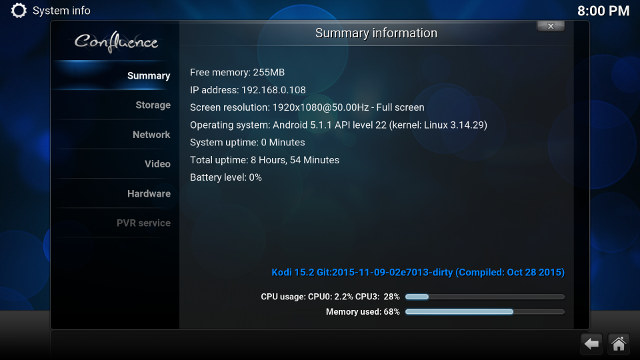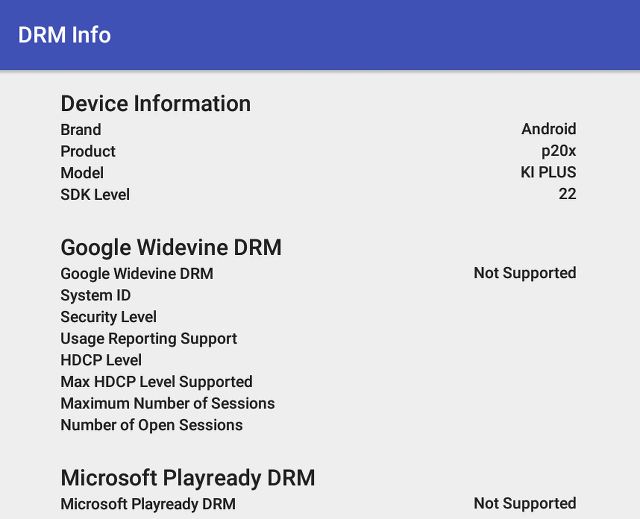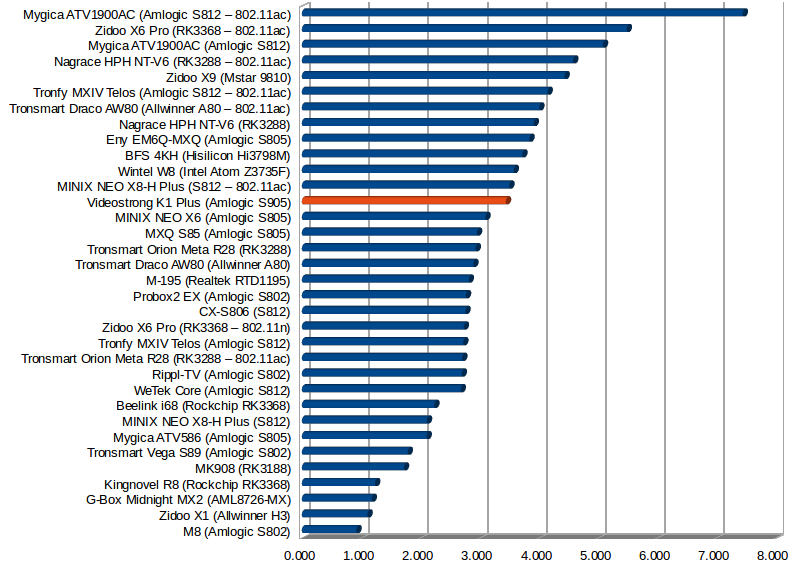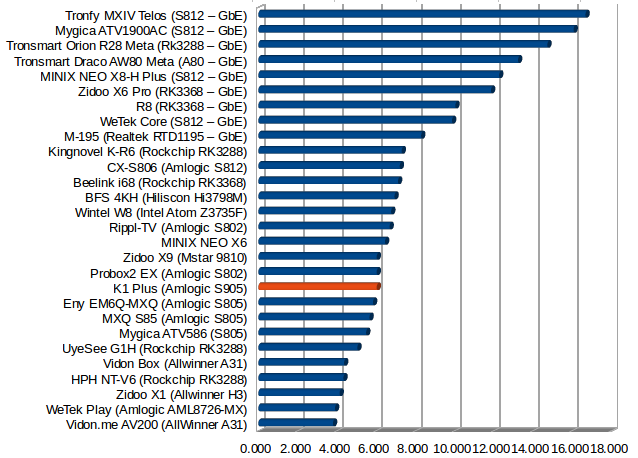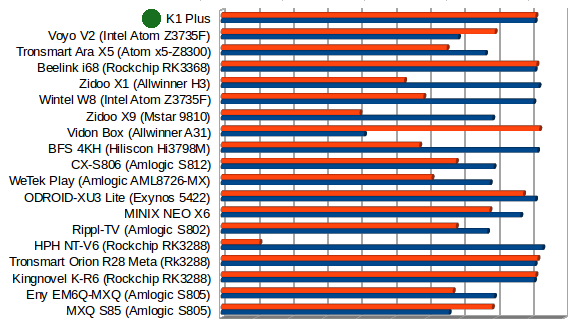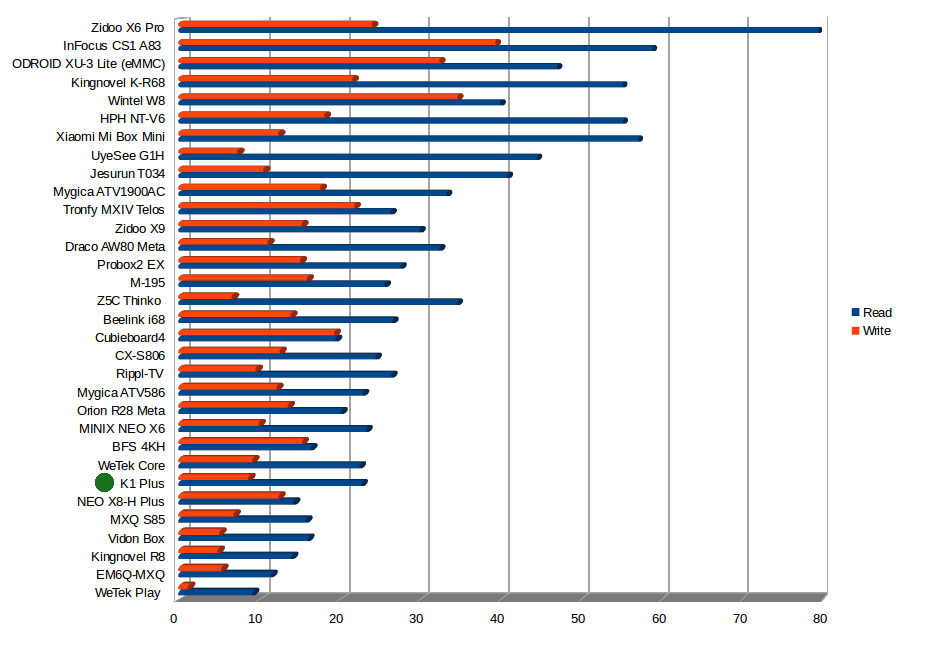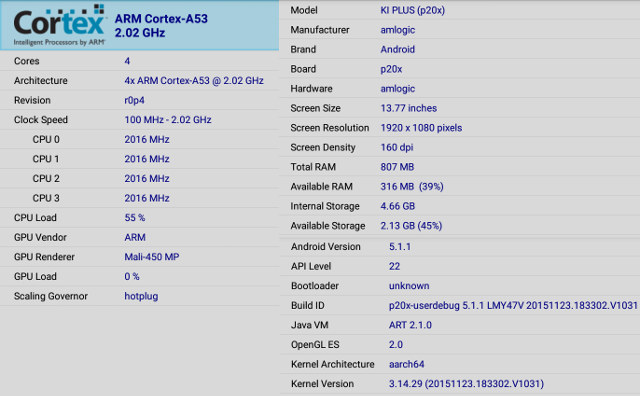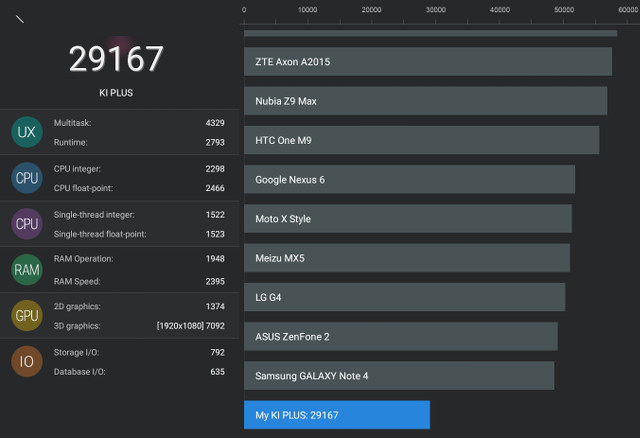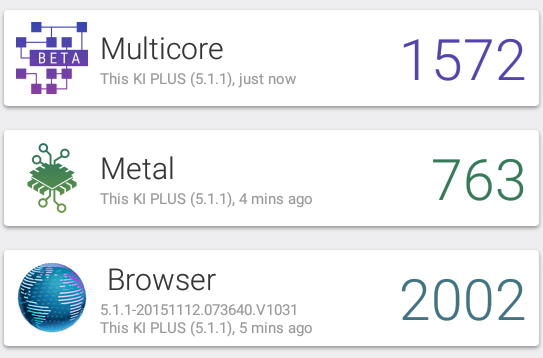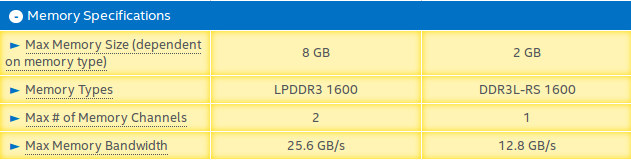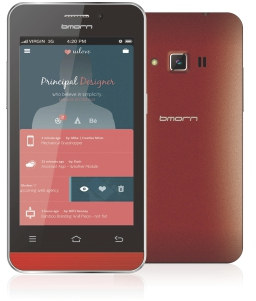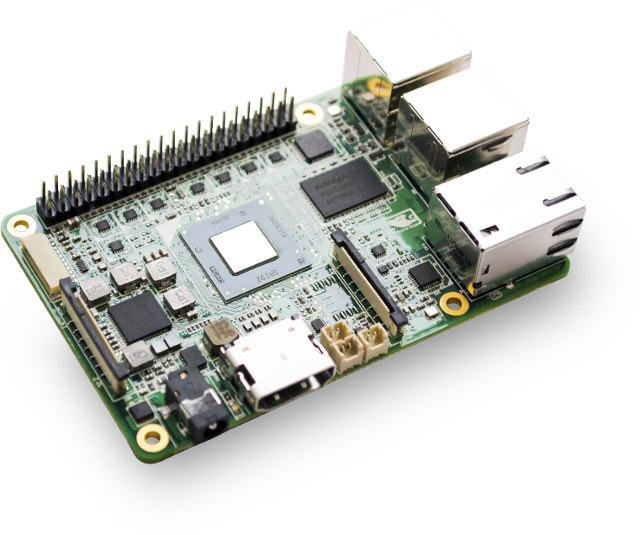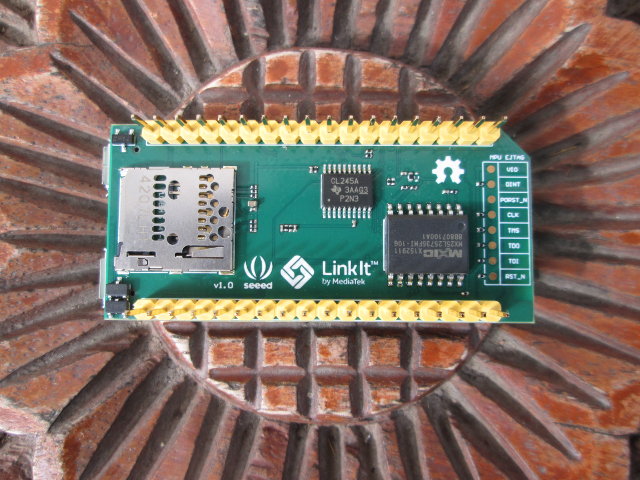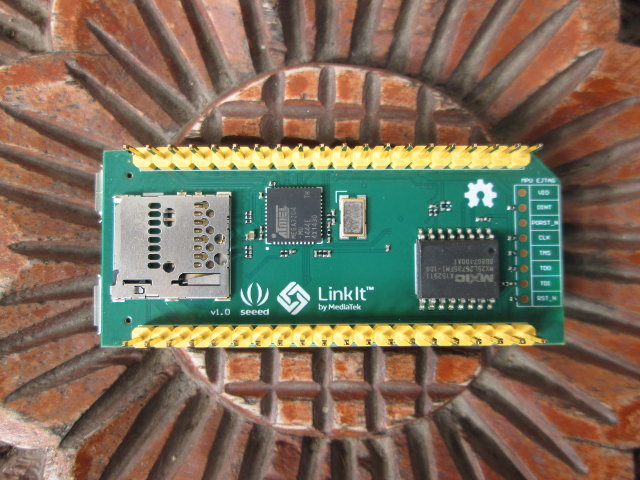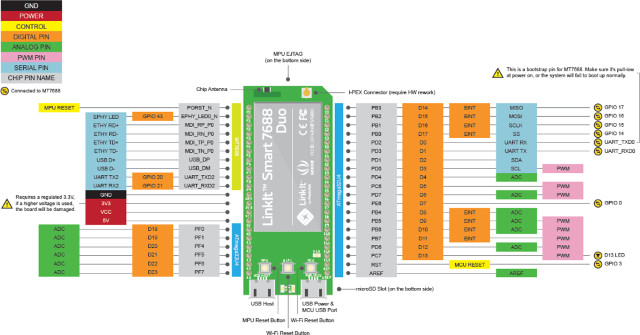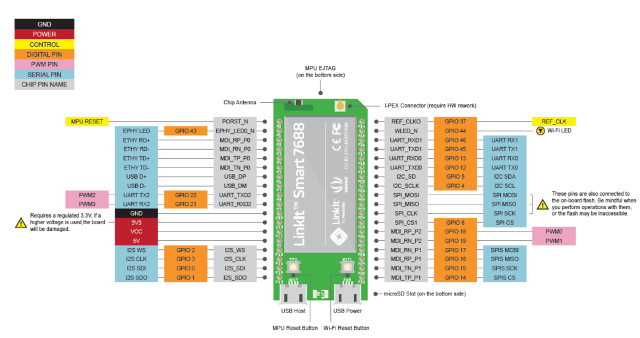So I’ve given it a try by checking out the code, building Brillo emulator for Intel/AMD, and running it in Ubuntu 14.04 64-bit.
It took a few hours here with some errors the first time, so I tried again and I finally got the code a few hours later. Once this is done, set the build environment and configuration:
You could also run the “Brillo emulator” on ARM, and edison-eng must be the build for Intel Edison board.
Now you can start the build:
It has to complete 21491 different tasks, so depending on your computer performance it may take a few dozen of minutes to several hours.
and it failed again after switching to Java 1.7.x requesting OpenJDK, so I switched to OpenJDK 7.0 as shown in the error message:
So the rootfs is kept small at 95MB, and only 74MB RAM is used.
[ 0.000000] Initializing cgroup subsys cpuset
[ 0.000000] Initializing cgroup subsys cpu
[ 0.000000] Initializing cgroup subsys cpuacct
[ 0.000000] Linux version 3.18.0+ (jaufranc@FX8350) (gcc version 4.9 20140827 (prerelease) (GCC) ) #1 SMP Mon Nov 23 17:48:36 ICT 2015
[ 0.000000] e820: BIOS-provided physical RAM map:
[ 0.000000] BIOS-e820: [mem 0x0000000000000000-0x000000000009fbff] usable
[ 0.000000] BIOS-e820: [mem 0x000000000009fc00-0x000000000009ffff] reserved
[ 0.000000] BIOS-e820: [mem 0x00000000000f0000-0x00000000000fffff] reserved
[ 0.000000] BIOS-e820: [mem 0x0000000000100000-0x000000003ffdffff] usable
[ 0.000000] BIOS-e820: [mem 0x000000003ffe0000-0x000000003fffffff] reserved
[ 0.000000] BIOS-e820: [mem 0x00000000fffc0000-0x00000000ffffffff] reserved
[ 0.000000] Notice: NX (Execute Disable) protection missing in CPU!
[ 0.000000] SMBIOS 2.8 present.
[ 0.000000] DMI: QEMU Standard PC (i440FX + PIIX, 1996), BIOS rel-1.7.5.1-0-g8936dbb-20141113_115728-nilsson.home.kraxel.org 04/01/2014
[ 0.000000] e820: update [mem 0x00000000-0x00000fff] usable ==> reserved
[ 0.000000] e820: remove [mem 0x000a0000-0x000fffff] usable
[ 0.000000] e820: last_pfn = 0x3ffe0 max_arch_pfn = 0x1000000
[ 0.000000] found SMP MP-table at [mem 0x000f0e90-0x000f0e9f] mapped at [c00f0e90]
[ 0.000000] Scanning 1 areas for low memory corruption
[ 0.000000] initial memory mapped: [mem 0x00000000-0x01ffffff]
[ 0.000000] Base memory trampoline at [c009b000] 9b000 size 16384
[ 0.000000] init_memory_mapping: [mem 0x00000000-0x000fffff]
[ 0.000000] [mem 0x00000000-0x000fffff] page 4k
[ 0.000000] init_memory_mapping: [mem 0x37400000-0x375fffff]
[ 0.000000] [mem 0x37400000-0x375fffff] page 2M
[ 0.000000] init_memory_mapping: [mem 0x34000000-0x373fffff]
[ 0.000000] [mem 0x34000000-0x373fffff] page 2M
[ 0.000000] init_memory_mapping: [mem 0x00100000-0x33ffffff]
[ 0.000000] [mem 0x00100000-0x001fffff] page 4k
[ 0.000000] [mem 0x00200000-0x33ffffff] page 2M
[ 0.000000] init_memory_mapping: [mem 0x37600000-0x377fdfff]
[ 0.000000] [mem 0x37600000-0x377fdfff] page 4k
[ 0.000000] BRK [0x01bd0000, 0x01bd0fff] PGTABLE
[ 0.000000] BRK [0x01bd1000, 0x01bd1fff] PGTABLE
[ 0.000000] ACPI: Early table checksum verification disabled
[ 0.000000] ACPI: RSDP 0x000F0C90 000014 (v00 BOCHS )
[ 0.000000] ACPI: RSDT 0x3FFE1A4A 000034 (v01 BOCHS BXPCRSDT 00000001 BXPC 00000001)
[ 0.000000] ACPI: FACP 0x3FFE1033 000074 (v01 BOCHS BXPCFACP 00000001 BXPC 00000001)
[ 0.000000] ACPI: DSDT 0x3FFE0040 000FF3 (v01 BOCHS BXPCDSDT 00000001 BXPC 00000001)
[ 0.000000] ACPI: FACS 0x3FFE0000 000040
[ 0.000000] ACPI: SSDT 0x3FFE10A7 0008F3 (v01 BOCHS BXPCSSDT 00000001 BXPC 00000001)
[ 0.000000] ACPI: APIC 0x3FFE199A 000078 (v01 BOCHS BXPCAPIC 00000001 BXPC 00000001)
[ 0.000000] ACPI: HPET 0x3FFE1A12 000038 (v01 BOCHS BXPCHPET 00000001 BXPC 00000001)
[ 0.000000] ACPI: Local APIC address 0xfee00000
[ 0.000000] 135MB HIGHMEM available.
[ 0.000000] 887MB LOWMEM available.
[ 0.000000] mapped low ram: 0 – 377fe000
[ 0.000000] low ram: 0 – 377fe000
[ 0.000000] BRK [0x01bd2000, 0x01bd2fff] PGTABLE
[ 0.000000] Zone ranges:
[ 0.000000] DMA [mem 0x00001000-0x00ffffff]
[ 0.000000] Normal [mem 0x01000000-0x377fdfff]
[ 0.000000] HighMem [mem 0x377fe000-0x3ffdffff]
[ 0.000000] Movable zone start for each node
[ 0.000000] Early memory node ranges
[ 0.000000] node 0: [mem 0x00001000-0x0009efff]
[ 0.000000] node 0: [mem 0x00100000-0x3ffdffff]
[ 0.000000] Initmem setup node 0 [mem 0x00001000-0x3ffdffff]
[ 0.000000] On node 0 totalpages: 262014
[ 0.000000] free_area_init_node: node 0, pgdat c1a79d40, node_mem_map f6ffe020
[ 0.000000] DMA zone: 32 pages used for memmap
[ 0.000000] DMA zone: 0 pages reserved
[ 0.000000] DMA zone: 3998 pages, LIFO batch:0
[ 0.000000] Normal zone: 1744 pages used for memmap
[ 0.000000] Normal zone: 223230 pages, LIFO batch:31
[ 0.000000] HighMem zone: 272 pages used for memmap
[ 0.000000] HighMem zone: 34786 pages, LIFO batch:7
[ 0.000000] Using APIC driver default
[ 0.000000] ACPI: PM-Timer IO Port: 0x608
[ 0.000000] ACPI: Local APIC address 0xfee00000
[ 0.000000] ACPI: LAPIC (acpi_id[0x00] lapic_id[0x00] enabled)
[ 0.000000] ACPI: LAPIC_NMI (acpi_id[0xff] dfl dfl lint[0x1])
[ 0.000000] ACPI: IOAPIC (id[0x00] address[0xfec00000] gsi_base[0])
[ 0.000000] IOAPIC[0]: apic_id 0, version 17, address 0xfec00000, GSI 0-23
[ 0.000000] ACPI: INT_SRC_OVR (bus 0 bus_irq 0 global_irq 2 dfl dfl)
[ 0.000000] ACPI: INT_SRC_OVR (bus 0 bus_irq 5 global_irq 5 high level)
[ 0.000000] ACPI: INT_SRC_OVR (bus 0 bus_irq 9 global_irq 9 high level)
[ 0.000000] ACPI: INT_SRC_OVR (bus 0 bus_irq 10 global_irq 10 high level)
[ 0.000000] ACPI: INT_SRC_OVR (bus 0 bus_irq 11 global_irq 11 high level)
[ 0.000000] ACPI: IRQ0 used by override.
[ 0.000000] ACPI: IRQ5 used by override.
[ 0.000000] ACPI: IRQ9 used by override.
[ 0.000000] ACPI: IRQ10 used by override.
[ 0.000000] ACPI: IRQ11 used by override.
[ 0.000000] Using ACPI (MADT) for SMP configuration information
[ 0.000000] ACPI: HPET id: 0x8086a201 base: 0xfed00000
[ 0.000000] smpboot: Allowing 1 CPUs, 0 hotplug CPUs
[ 0.000000] e820: [mem 0x40000000-0xfffbffff] available for PCI devices
[ 0.000000] setup_percpu: NR_CPUS:8 nr_cpumask_bits:8 nr_cpu_ids:1 nr_node_ids:1
[ 0.000000] PERCPU: Embedded 14 pages/cpu @f6fe9000 s32832 r0 d24512 u57344
[ 0.000000] pcpu-alloc: s32832 r0 d24512 u57344 alloc=14*4096
[ 0.000000] pcpu-alloc: [0] 0
[ 0.000000] Built 1 zonelists in Zone order, mobility grouping on. Total pages: 260238
[ 0.000000] Kernel command line: console=ttyS0 root=/dev/vda androidboot.hardware=qemu qemu=1 rootwait noinitrd init=/init androidboot.selinux=enforcing
[ 0.000000] PID hash table entries: 4096 (order: 2, 16384 bytes)
[ 0.000000] Dentry cache hash table entries: 131072 (order: 7, 524288 bytes)
[ 0.000000] Inode-cache hash table entries: 65536 (order: 6, 262144 bytes)
[ 0.000000] Initializing CPU#0
[ 0.000000] Initializing HighMem for node 0 (000377fe:0003ffe0)
[ 0.000000] Initializing Movable for node 0 (00000000:00000000)
[ 0.000000] Memory: 1026804K/1048056K available (7876K kernel code, 550K rwdata, 2376K rodata, 600K init, 580K bss, 21252K reserved, 139144K highmem)
[ 0.000000] virtual kernel memory layout:
[ 0.000000] fixmap : 0xfff16000 – 0xfffff000 ( 932 kB)
[ 0.000000] pkmap : 0xff800000 – 0xffa00000 (2048 kB)
[ 0.000000] vmalloc : 0xf7ffe000 – 0xff7fe000 ( 120 MB)
[ 0.000000] lowmem : 0xc0000000 – 0xf77fe000 ( 887 MB)
[ 0.000000] .init : 0xc1a90000 – 0xc1b26000 ( 600 kB)
[ 0.000000] .data : 0xc17b15ad – 0xc1a8eb80 (2933 kB)
[ 0.000000] .text : 0xc1000000 – 0xc17b15ad (7877 kB)
[ 0.000000] Checking if this processor honours the WP bit even in supervisor mode…Ok.
[ 0.000000] SLUB: HWalign=32, Order=0-3, MinObjects=0, CPUs=1, Nodes=1
[ 0.000000] Hierarchical RCU implementation.
[ 0.000000] RCU restricting CPUs from NR_CPUS=8 to nr_cpu_ids=1.
[ 0.000000] RCU: Adjusting geometry for rcu_fanout_leaf=16, nr_cpu_ids=1
[ 0.000000] NR_IRQS:2304 nr_irqs:256 0
[ 0.000000] CPU 0 irqstacks, hard=f6808000 soft=f680a000
[ 0.000000] Console: colour *CGA 80×25
[ 0.000000] console [ttyS0] enabled
[ 0.000000] hpet clockevent registered
[ 0.000000] tsc: Fast TSC calibration using PIT
[ 0.000000] tsc: Detected 4026.913 MHz processor
[ 0.005418] Calibrating delay loop (skipped), value calculated using timer frequency.. 8053.82 BogoMIPS (lpj=4026913)
[ 0.006453] pid_max: default: 32768 minimum: 301
[ 0.007059] ACPI: Core revision 20140926
[ 0.034542] ACPI: All ACPI Tables successfully acquired
[ 0.038869] Security Framework initialized
[ 0.040279] SELinux: Initializing.
[ 0.041568] SELinux: Starting in permissive mode
[ 0.042128] Mount-cache hash table entries: 2048 (order: 1, 8192 bytes)
[ 0.042547] Mountpoint-cache hash table entries: 2048 (order: 1, 8192 bytes)
[ 0.053656] Initializing cgroup subsys freezer
[ 0.056312] Last level iTLB entries: 4KB 0, 2MB 0, 4MB 0
[ 0.056312] Last level dTLB entries: 4KB 0, 2MB 0, 4MB 0, 1GB 0
[ 0.175834] Freeing SMP alternatives memory: 32K (c1b26000 – c1b2e000)
[ 0.188319] Enabling APIC mode: Flat. Using 1 I/O APICs
[ 0.193435] ..TIMER: vector=0x30 apic1=0 pin1=2 apic2=-1 pin2=-1
[ 0.204267] smpboot: CPU0: Intel QEMU Virtual CPU version 2.2.0 (fam: 06, model: 06, stepping: 03)
[ 0.205000] Performance Events: Broken PMU hardware detected, using software events only.
[ 0.206054] Failed to access perfctr msr (MSR c1 is 0)
[ 0.217459] x86: Booted up 1 node, 1 CPUs
[ 0.217782] smpboot: Total of 1 processors activated (8053.82 BogoMIPS)
[ 0.229611] devtmpfs: initialized
[ 0.244079] RTC time: 10:50:02, date: 11/23/15
[ 0.253859] kworker/u2:0 (15) used greatest stack depth: 7196 bytes left
[ 0.255302] NET: Registered protocol family 16
[ 0.263307] cpuidle: using governor ladder
[ 0.263655] cpuidle: using governor menu
[ 0.265240] ACPI: bus type PCI registered
[ 0.268645] PCI: PCI BIOS revision 2.10 entry at 0xfd456, last bus=0
[ 0.269093] PCI: Using configuration type 1 for base access
[ 0.325660] kworker/u2:0 (50) used greatest stack depth: 7188 bytes left
[ 0.329175] ACPI: Added _OSI(Module Device)
[ 0.329423] ACPI: Added _OSI(Processor Device)
[ 0.329644] ACPI: Added _OSI(3.0 _SCP Extensions)
[ 0.329876] ACPI: Added _OSI(Processor Aggregator Device)
[ 0.362799] ACPI: Interpreter enabled
[ 0.363221] ACPI Exception: AE_NOT_FOUND, While evaluating Sleep State [_S1_] (20140926/hwxface-580)
[ 0.364505] ACPI Exception: AE_NOT_FOUND, While evaluating Sleep State [_S2_] (20140926/hwxface-580)
[ 0.365631] ACPI: (supports S0 S3 S5)
[ 0.366056] ACPI: Using IOAPIC for interrupt routing
[ 0.367488] PCI: Using host bridge windows from ACPI; if necessary, use “pci=nocrs” and report a bug
[ 0.428846] ACPI: PCI Root Bridge [PCI0] (domain 0000 [bus 00-ff])
[ 0.429403] acpi PNP0A03:00: _OSC: OS supports [ASPM ClockPM Segments MSI]
[ 0.430646] acpi PNP0A03:00: _OSC failed (AE_NOT_FOUND); disabling ASPM
[ 0.434071] acpi PNP0A03:00: fail to add MMCONFIG information, can’t access extended PCI configuration space under this bridge.
[ 0.435869] PCI host bridge to bus 0000:00
[ 0.436299] pci_bus 0000:00: root bus resource [bus 00-ff]
[ 0.436849] pci_bus 0000:00: root bus resource [io 0x0000-0x0cf7]
[ 0.437381] pci_bus 0000:00: root bus resource [io 0x0d00-0xadff]
[ 0.437710] pci_bus 0000:00: root bus resource [io 0xae0f-0xaeff]
[ 0.438020] pci_bus 0000:00: root bus resource [io 0xaf20-0xafdf]
[ 0.438338] pci_bus 0000:00: root bus resource [io 0xafe4-0xffff]
[ 0.438678] pci_bus 0000:00: root bus resource [mem 0x000a0000-0x000bffff]
[ 0.439396] pci_bus 0000:00: root bus resource [mem 0x40000000-0xfebfffff]
[ 0.441115] pci 0000:00:00.0: [8086:1237] type 00 class 0x060000
[ 0.445759] pci 0000:00:01.0: [8086:7000] type 00 class 0x060100
[ 0.447396] pci 0000:00:01.1: [8086:7010] type 00 class 0x010180
[ 0.453049] pci 0000:00:01.1: reg 0x20: [io 0xc0a0-0xc0af]
[ 0.455536] pci 0000:00:01.1: legacy IDE quirk: reg 0x10: [io 0x01f0-0x01f7]
[ 0.456064] pci 0000:00:01.1: legacy IDE quirk: reg 0x14: [io 0x03f6]
[ 0.456439] pci 0000:00:01.1: legacy IDE quirk: reg 0x18: [io 0x0170-0x0177]
[ 0.457036] pci 0000:00:01.1: legacy IDE quirk: reg 0x1c: [io 0x0376]
[ 0.459095] pci 0000:00:01.3: [8086:7113] type 00 class 0x068000
[ 0.459510] pci 0000:00:01.3: quirk: [io 0x0600-0x063f] claimed by PIIX4 ACPI
[ 0.459976] pci 0000:00:01.3: quirk: [io 0x0700-0x070f] claimed by PIIX4 SMB
[ 0.462178] pci 0000:00:02.0: [1af4:1001] type 00 class 0x010000
[ 0.464049] pci 0000:00:02.0: reg 0x10: [io 0xc000-0xc03f]
[ 0.466036] pci 0000:00:02.0: reg 0x14: [mem 0xfebc0000-0xfebc0fff]
[ 0.477345] kworker/u2:0 (118) used greatest stack depth: 7140 bytes left
[ 0.480000] pci 0000:00:03.0: [1af4:1001] type 00 class 0x010000
[ 0.482037] pci 0000:00:03.0: reg 0x10: [io 0xc040-0xc07f]
[ 0.484029] pci 0000:00:03.0: reg 0x14: [mem 0xfebc1000-0xfebc1fff]
[ 0.496407] pci 0000:00:04.0: [1af4:1000] type 00 class 0x020000
[ 0.498049] pci 0000:00:04.0: reg 0x10: [io 0xc080-0xc09f]
[ 0.500096] pci 0000:00:04.0: reg 0x14: [mem 0xfebc2000-0xfebc2fff]
[ 0.510057] pci 0000:00:04.0: reg 0x30: [mem 0xfeb80000-0xfebbffff pref]
[ 0.513912] pci_bus 0000:00: on NUMA node 0
[ 0.518203] ACPI: PCI Interrupt Link [LNKA] (IRQs 5 *10 11)
[ 0.519457] ACPI: PCI Interrupt Link [LNKB] (IRQs 5 *10 11)
[ 0.520605] ACPI: PCI Interrupt Link [LNKC] (IRQs 5 10 *11)
[ 0.521527] ACPI: PCI Interrupt Link [LNKD] (IRQs 5 10 *11)
[ 0.522607] ACPI: PCI Interrupt Link [LNKS] (IRQs *9)
[ 0.528000] ACPI: Enabled 16 GPEs in block 00 to 0F
[ 0.533195] vgaarb: loaded
[ 0.535669] SCSI subsystem initialized
[ 0.537168] libata version 3.00 loaded.
[ 0.538252] ACPI: bus type USB registered
[ 0.539386] usbcore: registered new interface driver usbfs
[ 0.540037] usbcore: registered new interface driver hub
[ 0.540565] usbcore: registered new device driver usb
[ 0.541840] pps_core: LinuxPPS API ver. 1 registered
[ 0.542063] pps_core: Software ver. 5.3.6 – Copyright 2005-2007 Rodolfo Giometti
[email protected]>
[ 0.542695] PTP clock support registered
[ 0.545377] Advanced Linux Sound Architecture Driver Initialized.
[ 0.545843] PCI: Using ACPI for IRQ routing
[ 0.546211] PCI: pci_cache_line_size set to 32 bytes
[ 0.546757] e820: reserve RAM buffer [mem 0x0009fc00-0x0009ffff]
[ 0.546949] e820: reserve RAM buffer [mem 0x3ffe0000-0x3fffffff]
[ 0.559418] NetLabel: Initializing
[ 0.559651] NetLabel: domain hash size = 128
[ 0.559919] NetLabel: protocols = UNLABELED CIPSOv4
[ 0.561049] NetLabel: unlabeled traffic allowed by default
[ 0.561832] cfg80211: Calling CRDA to update world regulatory domain
[ 0.564280] HPET: 3 timers in total, 0 timers will be used for per-cpu timer
[ 0.564908] hpet0: at MMIO 0xfed00000, IRQs 2, 8, 0
[ 0.565196] hpet0: 3 comparators, 64-bit 100.000000 MHz counter
[ 0.570506] Switched to clocksource hpet
[ 0.660379] kworker/u2:0 (211) used greatest stack depth: 7020 bytes left
[ 0.728357] pnp: PnP ACPI init
[ 0.731334] pnp 00:00: Plug and Play ACPI device, IDs PNP0b00 (active)
[ 0.732336] pnp 00:01: Plug and Play ACPI device, IDs PNP0303 (active)
[ 0.732779] pnp 00:02: Plug and Play ACPI device, IDs PNP0f13 (active)
[ 0.733458] pnp 00:03: [dma 2]
[ 0.733732] pnp 00:03: Plug and Play ACPI device, IDs PNP0700 (active)
[ 0.734668] pnp 00:04: Plug and Play ACPI device, IDs PNP0400 (active)
[ 0.735401] pnp 00:05: Plug and Play ACPI device, IDs PNP0501 (active)
[ 0.737731] pnp: PnP ACPI: found 6 devices
[ 0.804489] pci_bus 0000:00: resource 4 [io 0x0000-0x0cf7]
[ 0.804525] pci_bus 0000:00: resource 5 [io 0x0d00-0xadff]
[ 0.804541] pci_bus 0000:00: resource 6 [io 0xae0f-0xaeff]
[ 0.804556] pci_bus 0000:00: resource 7 [io 0xaf20-0xafdf]
[ 0.804572] pci_bus 0000:00: resource 8 [io 0xafe4-0xffff]
[ 0.804587] pci_bus 0000:00: resource 9 [mem 0x000a0000-0x000bffff]
[ 0.804603] pci_bus 0000:00: resource 10 [mem 0x40000000-0xfebfffff]
[ 0.805098] NET: Registered protocol family 2
[ 0.810624] TCP established hash table entries: 8192 (order: 3, 32768 bytes)
[ 0.811671] TCP bind hash table entries: 8192 (order: 4, 65536 bytes)
[ 0.812318] TCP: Hash tables configured (established 8192 bind 8192)
[ 0.812943] TCP: reno registered
[ 0.813306] UDP hash table entries: 512 (order: 2, 16384 bytes)
[ 0.813750] UDP-Lite hash table entries: 512 (order: 2, 16384 bytes)
[ 0.816909] NET: Registered protocol family 1
[ 0.820002] RPC: Registered named UNIX socket transport module.
[ 0.820534] RPC: Registered udp transport module.
[ 0.820817] RPC: Registered tcp transport module.
[ 0.821176] RPC: Registered tcp NFSv4.1 backchannel transport module.
[ 0.822119] pci 0000:00:00.0: Limiting direct PCI/PCI transfers
[ 0.822608] pci 0000:00:01.0: PIIX3: Enabling Passive Release
[ 0.823194] pci 0000:00:01.0: Activating ISA DMA hang workarounds
[ 0.823597] PCI: CLS 0 bytes, default 32
[ 0.838067] microcode: CPU0 sig=0x663, pf=0x1, revision=0x0
[ 0.839734] microcode: Microcode Update Driver: v2.00
[email protected]>, Peter Oruba
[ 0.842525] Scanning for low memory corruption every 60 seconds
[ 0.848986] futex hash table entries: 256 (order: 2, 16384 bytes)
[ 0.850044] audit: initializing netlink subsys (disabled)
[ 0.851307] audit: type=2000 audit(1448275802.850:1): initialized
[ 0.856442] HugeTLB registered 2 MB page size, pre-allocated 0 pages
[ 0.889569] VFS: Disk quotas dquot_6.5.2
[ 0.890470] Dquot-cache hash table entries: 1024 (order 0, 4096 bytes)
[ 0.902369] NFS: Registering the id_resolver key type
[ 0.903546] Key type id_resolver registered
[ 0.903810] Key type id_legacy registered
[ 0.905558] msgmni has been set to 1733
[ 0.907349] SELinux: Registering netfilter hooks
[ 0.913599] bounce: pool size: 64 pages
[ 0.914549] Block layer SCSI generic (bsg) driver version 0.4 loaded (major 251)
[ 0.915162] io scheduler noop registered
[ 0.915455] io scheduler deadline registered
[ 0.916333] io scheduler cfq registered (default)
[ 0.917877] pci_hotplug: PCI Hot Plug PCI Core version: 0.5
[ 0.921833] input: Power Button as /devices/LNXSYSTM:00/LNXPWRBN:00/input/input0
[ 0.922899] ACPI: Power Button [PWRF]
[ 1.301371] ACPI: PCI Interrupt Link [LNKB] enabled at IRQ 10
[ 1.677267] ACPI: PCI Interrupt Link [LNKC] enabled at IRQ 11
[ 1.981884] ACPI: PCI Interrupt Link [LNKD] enabled at IRQ 11
[ 1.984959] Serial: 8250/16550 driver, 4 ports, IRQ sharing enabled
[ 2.010482] serial 00:05: ttyS0 at I/O 0x3f8 (irq = 4, base_baud = 115200) is a 16550A
[ 2.019988] Non-volatile memory driver v1.3
[ 2.020747] Linux agpgart interface v0.103
[ 2.023687] [drm] Initialized drm 1.1.0 20060810
[ 2.038309] loop: module loaded
[ 2.040861] virtio-pci 0000:00:02.0: irq 24 for MSI/MSI-X
[ 2.040928] virtio-pci 0000:00:02.0: irq 25 for MSI/MSI-X
[ 2.062221] vda: unknown partition table
[ 2.067705] virtio-pci 0000:00:03.0: irq 26 for MSI/MSI-X
[ 2.067744] virtio-pci 0000:00:03.0: irq 27 for MSI/MSI-X
[ 2.075634] vdb: unknown partition table
[ 2.079262] ata_piix 0000:00:01.1: version 2.13
[ 2.091046] scsi host0: ata_piix
[ 2.093511] scsi host1: ata_piix
[ 2.094658] ata1: PATA max MWDMA2 cmd 0x1f0 ctl 0x3f6 bmdma 0xc0a0 irq 14
[ 2.095072] ata2: PATA max MWDMA2 cmd 0x170 ctl 0x376 bmdma 0xc0a8 irq 15
[ 2.100894] e100: Intel(R) PRO/100 Network Driver, 3.5.24-k2-NAPI
[ 2.101400] e100: Copyright(c) 1999-2006 Intel Corporation
[ 2.102625] e1000: Intel(R) PRO/1000 Network Driver – version 7.3.21-k8-NAPI
[ 2.103018] e1000: Copyright (c) 1999-2006 Intel Corporation.
[ 2.103630] e1000e: Intel(R) PRO/1000 Network Driver – 2.3.2-k
[ 2.103920] e1000e: Copyright(c) 1999 – 2014 Intel Corporation.
[ 2.104790] sky2: driver version 1.30
[ 2.107568] ehci_hcd: USB 2.0 ‘Enhanced’ Host Controller (EHCI) Driver
[ 2.107977] ehci-pci: EHCI PCI platform driver
[ 2.108937] ohci_hcd: USB 1.1 ‘Open’ Host Controller (OHCI) Driver
[ 2.109708] ohci-pci: OHCI PCI platform driver
[ 2.110846] uhci_hcd: USB Universal Host Controller Interface driver
[ 2.112358] usbcore: registered new interface driver usblp
[ 2.112878] usbcore: registered new interface driver usb-storage
[ 2.114562] i8042: PNP: PS/2 Controller [PNP0303:KBD,PNP0f13:MOU] at 0x60,0x64 irq 1,12
[ 2.118596] serio: i8042 KBD port at 0x60,0x64 irq 1
[ 2.119178] serio: i8042 AUX port at 0x60,0x64 irq 12
[ 2.121894] mousedev: PS/2 mouse device common for all mice
[ 2.126816] input: AT Translated Set 2 keyboard as /devices/platform/i8042/serio0/input/input1
[ 2.129980] rtc_cmos 00:00: RTC can wake from S4
[ 2.135665] rtc_cmos 00:00: rtc core: registered rtc_cmos as rtc0
[ 2.137045] rtc_cmos 00:00: alarms up to one day, 114 bytes nvram, hpet irqs
[ 2.141927] device-mapper: ioctl: 4.28.0-ioctl (2014-09-17) initialised:
[email protected][ 2.143526] hidraw: raw HID events driver (C) Jiri Kosina
[ 2.147749] usbcore: registered new interface driver usbhid
[ 2.148068] usbhid: USB HID core driver
[ 2.150259] ashmem: initialized
[ 2.162457] Netfilter messages via NETLINK v0.30.
[ 2.163070] nf_conntrack version 0.5.0 (16044 buckets, 64176 max)
[ 2.166829] ctnetlink v0.93: registering with nfnetlink.
[ 2.172251] ip_tables: (C) 2000-2006 Netfilter Core Team
[ 2.175570] TCP: cubic registered
[ 2.175786] Initializing XFRM netlink socket
[ 2.179260] NET: Registered protocol family 10
[ 2.190932] ip6_tables: (C) 2000-2006 Netfilter Core Team
[ 2.193695] sit: IPv6 over IPv4 tunneling driver
[ 2.198711] NET: Registered protocol family 17
[ 2.200733] 9pnet: Installing 9P2000 support
[ 2.201702] Key type dns_resolver registered
[ 2.202013] mce: Unable to init device /dev/mcelog (rc: -5)
[ 2.203489] Using IPI No-Shortcut mode
[ 2.206294] registered taskstats version 1
[ 2.211717] Magic number: 7:606:831
[ 2.212589] console [netcon0] enabled
[ 2.212820] netconsole: network logging started
[ 2.215460] ALSA device list:
[ 2.215666] No soundcards found.
[ 2.255738] ata2.01: NODEV after polling detection
[ 2.257994] ata2.00: ATAPI: QEMU DVD-ROM, 2.2.0, max UDMA/100
[ 2.260900] ata2.00: configured for MWDMA2
[ 2.272379] scsi 1:0:0:0: CD-ROM QEMU QEMU DVD-ROM 2.2. PQ: 0 ANSI: 5
[ 2.291021] sr 1:0:0:0: [sr0] scsi3-mmc drive: 4x/4x cd/rw xa/form2 tray
[ 2.291731] cdrom: Uniform CD-ROM driver Revision: 3.20
[ 2.294976] sr 1:0:0:0: Attached scsi CD-ROM sr0
[ 2.298811] sr 1:0:0:0: Attached scsi generic sg0 type 5
[ 2.742960] input: ImExPS/2 Generic Explorer Mouse as /devices/platform/i8042/serio1/input/input3
[ 2.747584] md: Waiting for all devices to be available before autodetect
[ 2.747972] md: If you don’t use raid, use raid=noautodetect
[ 2.751416] md: Autodetecting RAID arrays.
[ 2.751687] md: Scanned 0 and added 0 devices.
[ 2.751930] md: autorun …
[ 2.752217] md: … autorun DONE.
[ 2.757233] EXT4-fs (vda): couldn’t mount as ext3 due to feature incompatibilities
[ 2.759757] EXT4-fs (vda): couldn’t mount as ext2 due to feature incompatibilities
[ 2.778756] EXT4-fs (vda): mounted filesystem with ordered data mode. Opts: (null)
[ 2.779925] VFS: Mounted root (ext4 filesystem) readonly on device 253:0.
[ 2.782752] devtmpfs: mounted
[ 2.830385] Freeing unused kernel memory: 600K (c1a90000 – c1b26000)
[ 2.831602] Write protecting the kernel text: 7880k
[ 2.831986] Write protecting the kernel read-only data: 2380k
[ 2.838582] tsc: Refined TSC clocksource calibration: 4026.947 MHz
[ 2.960886] init: init first stage started!
[ 2.996875] SELinux: 2048 avtab hash slots, 5772 rules.
[ 3.003446] SELinux: 2048 avtab hash slots, 5772 rules.
[ 3.003878] SELinux: 1 users, 2 roles, 598 types, 0 bools, 1 sens, 1024 cats
[ 3.003934] SELinux: 56 classes, 5772 rules
[ 3.010274] SELinux: Completing initialization.
[ 3.010293] SELinux: Setting up existing superblocks.
[ 3.010802] SELinux: initialized (dev rootfs, type rootfs), uses genfs_contexts
[ 3.011062] SELinux: initialized (dev bdev, type bdev), not configured for labeling
[ 3.011353] SELinux: initialized (dev proc, type proc), uses genfs_contexts
[ 3.011820] SELinux: initialized (dev tmpfs, type tmpfs), uses transition SIDs
[ 3.012614] SELinux: initialized (dev devtmpfs, type devtmpfs), uses transition SIDs
[ 3.013539] SELinux: initialized (dev sockfs, type sockfs), uses task SIDs
[ 3.013580] SELinux: initialized (dev debugfs, type debugfs), uses genfs_contexts
[ 3.049335] SELinux: initialized (dev pipefs, type pipefs), uses task SIDs
[ 3.049371] SELinux: initialized (dev anon_inodefs, type anon_inodefs), not configured for labeling
[ 3.049392] SELinux: initialized (dev aio, type aio), not configured for labeling
[ 3.049416] SELinux: initialized (dev devpts, type devpts), uses transition SIDs
[ 3.049461] SELinux: initialized (dev hugetlbfs, type hugetlbfs), not configured for labeling
[ 3.049485] SELinux: initialized (dev mqueue, type mqueue), uses transition SIDs
[ 3.049522] SELinux: initialized (dev selinuxfs, type selinuxfs), uses genfs_contexts
[ 3.049714] SELinux: initialized (dev vda, type ext4), uses xattr
[ 3.050708] SELinux: initialized (dev tmpfs, type tmpfs), uses transition SIDs
[ 3.050798] SELinux: initialized (dev sysfs, type sysfs), uses genfs_contexts
[ 3.065426] audit: type=1403 audit(1448275805.065:2): policy loaded auid=4294967295 ses=4294967295
[ 3.079294] audit: type=1404 audit(1448275805.079:3): enforcing=1 old_enforcing=0 auid=4294967295 ses=4294967295
[ 3.084369] init: (Initializing SELinux enforcing took 0.11s.)
[ 3.129708] init: init second stage started!
[ 3.159084] init: Running restorecon…
[ 3.218593] init: waitpid failed: No child processes
[ 3.221464] init: (Loading properties from /default.prop took 0.00s.)
[ 3.234797] init: property ‘ro.zygote’ doesn’t exist while expanding ‘/init.${ro.zygote}.rc’
[ 3.235713] init: /init.rc: 11: error while expanding import
[ 3.252415] init: /init.environ.rc: 10: export requires 2 arguments
[ 3.252848] init: /init.environ.rc: 11: export requires 2 arguments
[ 3.253969] init: (Parsing /init.environ.rc took 0.00s.)
[ 3.259032] init: (Parsing /init.usb.rc took 0.00s.)
[ 3.261443] init: (Parsing /init.qemu.rc took 0.00s.)
[ 3.262308] init: could not import file ‘/init.usb.configfs.rc’ from ‘/init.rc’: No such file or directory
[ 3.263186] init: (Parsing /init.rc took 0.03s.)
[ 3.276502] init: Starting service ‘ueventd’…
[ 3.291840] init: Waiting for /dev/.coldboot_done…
[ 3.300494] ueventd: ueventd started!
[ 3.841027] Switched to clocksource tsc
[ 3.861834] ueventd: Coldboot took 0.50s.
[ 3.867557] init: Waiting for /dev/.coldboot_done took 0.58s.
[ 3.869596] init: /dev/hw_random not found
[ 3.882262] SELinux: initialized (dev cgroup, type cgroup), uses genfs_contexts
[ 3.886386] SELinux: initialized (dev tmpfs, type tmpfs), uses transition SIDs
[ 3.893500] SELinux: initialized (dev tmpfs, type tmpfs), uses transition SIDs
[ 3.905288] init: write_file: Unable to open ‘/proc/sys/kernel/hung_task_timeout_secs’: No such file or directory
[ 3.905900] init: write_file: Unable to open ‘/proc/cpu/alignment’: No such file or directory
[ 3.906582] init: write_file: Unable to open ‘/proc/sys/kernel/sched_tunable_scaling’: No such file or directory
[ 3.907762] init: write_file: Unable to open ‘/proc/sys/kernel/sched_latency_ns’: No such file or directory
[ 3.908498] init: write_file: Unable to open ‘/proc/sys/kernel/sched_wakeup_granularity_ns’: No such file or directory
[ 3.909116] init: write_file: Unable to open ‘/proc/sys/kernel/sched_compat_yield’: No such file or directory
[ 3.919055] SELinux: initialized (dev cgroup, type cgroup), uses genfs_contexts
[ 3.920571] init: write_file: Unable to write to ‘/dev/cpuctl/cpu.shares’: Invalid argument
[ 3.921452] init: write_file: Unable to open ‘/dev/cpuctl/cpu.rt_runtime_us’: Permission denied
[ 3.922310] init: write_file: Unable to open ‘/dev/cpuctl/cpu.rt_period_us’: Permission denied
[ 3.925596] init: write_file: Unable to open ‘/dev/cpuctl/bg_non_interactive/cpu.rt_runtime_us’: Permission denied
[ 3.926485] init: write_file: Unable to open ‘/dev/cpuctl/bg_non_interactive/cpu.rt_period_us’: Permission denied
[ 3.941955] SELinux: initialized (dev cgroup, type cgroup), uses genfs_contexts
[ 3.946861] ————[ cut here ]————
[ 3.947817] WARNING: CPU: 0 PID: 1 at /media/hdd/edev/android/brillo-master/hardware/bsp/kernel/common/android-3.18/kernel/cpuset.c:884 cpuset_write_resmask+0x46e/0x5c0()
[ 3.948878] CPU: 0 PID: 1 Comm: init Not tainted 3.18.0+ #1
[ 3.949261] Hardware name: QEMU Standard PC (i440FX + PIIX, 1996), BIOS rel-1.7.5.1-0-g8936dbb-20141113_115728-nilsson.home.kraxel.org 04/01/2014
[ 3.950329] 00000000 fa31800f 00000000 f685dec8 c17a7b7d 00000000 f685dee4 c1045792
[ 3.951427] 00000374 c10ad9ce f616ff00 f6193a80 f616f300 f685def4 c104588f 00000009
[ 3.951946] 00000000 f685df14 c10ad9ce 00000001 f616fcc0 00000001 c1a29080 c10ad560
[ 3.952683] Call Trace:
[ 3.953159] [] dump_stack+0x41/0x52
[ 3.953580] [] warn_slowpath_common+0x62/0x80
[ 3.953924] [] ? cpuset_write_resmask+0x46e/0x5c0
[ 3.954381] [] warn_slowpath_null+0xf/0x20
[ 3.954696] [] cpuset_write_resmask+0x46e/0x5c0
[ 3.955035] [] ? cpuset_css_offline+0x70/0x70
[ 3.955521] [] cgroup_file_write+0x3c/0xe0
[ 3.955853] [] ? __kmalloc+0xa5/0x140
[ 3.956286] [] ? cgroup_init_cftypes+0xc0/0xc0
[ 3.956620] [] kernfs_fop_write+0xc5/0x150
[ 3.956966] [] ? kernfs_vma_page_mkwrite+0x70/0x70
[ 3.957477] [] vfs_write+0x95/0x1d0
[ 3.957802] [] SyS_write+0x4a/0xb0
[ 3.958078] [] syscall_call+0x7/0x7
[ 3.958705] —[ end trace 34a6ebb916821bfe ]—
[ 3.960845] ————[ cut here ]————
[ 3.961269] WARNING: CPU: 0 PID: 1 at /media/hdd/edev/android/brillo-master/hardware/bsp/kernel/common/android-3.18/kernel/cpuset.c:1140 cpuset_write_resmask+0x1b7/0x5c0()
[ 3.962454] CPU: 0 PID: 1 Comm: init Tainted: G W 3.18.0+ #1
[ 3.962855] Hardware name: QEMU Standard PC (i440FX + PIIX, 1996), BIOS rel-1.7.5.1-0-g8936dbb-20141113_115728-nilsson.home.kraxel.org 04/01/2014
[ 3.963708] 00000000 fa31800f 00000000 f685dec8 c17a7b7d 00000000 f685dee4 c1045792
[ 3.964489] 00000474 c10ad717 f616ff00 f6193a80 f616f300 f685def4 c104588f 00000009
[ 3.965002] 00000000 f685df14 c10ad717 00000000 f616f480 00000001 c1a29104 c10ad560
[ 3.967218] Call Trace:
[ 3.967403] [] dump_stack+0x41/0x52
[ 3.967680] [] warn_slowpath_common+0x62/0x80
[ 3.968074] [] ? cpuset_write_resmask+0x1b7/0x5c0
[ 3.968738] [] warn_slowpath_null+0xf/0x20
[ 3.969185] [] cpuset_write_resmask+0x1b7/0x5c0
[ 3.969513] [] ? cpuset_css_offline+0x70/0x70
[ 3.969845] [] cgroup_file_write+0x3c/0xe0
[ 3.970253] [] ? __kmalloc+0xa5/0x140
[ 3.970534] [] ? cgroup_init_cftypes+0xc0/0xc0
[ 3.970855] [] kernfs_fop_write+0xc5/0x150
[ 3.971252] [] ? kernfs_vma_page_mkwrite+0x70/0x70
[ 3.971591] [] vfs_write+0x95/0x1d0
[ 3.971858] [] SyS_write+0x4a/0xb0
[ 3.972227] [] syscall_call+0x7/0x7
[ 3.972492] —[ end trace 34a6ebb916821bff ]—
[ 3.976601] init: write_file: Unable to open ‘/proc/sys/abi/swp’: No such file or directory
[ 3.977757] init: /dev/hw_random not found
[ 3.988367] EXT4-fs (vdb): Ignoring removed nomblk_io_submit option
[ 3.995811] EXT4-fs (vdb): mounted filesystem with ordered data mode. Opts: errors=remount-ro,nomblk_io_submit
[ 3.996688] SELinux: initialized (dev vdb, type ext4), uses xattr
[ 3.997276] fs_mgr: check_fs(): mount(/dev/block/vdb,/data,ext4)=0: Success
[ 4.044239] fs_mgr: check_fs(): unmount(/data) succeeded
[ 4.046378] fs_mgr: Not running /system/bin/e2fsck on /dev/block/vdb (executable not in system image)
[ 4.048475] EXT4-fs (vdb): Ignoring removed nomblk_io_submit option
[ 4.056938] EXT4-fs (vdb): mounted filesystem with ordered data mode. Opts: nomblk_io_submit,errors=panic
[ 4.058544] SELinux: initialized (dev vdb, type ext4), uses xattr
[ 4.059041] fs_mgr: __mount(source=/dev/block/vdb,target=/data,type=ext4)=0
[ 4.065376] init (1168) used greatest stack depth: 6376 bytes left
[ 4.074890] init: (Parsing /system/etc/init/avahi-daemon.rc took 0.00s.)
[ 4.078605] init: (Parsing /system/etc/init/brillo.rc took 0.00s.)
[ 4.080801] init: (Parsing /system/etc/init/crash_reporter.rc took 0.00s.)
[ 4.082297] init: (Parsing /system/etc/init/firewalld.rc took 0.00s.)
[ 4.083550] init: (Parsing /system/etc/init/keystore.rc took 0.00s.)
[ 4.085184] init: (Parsing /system/etc/init/logcatd.rc took 0.00s.)
[ 4.087003] init: (Parsing /system/etc/init/logd.rc took 0.00s.)
[ 4.088444] init: (Parsing /system/etc/init/mediaserver.rc took 0.00s.)
[ 4.089697] init: (Parsing /system/etc/init/metrics_collector.rc took 0.00s.)
[ 4.090875] init: (Parsing /system/etc/init/metricsd.rc took 0.00s.)
[ 4.092361] init: (Parsing /system/etc/init/nativepowerman.rc took 0.00s.)
[ 4.093459] init: (Parsing /system/etc/init/perfprofd.rc took 0.00s.)
[ 4.094425] init: (Parsing /system/etc/init/sensorservice.rc took 0.00s.)
[ 4.095787] init: (Parsing /system/etc/init/servicemanager.rc took 0.00s.)
[ 4.097297] init: (Parsing /system/etc/init/shill.rc took 0.00s.)
[ 4.098771] init: (Parsing /system/etc/init/tlsdated.rc took 0.00s.)
[ 4.100223] init: (Parsing /system/etc/init/update_engine-dbus.rc took 0.00s.)
[ 4.101608] init: (Parsing /system/etc/init/weaved.rc took 0.00s.)
[ 4.102934] init: (Parsing /system/etc/init/webservd.rc took 0.00s.)
[ 4.114555] init: Starting service ‘logd’…
[ 4.118875] EXT4-fs (vda): re-mounted. Opts: (null)
[ 4.140076] init: (Loading properties from /system/build.prop took 0.00s.)
[ 4.144709] init: (Loading properties from /vendor/build.prop took 0.00s.)
[ 4.145353] init: (Loading properties from /factory/factory.prop took 0.00s.)
[ 4.147557] fs_mgr: Cannot open file /fstab.qemu
[ 4.147994] init: unable to read fstab /fstab.qemu: No such file or directory
[ 4.161572] init: do_start: Service vold not found
[ 4.190684] init: Not bootcharting.
[ 4.252415] random: logd urandom read with 11 bits of entropy available
[ 4.417431] init: cannot find ‘/system/bin/tzdatacheck’ (No such file or directory), disabling ‘exec 1 (/system/bin/tzdatacheck)’
[ 4.441966] init: (Loading properties from /data/local.prop took 0.00s.)
[ 4.443490] init: Starting service ‘logd-reinit’…
[ 4.484825] init: cannot find ‘/sbin/healthd’ (No such file or directory), disabling ‘healthd’
[ 4.489712] init: Starting service ‘wifi-setup’…
[ 4.495951] init: Starting service ‘dbus’…
[ 4.509599] init: Starting service ‘servicemanager’…
[ 4.524524] init: Starting service ‘initnetwork’…
[ 4.547731] init: Starting service ‘firewall-setup’…
[ 4.600328] init: Starting service ‘console’…
[ 4.625652] init: Starting service ‘adbd’…
[ 4.652013] init: cannot find ‘/system/bin/install-recovery.sh’ (No such file or directory), disabling ‘flash_recovery’
[ 4.653863] init: Starting service ‘avahi-daemon’…
[ 4.691713] init: Starting service ‘keystore’…
[ 4.744386] init: Starting service ‘media’…
[ 4.799800] init: Starting service ‘nativepowerman’…
[ 4.842000] init: Starting service ‘sensorservice’…
[ 4.901436] init: Starting service ‘wpa_supplicant’…
[ 4.944805] init: Starting service ‘crash_reporter’…
[ 4.989070] init: Starting service ‘crash_sender’…
[ 5.064776] init: Starting service ‘metricscollector’…
[ 5.118916] init: Starting service ‘metricsd’…
[ 5.208750] init: Starting service ‘perfprofd’…
[ 5.268018] init: Starting service ‘shill’…
[ 5.334890] init: Starting service ‘tlsdated’…
[ 5.444558] init: Starting service ‘update_engine’…
[ 5.524858] init: Starting service ‘weaved’…
[ 5.595089] init: Starting service ‘webservd’…
[ 5.848418] init: write_file: Unable to open ‘/sys/class/android_usb/android0/enable’: No such file or directory
[ 5.871453] init: write_file: Unable to open ‘/sys/class/android_usb/android0/idVendor’: No such file or directory
[ 5.892852] init: write_file: Unable to open ‘/sys/class/android_usb/android0/idProduct’: No such file or directory
[ 5.913237] init: write_file: Unable to open ‘/sys/class/android_usb/android0/functions’: No such file or directory
[ 5.913928] init: write_file: Unable to open ‘/sys/class/android_usb/android0/enable’: No such file or directory
[ 6.035576] init: Service ‘logd-reinit’ (pid 1177) exited with status 145
[ 6.081871] init: write_file: Unable to open ‘/sys/class/android_usb/android0/enable’: No such file or directory
[ 6.115634] init: write_file: Unable to open ‘/sys/class/android_usb/android0/idVendor’: No such file or directory
[ 6.136657] init: write_file: Unable to open ‘/sys/class/android_usb/android0/idProduct’: No such file or directory
[ 6.167701] init: write_file: Unable to open ‘/sys/class/android_usb/android0/functions’: No such file or directory
[ 6.203480] init: write_file: Unable to open ‘/sys/class/android_usb/android0/enable’: No such file or directory
[ 8.691342] crash_reporter (1191) used greatest stack depth: 6316 bytes left
[ 8.693299] init: Service ‘crash_reporter’ (pid 1191) exited with status 0
[ 8.696058] audit: type=1400 audit(1448275810.693:4): avc: denied { sys_module } for pid=1202 comm=”ifconfig” capability=16 scontext=u:r:brillo_setup:s0 tcontext=u:r:brillo_setup:s0 tclass=capability permissive=0
[ 10.727869] init: Service ‘wifi-setup’ (pid 1178) exited with status 0
[ 14.844780] capability: warning: `wpa_supplicant’ uses 32-bit capabilities (legacy support in use)
[ 15.517398] logd.auditd: start
[ 15.883205] logd.klogd: 15517854148
[ 15.989289] tlsdate-helper (1222) used greatest stack depth: 6132 bytes left
[ 16.066262] route (1208) used greatest stack depth: 5920 bytes left
[ 17.096653] init: Service ‘initnetwork’ (pid 1181) exited with status 126
[ 22.925006] init: Starting service ‘firewalld’…
[ 22.959332] init: Service ‘firewall-setup’ (pid 1182) exited with status 0
[ 24.005450] type=1400 audit(1448275817.466:5): avc: denied { dac_override } for pid=1181 comm=”initnetwork.sh” capability=1 scontext=u:r:brillo_setup:s0 tcontext=u:r:brillo_setup:s0 tclass=capability permissive=0
Some web servers, Weave daemon, a firewall, sensor monitor, adb daemon, etc.. but no ART runtime as found in the full Android. It actually looks more like a light weight Linux distribution, than something based on Android, as the root file system still remains Android like with system, vendor, data… directories.